Email marketing is essential for course creators, offering high ROI and helping with communication, promotion, and engagement. The best tools combine automation, segmentation, and platform integration to simplify workflows and boost results. Here are the top five tools for course creators:
- ConvertKit: Best for creators with its automation, segmentation, and LMS integrations. Free plan for up to 1,000 subscribers.
- ActiveCampaign: Advanced automation and CRM features for scaling businesses. Starts at $39/month.
- Mailchimp: User-friendly for beginners with robust analytics. Free plan for up to 2,000 contacts.
- GetResponse: All-in-one marketing tool with webinar features and automation. Plans start at $15/month.
- MailerLite: Affordable and simple for beginners. Free plan for up to 1,000 subscribers.
Quick Comparison
| Tool | Best For | Free Plan | Starting Price | Key Features |
|---|---|---|---|---|
| ConvertKit | Creators and entrepreneurs | Up to 1,000 subs | $15/month | Visual automations, segmentation, integrations |
| ActiveCampaign | Advanced automation | None | $39/month | CRM, behavioral tracking, integrations |
| Mailchimp | Beginners | Up to 2,000 subs | $11/month | AI tools, analytics, basic automation |
| GetResponse | All-in-one marketing | None | $15/month | Webinars, automation, analytics |
| MailerLite | Simplicity and affordability | Up to 1,000 subs | $10/month | Drag-and-drop builder, segmentation |
Each tool has unique strengths, so choose based on your needs, budget, and platform compatibility.
5 best email marketing platforms (2024 update)
1. ConvertKit
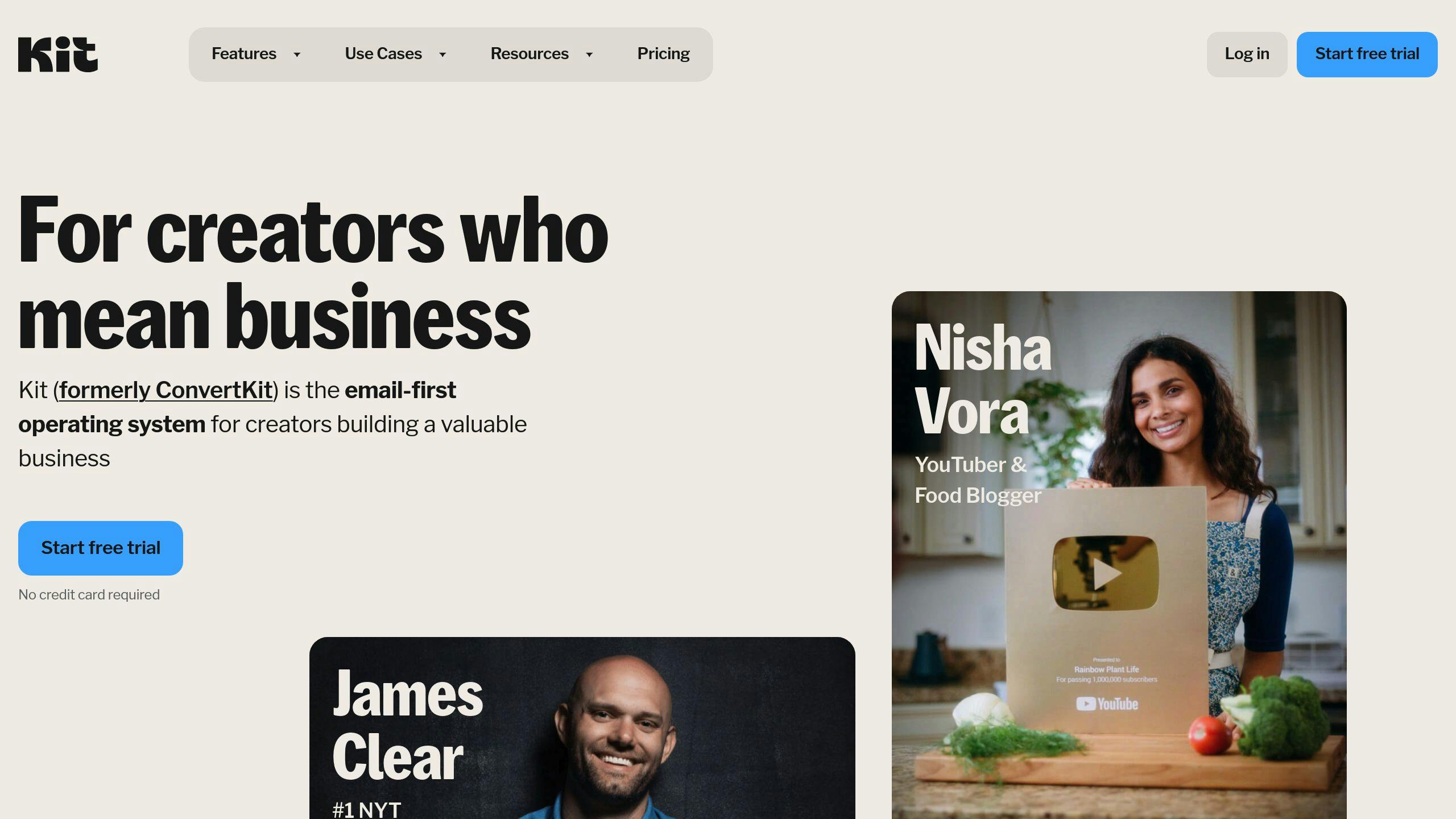
ConvertKit is an email marketing platform designed specifically for course creators and digital entrepreneurs. Its user-friendly interface and features tailored to creators make it an excellent choice for managing course-related emails.
Here’s what makes ConvertKit a great option for course creators:
Automation Tools
ConvertKit’s drag-and-drop automation builder lets you create detailed email workflows. You can automate welcome emails, drip-feed course content, and send follow-ups based on student actions or course progress.
Targeted Segmentation
The platform allows you to group subscribers based on factors like:
- Course enrollment
- Engagement levels
- Purchase history
- Learning preferences
This helps you deliver more relevant content, improving student engagement and course completion rates.
Seamless Integrations
ConvertKit works smoothly with platforms like Kajabi and WordPress, making it easier to handle tasks like enrollment, tracking purchases, and capturing leads.
| Plan | Monthly Price | Key Features |
|---|---|---|
| Creator | $15/month | Visual automations, Custom forms, Free migration |
| Creator Pro | $29/month | Newsletter referral system, Advanced reporting, Priority support |
| Free | $0 (up to 1k subscribers) | Basic email tools, Landing pages |
The platform offers a Free plan for up to 1,000 subscribers, a Creator plan starting at $9/month (billed annually), and a Pro plan at $25/month. All plans include a 30-day free trial of premium features like advanced reporting and visual automations.
While there’s a slight learning curve, ConvertKit’s creator-focused features make it a powerful yet straightforward tool. Its integration with major course platforms ensures smooth workflows and effective student communication.
For course creators looking for a streamlined email marketing solution, ConvertKit is worth considering. Next, let’s see how ActiveCampaign stacks up.
2. ActiveCampaign
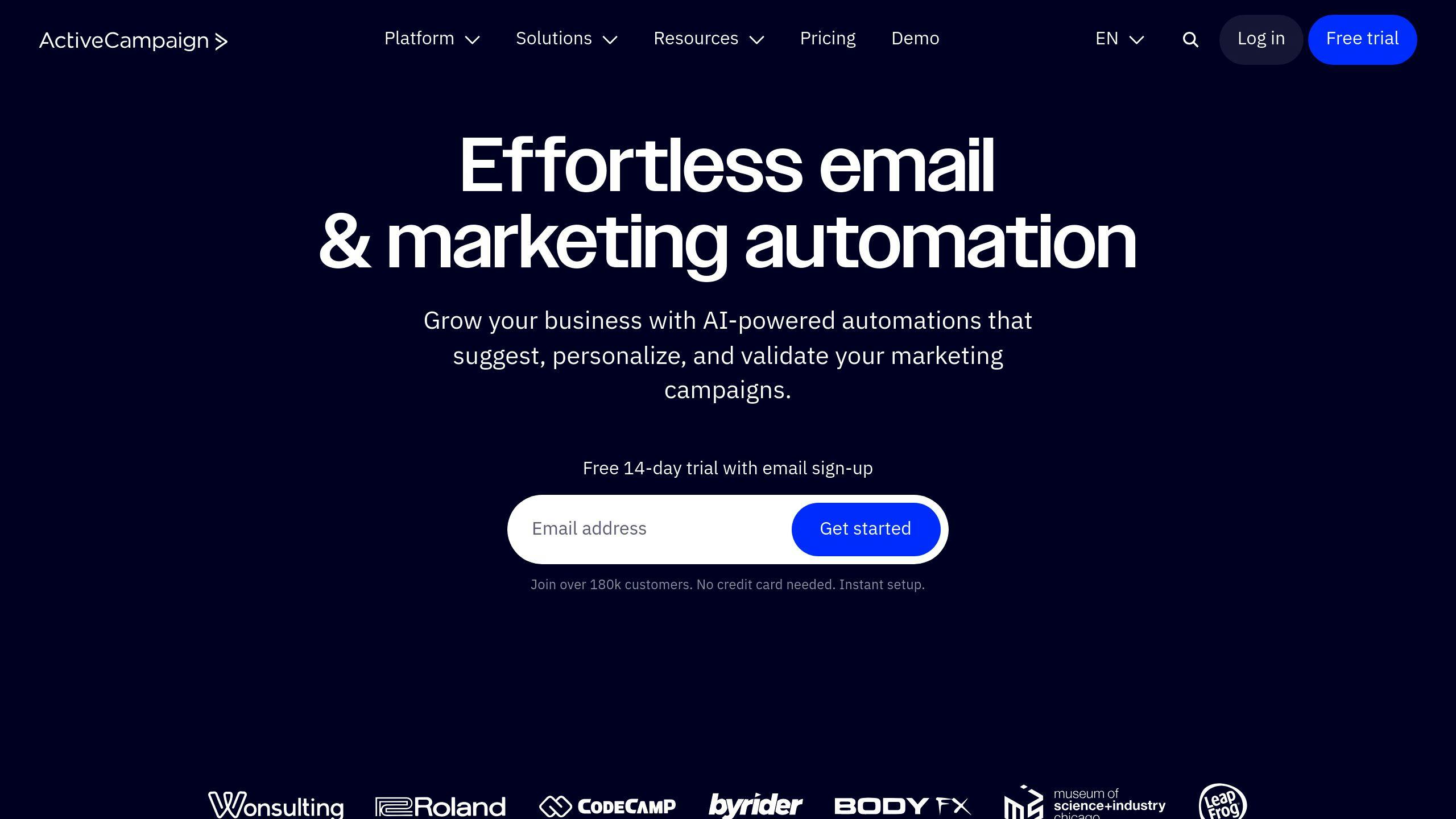
ActiveCampaign is a go-to platform for course creators juggling complex workflows and aiming to grow their businesses. Its standout features include advanced automation and CRM tools, making it a strong choice for managing and delivering course content.
Automation and Segmentation
ActiveCampaign provides hundreds of ready-to-use automation templates tailored for course delivery. These workflows can be triggered by specific student actions like enrolling in a course, completing lessons, or hitting engagement milestones. Its segmentation tools include:
- Behavioral tracking
- Custom fields
- Conditional logic
- Engagement scoring
These tools let you craft highly personalized email campaigns and optimize course delivery.
Wide Range of Integrations
ActiveCampaign connects with over 940 apps, including popular course platforms like Kajabi, Teachable, and Thinkific. These integrations help sync data automatically, making course management smoother and more efficient.
Pricing Breakdown
ActiveCampaign’s pricing depends on the size of your contact list and the features you need:
| Plan | Monthly Price (1,000 contacts) | Key Features |
|---|---|---|
| Lite | $39 | Basic automation, Email marketing, Forms |
| Plus | $49 | CRM, Landing pages, SMS marketing |
| Professional | $149 | Advanced automation, Split testing |
| Enterprise | Custom | Custom reporting, Dedicated support |
Although ActiveCampaign has a steeper learning curve compared to ConvertKit, it’s packed with advanced tools for creators who need detailed analytics, complex automation workflows, and powerful segmentation. This makes it a great option for scaling your course business while keeping communication with students personal and impactful.
Its feature set is designed to tackle the challenges faced by creators managing large subscriber lists or requiring sophisticated automation. While ConvertKit is known for its simplicity, ActiveCampaign shines when it comes to handling intricate workflows and supporting business growth.
sbb-itb-dee25d2
3. Mailchimp
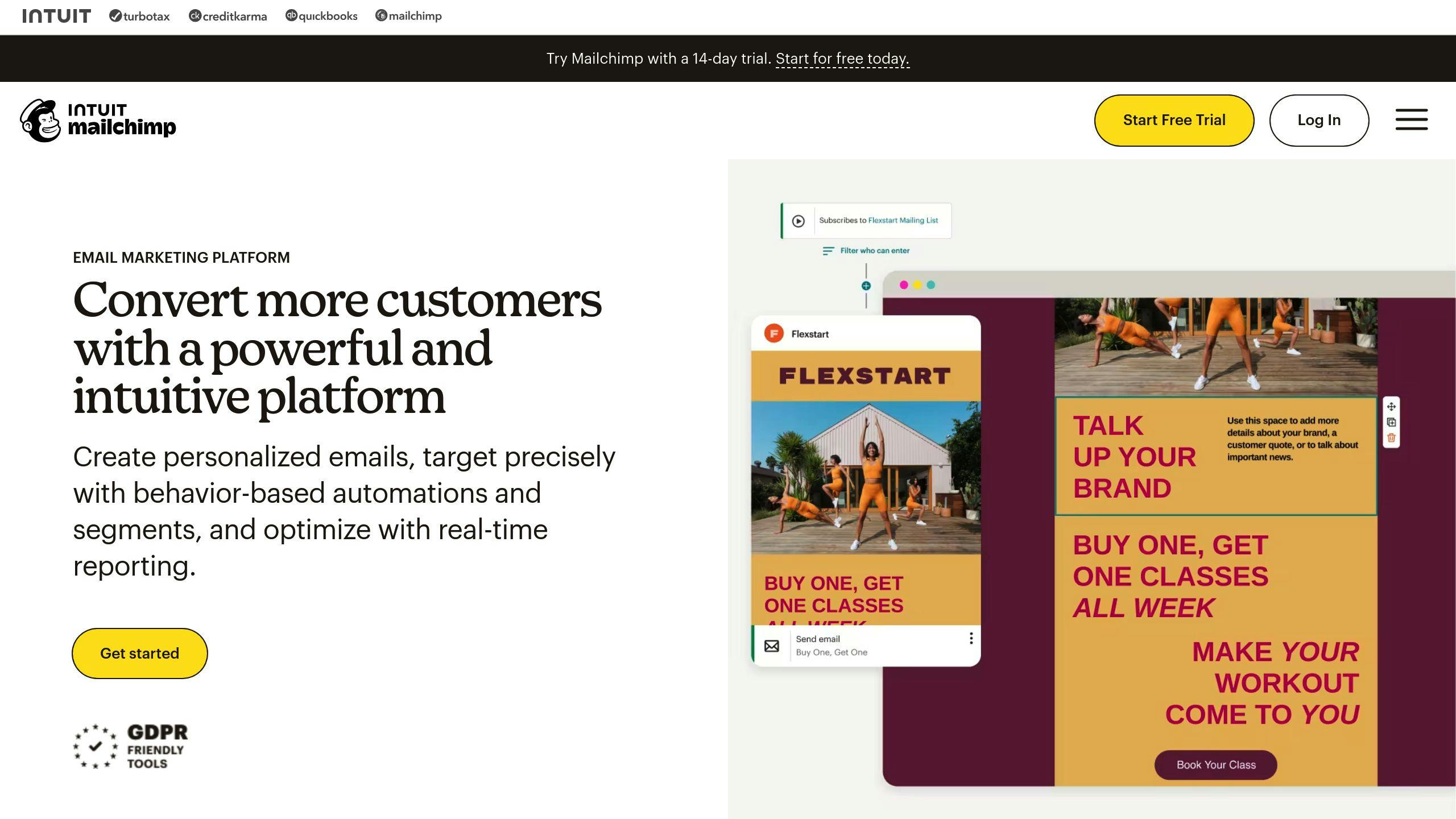
Mailchimp is a go-to email marketing tool, offering a mix of simplicity and powerful features that cater especially well to course creators. Its user-friendly design is great for beginners, while its advanced tools support growth and scaling.
Automation Tools for Course Creators
Mailchimp’s automation features let course creators set up workflows for tasks like welcoming new students, re-engaging learners who’ve gone quiet, and celebrating course completions. Its AI tools take things further by suggesting the best times to send emails and offering content tips to boost engagement.
Integrations and Audience Segmentation
Mailchimp works seamlessly with platforms like Teachable and Kajabi, making it easy to sync subscribers and target them based on their behavior. Its segmentation tools allow creators to tailor emails to specific groups, such as students’ enrollment status or learning progress.
Plans and Pricing
Mailchimp has a Free plan for up to 2,000 contacts, while paid plans start at $11/month. Features like A/B testing and advanced segmentation are available in the higher pricing tiers.
Analytics Made Simple
The platform’s analytics dashboard helps track key metrics like open rates, click-through rates, and engagement trends. These insights make it easier to refine email campaigns and improve marketing strategies.
Mailchimp combines ease of use with advanced tools, making it a solid choice for course creators aiming to simplify their email marketing. Up next, we’ll look at GetResponse, which focuses on providing all-in-one marketing solutions for course creators.
4. GetResponse
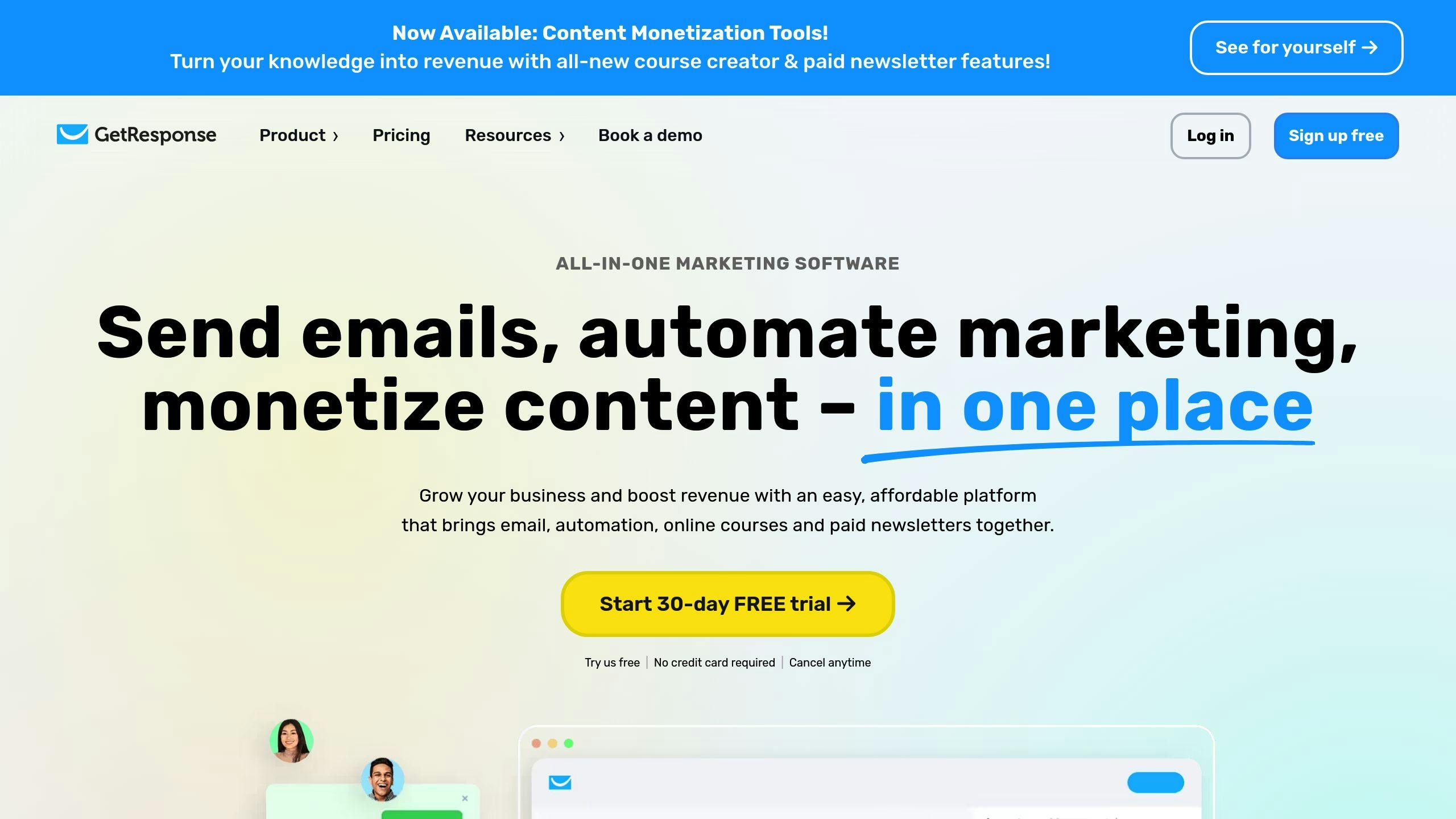
If you’re a course creator looking for a one-stop shop, GetResponse combines marketing tools with features tailored to online courses. It’s more than just an email marketing tool – it offers advanced automation and integrates easily with platforms like Teachable and Kajabi. With its workflow builder and behavior-based triggers, you can run targeted campaigns that keep your students engaged without much manual effort.
Powerful Automation Features
GetResponse stands out with its behavior-driven triggers and a visual workflow builder, making it easy to create campaigns based on how students interact with your course.
Smooth Platform Integration
It connects directly with popular platforms like Teachable and Kajabi, automatically syncing your subscribers for a seamless experience.
Here’s a closer look at what GetResponse offers for course creators:
| Feature Category | Capabilities |
|---|---|
| Automation | Behavior-driven campaigns, visual workflows |
| Course Tools | Webinars, landing pages, sales funnels |
| Analytics | Real-time tracking, engagement stats, conversion insights |
| Integration | Direct links to major course platforms |
Pricing Details
Plans start at $15/month for up to 1,000 contacts. If you need advanced tools like webinars, you’ll find them in higher-tier plans.
Real-Time Analytics
Monitor open rates, clicks, and conversions as they happen. These insights help you see which promotions work best and where to refine your marketing.
Support and Resources
With 24/7 customer support and an extensive knowledge base, even beginners can navigate the platform with ease.
While GetResponse gives you a full toolkit for growing your course business, creators seeking a simpler, budget-friendly option might find MailerLite a better fit.
5. MailerLite
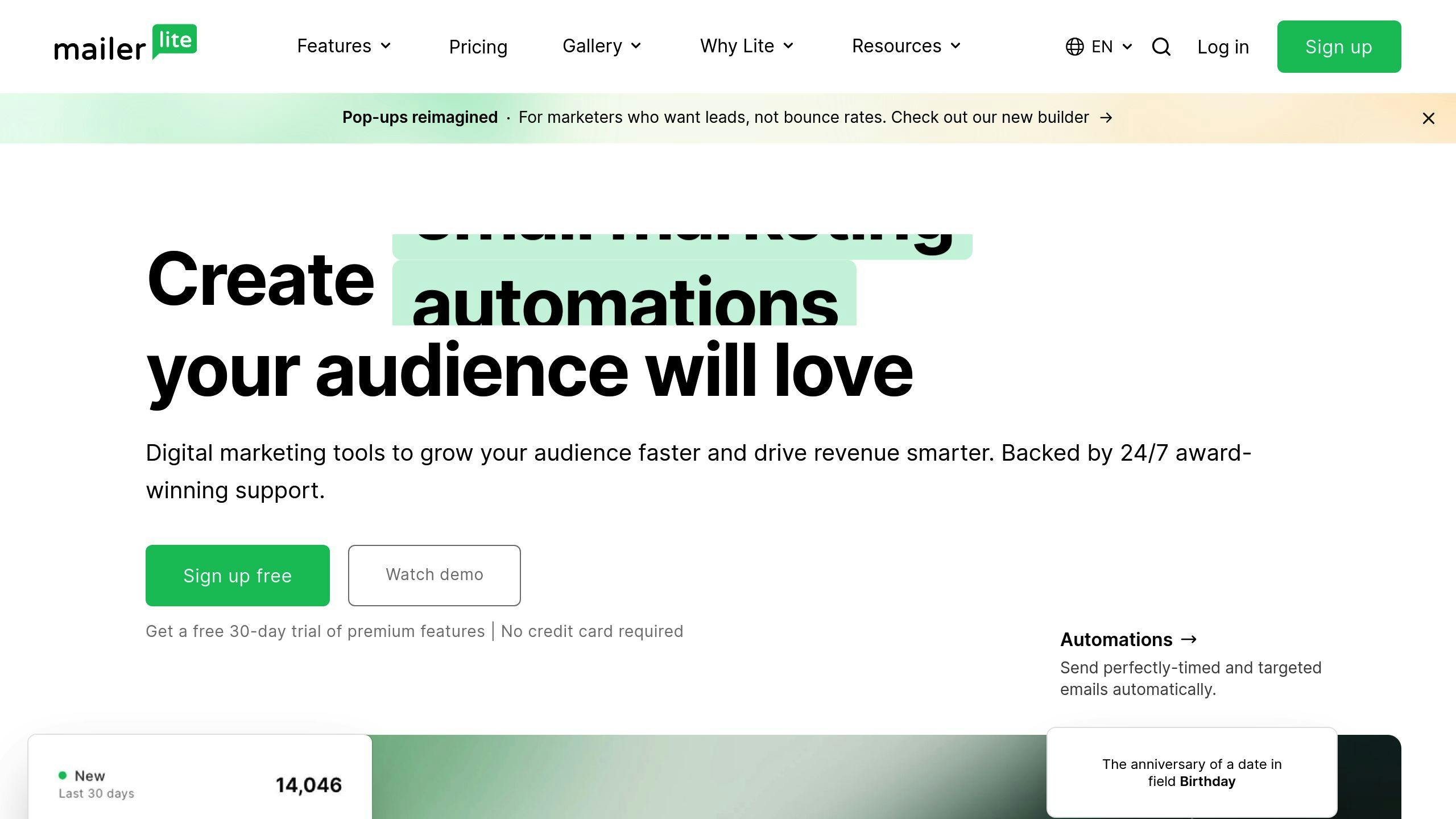
MailerLite is a solid choice for course creators who want an email marketing tool that’s easy to use but still packed with useful features. Its simple interface is perfect for those starting out in course marketing.
Automation Made Easy
MailerLite simplifies email automation for course creators. You can set up email sequences triggered by student actions, like signing up for a course or finishing a module. The drag-and-drop workflow builder helps you outline the student journey without needing advanced tech skills.
Organized Subscriber Management
Keeping track of students is a breeze with MailerLite. Use custom fields to monitor progress, tags to highlight interests, and segments to group students by course type or completion stage. Plus, it integrates easily with platforms like Teachable and Kajabi, making it a user-friendly option for beginners.
Affordable Pricing and Integrations
MailerLite offers a free plan for up to 1,000 subscribers, with paid plans starting at $10/month. It syncs effortlessly with popular course platforms like Teachable and Kajabi, so you can manage your subscribers and campaigns without extra hassle.
Analytics That Matter
Understand how your emails are performing with MailerLite’s clear analytics. Track metrics like open rates and clicks to improve student engagement and boost course completion rates.
Support and Resources
Need help? MailerLite has 24/7 support and a detailed knowledge base, including guides tailored for course creators.
With its user-friendly design and budget-friendly pricing, MailerLite is a great option for course creators who want effective tools without the complexity. It’s an excellent choice for managing your email marketing while focusing on your courses.
Tool Selection Guide
Choosing the right tool can feel like a daunting task with so many options available. Let’s break it down into a few key factors to make the process easier.
Budget-Friendly Options
If you’re just starting out or working with limited funds, look for platforms that offer solid free plans. MailerLite and Mailchimp are great examples, providing core features without requiring an upfront investment.
For Advanced Automation
If your course business requires more complex automation, here are some tools worth considering:
| Feature | Recommended Tool | Starting Price |
|---|---|---|
| Complex Automations | ActiveCampaign | $15/month |
| Visual Automation Builder | ConvertKit | $29/month |
| Basic Automation | MailerLite | $10/month |
Integration Matters
Make sure the tool you choose integrates seamlessly with your current course platform. This ensures smooth data sharing and automates tasks like managing student information, saving you time and effort.
Choose Based on Features
Your choice should align with your primary needs. Here are some suggestions:
- For Simple Email Marketing: Go with MailerLite or Mailchimp. Both are user-friendly and cover the basics well.
- For Sales Automation: Check out ActiveCampaign, which includes advanced CRM tools and detailed subscriber insights.
- For Content Creators: ConvertKit is tailored for creators, offering templates and workflows designed with your needs in mind.
Support and Testing
Support options vary by tool. For example:
- Mailchimp provides 24/7 support in higher-tier plans.
- ConvertKit offers live chat and email support.
- ActiveCampaign includes one-on-one training in its professional plans.
Take advantage of free trials to explore features that matter most to you. By matching your tool to your specific requirements, you can simplify your processes and focus on building outstanding courses.