Automated webinar funnels help you deliver pre-recorded presentations to generate leads and drive conversions with minimal effort. These systems combine scheduled broadcasts, interactive tools, and automated processes to engage your audience and streamline your workflow. Here’s what you’ll learn:
- What They Are: Pre-recorded webinars that run on a set schedule with features like real-time chat, polls, and engagement tracking.
- Benefits: Simplify lead generation, improve conversions, and integrate seamlessly with WordPress.
- Key Steps:
- Plan content: Choose a specific topic, set goals, and craft a strong script.
- Set up tools: Use WordPress plugins for registration, email automation, and analytics.
- Build funnel pages: Create registration, confirmation, and replay pages.
- Track and optimize: Analyze metrics and improve performance over time.
With the right setup, you can automate your webinars, save time, and grow your audience effectively.
Automated Webinar Funnel Build Guide For Beginners (Copy …
Planning Your Webinar Content
Crafting a webinar that delivers value and drives conversions requires thoughtful planning. Focus on selecting the right topic, setting measurable goals, and creating a script that keeps your audience engaged.
Choose the Right Topic and Audience
Your webinar should address a specific problem your audience faces. Start by understanding their needs and focus on solving one main issue rather than trying to cover too much.
Consider these factors when picking your topic:
- Relevance to your audience’s challenges: Highlight how your webinar solves a specific problem.
- Showcasing expertise: Pick a topic that lets you demonstrate your knowledge confidently.
- Potential for interaction: Choose subjects that encourage audience participation.
- Alignment with business goals: Ensure the topic supports your broader objectives.
Set Measurable Goals
Define clear metrics to determine your webinar’s success. Look at both engagement and conversion factors, such as:
- Attendance numbers
- How actively participants engage during the session
- Actions taken by attendees afterward (e.g., sign-ups or purchases)
- Audience retention to see how well they stay engaged throughout
These insights will help you evaluate the immediate impact and the long-term effectiveness of your webinar funnel.
Create a Strong Webinar Script
A well-structured script is key to keeping your audience interested. Include:
- A powerful opening hook to grab attention right away
- A clear value proposition that explains what attendees will gain
- Organized content that flows logically
- Engagement opportunities like polls or Q&A sessions
- Smooth transitions to keep the flow natural
- A compelling closing segment with a direct call to action
Add pauses in your script where automated tools can include interactive elements like downloadable resources or surveys. This keeps viewers engaged while collecting useful data.
Before going live, record a test run to check for clear pacing and strong engagement. Once your content is finalized, you’re ready to move on to setting up the technical aspects with WordPress tools.
Technical Setup Guide
Setting up an automated webinar in WordPress involves selecting the right tools and ensuring smooth integration. This process supports your content strategy and sets up your funnel to engage leads effectively.
Choose Your Webinar Tools
For WordPress, pick webinar software that simplifies automation and enhances user experience. Look for platforms offering:
- Automatic scheduling
- Registration management
- Engagement tracking
- Recording and replay options
- Detailed analytics
Ensure the tools integrate well with WordPress and meet your specific needs.
Steps to Integrate with WordPress

Prepare your WordPress site to handle webinar functionality with these steps:
- Install Necessary Plugins: Add plugins for membership and learning management to manage user access and content delivery.
- Set Up User Access: Define user roles and permissions to control access.
- Design Landing Pages: Build dedicated landing pages for your webinar funnel.
Once these components are in place, connect your email and CRM systems to automate the entire process.
Link Email and CRM Systems
Automated communication is key to webinar success. Your email marketing and CRM tools should manage:
- Registration confirmations: Send immediate emails with access details.
- Reminders: Automate emails leading up to the webinar.
- Follow-ups: Communicate post-webinar offers and messages.
- Engagement tracking: Monitor participant activity and responses.
Segment your audience based on webinar interactions to create targeted follow-up campaigns and boost conversions.
sbb-itb-dee25d2
Build Your Funnel Pages
Once your technical setup is complete, the next step is creating the funnel pages that guide visitors from registration to conversion. These pages are essential for keeping users engaged and moving through the process.
Registration Page Setup
Your registration page needs to turn visitors into participants. To make it effective, include:
- A headline that highlights the webinar’s value.
- Date and time options for automated sessions.
- A short registration form to minimize friction.
- Trust indicators like testimonials or logos.
- A clear call-to-action button that stands out.
Other helpful elements:
- A countdown timer showing the next session.
- Bullet points summarizing key takeaways.
- A clear value statement.
- Mobile-friendly design for easy access.
Confirmation and Reminder Pages
Keep your audience engaged after they register by using confirmation and reminder pages. The confirmation page should provide:
- Calendar links for easy scheduling.
- Preparation materials to set expectations.
- Social sharing buttons to encourage referrals.
- Clear instructions on how to access the webinar.
Follow up with automated reminders sent at these intervals: 1 week, 24 hours, 1 hour, and 15 minutes before the session starts.
Replay and Follow-up System
To maintain engagement after the webinar, set up a follow-up system.
Replay Access
- Create a replay page with timestamps for easy navigation.
- Include downloadable resources.
- Add an email capture form for ongoing communication.
Follow-up Sequence
- Send an immediate email with replay access.
- Follow up 24 hours later with a summary of key points.
- Check in after 3 days with additional resources.
- Send a final reminder 7 days later to encourage action.
Keep your branding and messaging consistent across all pages and emails. Test everything thoroughly to ensure a smooth experience for participants and maximize conversions.
Improve and Grow Your Funnel
Track Performance Metrics
Use your integrated WordPress tools to monitor important metrics that reveal how well your funnel is performing:
Registration Metrics
- Conversion rate of your landing page
- Completion rate for registration forms
- Traffic sources bringing in signups
- Cost per registration (if using paid campaigns)
Engagement Metrics
- Percentage of attendees showing up for live sessions
- Average time attendees spend watching
- Points where viewers drop off during presentations
- Participation in chat and Q&A sessions
Conversion Metrics
- Sales conversion rate
- Revenue generated per attendee
- Open rates for follow-up emails
- Interaction with replay pages
Tools like Google Analytics and your webinar platform’s analytics can help you track these metrics weekly. Build a dashboard to easily spot trends and focus on areas that need adjustments. Use these insights to fine-tune every part of your funnel.
Test and Optimize Pages
Focus on improving these key components of your funnel:
Registration Page
- Experiment with headlines, form fields, button designs, and where you place social proof
- Test variations in headline wording, form length, and call-to-action styles to improve the registration flow
Email Sequence
- Try different subject lines, email formats, send times, and reminder schedules
Run each test for at least two weeks or until you gather data from 200 registrations. Make only one change at a time to clearly understand its impact.
Expand Your Reach
Once your pages are performing well, work on reaching a larger audience to grow your funnel’s impact:
Content Distribution
- Turn webinar content into blog posts or YouTube videos
- Share short clips or highlights on social media
- Create downloadable resources to attract more leads
Partnership Opportunities
- Collaborate with industry experts or businesses that complement yours
- Participate in relevant online communities
- Use your professional network to spread the word
Paid Promotion
- Start small with Facebook Ads (around $10-20 per day)
- Target lookalike audiences based on previous attendees
- Use retargeting to reach people who visited your website
- Test different ad formats and messages to see what works best
Keep an eye on the cost per registration for each channel to figure out which strategies work best. Begin with organic outreach methods before scaling up with paid ads. Remember, a smaller, engaged audience often outperforms a larger, less interested one.
Next Steps
Now that you’ve laid the groundwork with planning and technical setup, it’s time to focus on launching and growing your WordPress webinar system.
Quick Summary
Your WordPress webinar platform should include key features to manage memberships and learning effectively, such as:
- Member registration and access controls
- Automated email notifications
- Progress tracking and completion certificates
- Quizzes to boost engagement
- CRM integration for managing leads
Getting Started Guide
Follow these steps to get your system up and running:
-
Initial Setup
Install plugins for membership management, learning system functionality, email marketing, and analytics tracking. -
Content Development
Create your webinar materials, including slide presentations, quizzes to keep users engaged, and lead magnets to attract new members. -
System Integration
Link your CRM for lead tracking, connect your email platform for automation, and set up analytics to monitor performance.
Make sure the user experience is smooth – quick registration, easy access, clear progress tracking, and interactive features are essential. Tailor your setup to fit your budget while planning for future growth.
Budget Planning
Expect an initial monthly cost of $199 for basic management. As you expand, this may increase to around $600 per month to cover additional content updates, integrations, and ongoing maintenance.
Starting with a solid system will save you time and money down the line. Build with essential features first, then grow based on member feedback and engagement data.