- Engagement Issues: 70% of members leave due to disengagement. Regularly update content, personalize experiences, and build a community to keep members active.
- Payment Failures: Up to 10% of recurring payments fail. Use automated retry systems, secure payment gateways, and tools like WooCommerce Subscriptions to minimize revenue loss.
- Slow Site Performance: A 1-second delay in load time can reduce conversions by 7%. Optimize images, enable caching, and use a CDN for faster access.
- Member Management: Disconnected systems increase churn. Tools like MemberPress centralize data, automate tasks, and simplify operations.
Quick Overview of Solutions:
| Problem | Solution |
|---|---|
| User Retention | Regular updates, personalized experiences, community building |
| Payment Processing | Automated retries, secure gateways, flexible recovery schedules |
| Slow Content Delivery | Optimize media, enable caching, use CDNs |
| Member Management | Centralize data, automate tasks, track engagement metrics |
Streamline your membership site with the right tools and strategies to improve retention, reduce issues, and enhance user satisfaction.
Build A Membership Website With WordPress – Complete Problem-Solving Guide
How to Keep Members Active
Member engagement is a key factor in your site’s success. Did you know that 70% of members leave due to disengagement, while only 30% leave because of technical issues? Let’s dive into some effective ways to keep your members engaged and satisfied.
Why Members Leave
Understanding why members leave is the first step to improving retention. Here are some common reasons:
| Reason for Leaving | Impact | Solution |
|---|---|---|
| Poor User Experience | Frustration and disengagement | Improve navigation, search functionality, and simplify processes |
| Lack of Value | Subscription cancellations | Offer regular updates and exclusive content |
| Technical Issues | Member dissatisfaction | Perform consistent platform maintenance and updates |
By addressing these issues head-on, you can create a more engaging experience for your members.
Ways to Keep Members Engaged
Keeping members engaged requires a mix of strategies. For example, WPBeginner, a popular WordPress resource site, has achieved high retention rates by using tools like MemberPress to deliver personalized content.
Quality Content
Regularly updating your content ensures members feel they’re getting value from their subscription.
Building a Community
Using tools like BuddyPress, you can create private social networks where members can interact and support each other.
Personalization Options
Offering tailored experiences can significantly boost engagement. Some features to consider include:
- Custom email notifications
- Content preferences
- Personalized learning paths
- Progress tracking
The right tools can help you implement these strategies effectively.
Best WordPress Tools for Retention
WordPress provides several tools designed to help you improve member retention:
MemberPress ($179.50/year)
This tool automates onboarding, content dripping, and integrates with payment gateways.
OptimizeMentor
Perfect for structured course delivery, it includes progress tracking and engagement analytics.
SureMembers
Tracks member behavior and allows you to set customizable access rules to enhance engagement.
To get the most out of these tools, conduct usability tests and gather member feedback regularly. This will help you fine-tune your approach and keep your members coming back.
Fix Payment Problems
Recent data shows that up to 10% of recurring payments fail, leading to revenue loss and unhappy customers. Tackling these issues is essential for maintaining a smooth payment process.
Key Payment Challenges and Solutions
Here’s a quick overview of common payment issues and how to address them:
| Issue Type | Impact | Solution |
|---|---|---|
| Failed Transactions | Loss of revenue | Use smart retry systems |
| Recurring Billing Errors | Interrupted subscriptions | Implement automated recovery |
| Gateway Conflicts | Processing delays | Ensure proper integration |
What to Focus on When Setting Up Payments
When building or improving your payment system, keep these priorities in mind:
- Security: Protect transactions with encryption and two-factor authentication to meet PCI-DSS standards.
- Automated Recovery: Minimize failed payments by using retry logic, automated alerts, and flexible recovery schedules.
- Gateway Compatibility: Select payment processors that work seamlessly with your WordPress setup.
WordPress Payment Tools to Consider
For WordPress users, these tools can streamline your payment processing:
- WooCommerce Subscriptions: Helps manage subscriptions with features like automated retries and customizable billing schedules.
- Stripe for WordPress: Provides fraud protection, real-time monitoring, and a smooth checkout experience.
To ensure your system runs smoothly, track metrics like transaction success rates, chargeback occurrences, and resolution times. These insights will help you identify and fix any weak spots in your payment process.
sbb-itb-dee25d2
Speed Up Content Access
Once payment issues are resolved, the next priority is ensuring fast content access to keep members happy. Research from Google shows that even a one-second delay in page load time can cause a 7% drop in conversions.
Common Speed Issues
Several factors can slow down membership sites, including:
- Large, unoptimized images and videos
- Limited hosting resources
- Inefficient plugins or poorly coded themes
These problems hurt user experience, potentially reducing engagement and retention.
Steps to Improve Speed
Boosting your site’s speed involves a few key actions:
- Optimize images: Use tools like TinyPNG to reduce file sizes without losing quality.
- Enable lazy loading: This ensures media loads only when needed.
- Use a CDN: Services like Cloudflare can cut load times significantly.
- Implement caching: This minimizes database queries, speeding up page loads.
These steps are especially useful for membership sites with lots of course materials or media content.
Tools for Better Content Delivery
After improving your site’s speed, focus on delivering content seamlessly with the right tools.
LearnDash helps manage membership content with features like:
- Controlled content access through content dripping
- Advanced reporting to track member progress
- Automated scheduling for new materials
LifterLMS is another strong option, offering detailed documentation and easy WordPress integration to streamline content delivery.
To maintain performance, regularly track your site’s load times and engagement using Google Analytics. This data will help you identify any new issues and measure the success of your efforts.
Better Member Management
Managing members effectively is crucial for keeping churn rates low and ensuring your membership site thrives. Research shows that poor member management often results in reduced engagement and higher churn rates.
Common Member Management Challenges
Many membership sites face recurring issues when it comes to managing members:
- Fragmented Systems: Using disconnected tools can create data silos, making it tough to track members efficiently.
- Support Overload: Relying on manual support processes can overwhelm your team.
- Inconsistent Communication: Without automated messaging, it’s easy to lose touch with members.
- Limited Analytics: Difficulty in analyzing member behavior and trends can hinder strategic planning.
Practical Solutions for Member Management
Addressing these challenges requires a thoughtful approach and the right tools:
- Centralize Member Data: Platforms like MemberPress let you consolidate member profiles, payment history, and engagement data in one place. This makes decision-making easier and reduces administrative work.
- Automate Support Tasks: Save time with MemberPress automation, which can cut up to 20 hours of manual work per week. Automate emails and content delivery to keep communication consistent.
- Personalize Content: Use SmartTags in MemberMouse to create tailored content for your members. This strategy has been shown to boost engagement by as much as 30%.
Top WordPress Tools for Member Management
Several WordPress tools can help tackle these challenges effectively:
| Tool | Key Features | Ideal For |
|---|---|---|
| WP Fusion | CRM integration, automated tagging | Large membership sites |
| Ultimate Member | Custom profiles, email automation | Community-driven sites |
| Paid Memberships Pro | Content restrictions, payment integration | Online courses |
Tips for Ongoing Success
To keep your member management system running smoothly:
- Regularly test your site’s usability to identify and resolve friction points.
- Track engagement metrics to catch issues before they escalate.
- Consistently update your content to keep it valuable for members.
- Ensure payment systems are fully integrated to avoid access problems.
Once you’ve streamlined member management, you’ll be better positioned to provide a seamless, engaging experience for your members.
Conclusion
Key Takeaways
Running a membership site comes with its fair share of challenges, but there are practical ways to address them. Here’s what we’ve uncovered:
- Keep members engaged by offering regular updates and personalized content.
- Use integrated payment tools to minimize revenue loss and reduce support issues.
- Focus on fast content delivery to improve user experience.
- Centralize member management to simplify operations.
When these elements are combined, they create a platform that works well for both admins and members.
Seeking Professional Help
While you can tackle these strategies on your own, working with experts can make the process smoother and more effective.
What professional help can offer:
- Conducting site audits to identify issues with performance, user experience, and payment systems.
- Handling the technical setup of essential tools and features.
- Providing ongoing maintenance and optimization to ensure everything runs smoothly.
Membership site specialists can help you sidestep common mistakes while implementing tried-and-true solutions. Regular testing, guided by professionals who understand both the technical and business sides, is key to long-term success.
For the best outcome, consider partnering with experienced consultants who can:
- Set up your platform efficiently.
- Integrate payment systems and member management tools seamlessly.
- Improve content delivery for better user satisfaction.
- Automate key processes to save time and effort.
This targeted approach ensures your membership site runs smoothly, delivering value to members while keeping things manageable for you.
FAQs
Why is my LMS not working?
LMS issues can be frustrating, but many are easy to fix with a little troubleshooting. Addressing these problems quickly helps maintain user trust and ensures uninterrupted access to your content.
| Issue | Solution |
|---|---|
| Content not displaying | Disable ad blockers, clear browser cache and cookies |
| Slow loading times | Adjust browser settings, or try using a different browser |
| Payment processing errors | Check the integration of your payment gateway |
| Member access problems | Double-check membership level settings in MemberPress or SureMembers |
Browser-Related Fixes:
- Turn off browser extensions or ad blockers that might interfere with your LMS.
- Clear your browser’s cache to get rid of outdated data that could be causing conflicts.
- Test your site in a different browser to see if the issue is browser-specific.
Quick Tip: Keep plugins like OptimizeMentor or MemberPress updated to reduce the risk of glitches.
If the problem persists, MemberPress offers troubleshooting tools that can help pinpoint and resolve common membership site issues effectively. These tools are a great way to keep your LMS running smoothly.