Want to protect your content while boosting member engagement and revenue? Content access levels are the key. They define what your members can see and do based on their membership tier. Here’s a quick breakdown:
- Why It Matters: Control who accesses premium resources, simplify navigation, and automate management.
- Basic Access Levels:
- Public: Open to everyone (e.g., blog posts).
- Registered: For basic members (e.g., forums, intro courses).
- Premium: For paying members (e.g., advanced tools, exclusive workshops).
- How to Set It Up: Use WordPress plugins to manage roles, restrict content, and test permissions.
Pro Tip: Keep tiers simple (3–4 levels) and ensure each upgrade offers clear value. Use content previews to entice users to move up.
| Access Level | Example Content |
|---|---|
| Public | Blog posts, free resources |
| Registered | Introductory courses, community |
| Premium | Advanced training, exclusive tools |
Ready to streamline your membership site? Keep reading for tips on structuring tiers, avoiding common mistakes, and growing your system effectively.
Planning Access Level Structure
Understanding Content and Member Expectations
Start by aligning your content with what your members are looking for. Take stock of your content library and identify natural groupings based on value. Use metrics like completion rates and engagement, along with feedback from members, to guide you. Create an inventory that includes content type (like courses, downloads, or workshops), production effort, perceived value, and usage trends. This step helps you decide which content should be free and which should be premium.
Designing Access Level Tiers
Once you’ve analyzed your content and member needs, create access levels that offer increasing value. Begin with a free tier to attract new users and give them a taste of your offerings. Then, build paid tiers that add more perks as members move up:
- Basic: Entry-level content such as introductory courses and access to community discussions.
- Advanced: More in-depth training, exclusive workshops, and one-on-one support options.
- Enterprise: Features tailored for teams, such as group access and collaborative tools.
Keep the structure straightforward so members can easily understand what they gain by upgrading. This clarity will also make it simpler to configure your WordPress settings later on.
Avoiding Common Mistakes
When setting up your tiers, steer clear of these common errors:
- Too Many Tiers: Stick to 3–4 tiers to avoid confusing or overwhelming your members.
- Unclear Upgrades: Each tier should clearly offer more value than the one before it.
- Rigid Structures: Make sure your setup can accommodate future content and growth.
- Bad User Experience: Strike a balance between limiting access and providing enough previews to keep members engaged.
How to Restrict Content By Membership Level in WordPress
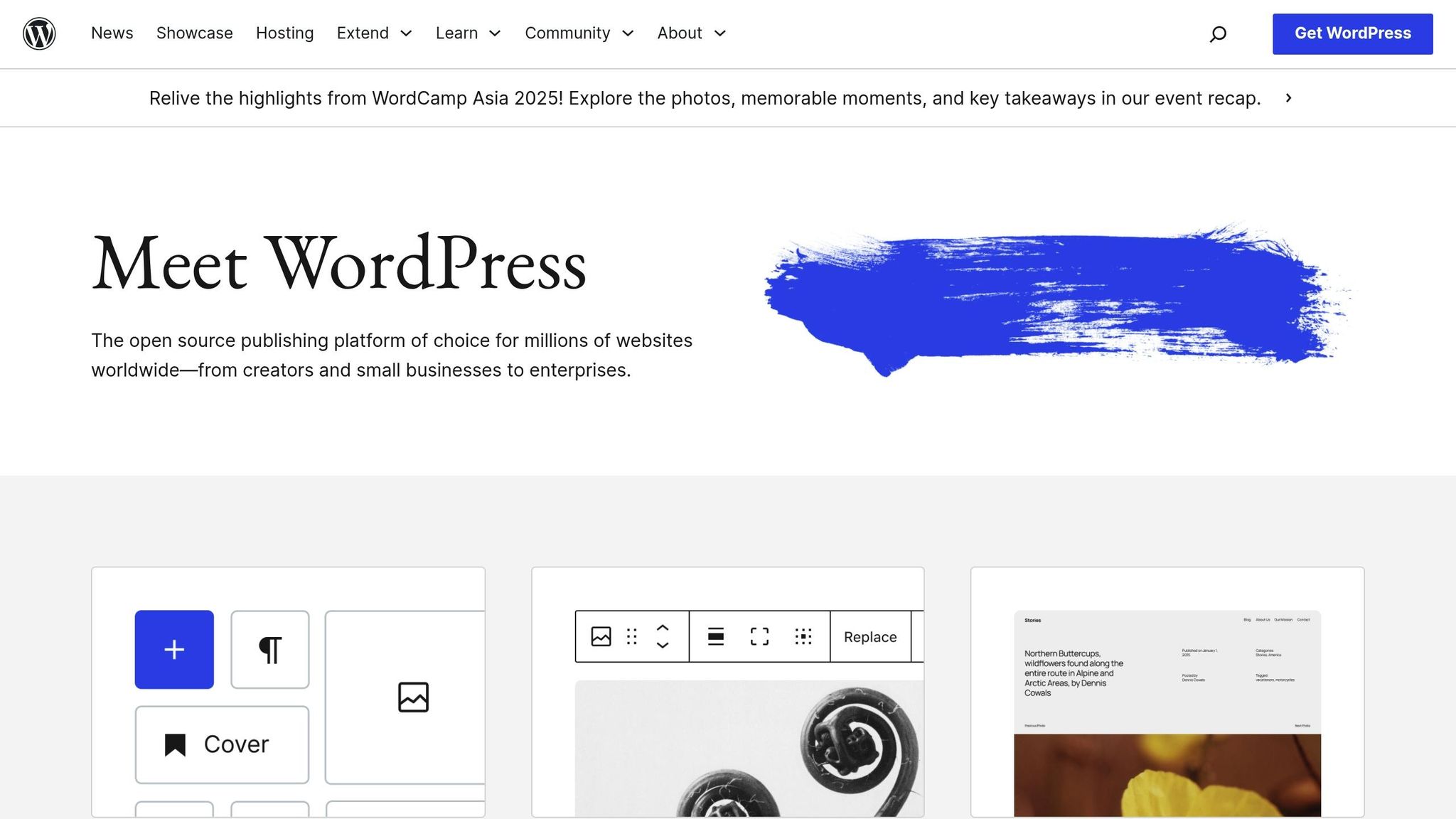
WordPress Access Level Setup
Set up plugins and user roles in WordPress to manage content access effectively. Use these tools to align with your membership tier structure.
Choosing the Right Membership Plugins
WordPress provides several plugins to help manage membership access. Look for plugins with these key features:
- Content restriction tools: Control who can view specific pages, posts, or course materials.
- User role management: Create and manage different membership levels easily.
- Integration compatibility: Ensure the plugin works with your current tools and systems.
- Customization options: Adjust the user experience and access rules as needed.
Pick a plugin that fits your membership tier plan while giving you the control you need over your content. Once the plugin is in place, you can start setting up user roles.
Setting Up User Roles
Design a clear role hierarchy that matches your membership tiers, from basic to premium.
-
Define Role Hierarchy
Assign each role specific permissions that align with your content strategy. -
Set Precise Permissions
Determine what each role can do, such as:- Accessing specific content
- Downloading materials
- Using community features
- Enrolling in courses
-
Test Your Setup
Create test accounts for each role to ensure permissions are working correctly before launching.
Managing Content Access
Once user roles are configured, apply content restrictions by following these steps:
- Link your content to the appropriate membership levels.
- Set visibility rules for each piece of content.
- Add content previews to encourage upgrades.
- Establish redirect rules for users without access.
Organize your content into categories that reflect your membership tiers. This simplifies the process of applying consistent access rules across your site.
| Access Feature | Basic Tier | Advanced Tier | Enterprise Tier |
|---|---|---|---|
| Course Access | Introductory Only | Full Library | Custom Content |
| Downloads | Limited | Unlimited | Team Sharing |
| Support Access | Community | Direct Email | Priority Support |
| Content Preview | 10% | 15% | Full Access |
sbb-itb-dee25d2
Access Level Administration
Streamline how you manage membership tiers with automated processes for transitions, cancellations, and system updates.
Member Tier Changes
Simplify membership transitions using automated workflows:
- Upgrade instantly with prorated billing adjustments
- Schedule downgrades to take effect at the end of the billing cycle
- Transfer all content access and progress seamlessly
- Automatically update permissions to match the new tier
| Transition Type | Timing & Data Handling |
|---|---|
| Upgrade | Immediate with Full History |
| Downgrade | End of Cycle with Core Data |
| Lateral Move | Same Day with Full Transfer |
Next, ensure a smooth process for handling cancellations.
Membership Cancellation Process
Use a structured approach to manage membership cancellations effectively:
1. Immediate Actions
- Revoke premium access right away
- Archive member data securely
- Send confirmation emails, including final access dates
2. Grace Period Management
- Provide 24-48 hours for members to download resources
- Maintain access until the billing period ends
- Archive course progress for potential reactivations
3. Data Retention
- Retain basic account details for up to 12 months
- Permanently store completion certificates
- Keep purchase history for tax and compliance purposes
Growing Your Access System
To keep up with member needs, focus on scalable growth for your access system. Expand thoughtfully to align with demand and your growing content library.
Content Expansion Tips:
- Add new content categories within current tiers
- Develop specialty tracks for niche interests
- Introduce bridging content to connect different tiers
System Growth Strategies:
- Monitor how members use your platform
- Track engagement metrics for insights
- Adjust access rules based on user feedback
- Review and update tier structures on a quarterly basis
When expanding, maintain clear distinctions between tiers while offering attractive upgrade opportunities. You might also consider adding micro-permissions within major tiers to provide more flexible access as your content library grows.
| Growth Area | Focus Area | Timeline |
|---|---|---|
| Content Library | Add New Categories | Monthly |
| Access Features | Integrate New Tools | Quarterly |
| Member Benefits | Enhance Value | Bi-annually |
Member Communication Guidelines
Make it clear what each access level offers to highlight its value and encourage engagement.
Access Level Descriptions
Focus on the practical benefits of each membership tier, avoiding overly technical explanations:
What to Include:
- Clearly outline what members can access
- Emphasize the perks of each tier
- Use specific numbers (e.g., "40+ courses")
| Feature | Basic Tier Example | Premium Tier Example |
|---|---|---|
| Core Access | 10 essential courses | Full library (50+ courses) |
| Support Level | Access to community forum | 1-on-1 coaching sessions |
| Downloads | Monthly | Unlimited |
| Special Features | Progress tracking | Custom learning paths |
These straightforward descriptions help lay the groundwork for preview strategies that drive upgrades.
Content Preview Strategy
Previews of premium content can effectively showcase its value and encourage members to upgrade.
How to Use Previews:
- Offer the first lesson or chapter for free
- Display a table of contents for locked content
- Highlight progress tracking features
To motivate upgrades, show examples like completion rates or success stories linked to premium access. This approach demonstrates the added benefits of higher-tier memberships.
Consistent messaging across your platform strengthens these efforts.
Site-wide Access Rules
Ensure access rules are clear and consistent to improve user experience and reduce confusion.
Best Practices for Access:
- Use standardized labels and restrictions
- Provide clear navigation paths
- Add upgrade prompts where relevant
Design your access system to grow with your platform. Implement automated rules that apply restrictions consistently to both new and existing content.
Tips for Implementing Access Rules:
- Clearly label restricted content
- Show contextual benefits of upgrading
- Keep messaging consistent across the site
- Regularly update access rules to match growth needs
Conclusion
Key Takeaways
Managing access effectively means finding the right balance between a simple setup and a smooth user experience. A well-thought-out system should make navigation easy, support tier upgrades, showcase value clearly, and allow for flexible customization.
Keep an eye on user engagement to spot areas for tier adjustments and to boost conversions. Regularly reviewing access patterns helps ensure your system continues to meet both administrative goals and member expectations.
If you’re looking for a smooth implementation, expert assistance can simplify the process.
Professional Support Options
Pro Membership Sites offers tailored WordPress-based membership solutions that simplify access management while keeping your content secure.
"You will not find a more communicative, thorough, and caring team than Pro Membership Sites. We would love to work with you and offload the tech concerns so you can fully enjoy the freedom you’ve always wanted." – Steve, Founder of Pro Membership Sites
Here’s what they provide:
| Service Area | What You Get |
|---|---|
| Technical Setup | Easy integration of membership plugins and access controls |
| Customization | Personalized solutions for access levels and team permissions |
| Ongoing Support | Consistent updates and system optimizations |
| Member Experience | User-friendly designs that drive engagement and retention |
With plans starting at $199 per month, their expertise ensures your access system runs smoothly, helping you avoid common technical headaches. This means you can focus on creating content and growing your community, instead of dealing with backend issues.
And the results speak for themselves:
"They clarified and improved our vision and molded it into a wonderful experience for our members. They were extremely flexible, detail-oriented, responsive, and committed to making sure we had a successful launch." – Jeff Takacs, MGMA