Group pricing for WordPress LMS platforms simplifies access for teams and organizations, making learning management easier and more cost-effective. Here’s a quick breakdown:
- How It Works: Administrators can purchase course access for multiple users at once, with features like bulk enrollment, automated billing, and centralized control.
- Who Benefits: Businesses, schools, and training providers use group pricing to manage employee training, class-based learning, and professional development programs.
- 4 Pricing Models:
- Fixed Price Per User: Pay a set fee per learner.
- Usage-Based Pricing: Costs depend on platform usage.
- Single Fee Group Access: Flat fee for a group, with tiered options.
- Enterprise Solutions: Custom pricing for large organizations with advanced needs.
- Advantages: Streamlined management, reduced admin tasks, and improved team learning experience.
Quick Comparison
| Model Type | Best For | Key Advantage | Primary Consideration |
|---|---|---|---|
| Fixed Price Per User | Stable teams | Predictable costs | Can become expensive as teams grow |
| Usage-Based | Variable engagement | Pay only for usage | Costs may vary month to month |
| Single Fee Group | Growing teams | Easy to scale | Choosing the right tier is crucial |
| Enterprise | Large organizations | Fully customized | Longer setup time needed |
To set up group pricing, choose a WordPress LMS plugin with user role management, group administration, payment integration, and progress tracking. Then, configure access levels, automate enrollment, and set up a reliable payment system. Group pricing boosts revenue, enhances learning, and simplifies management for organizations of all sizes.
How to Sell Online Courses into Groups with a WordPress …
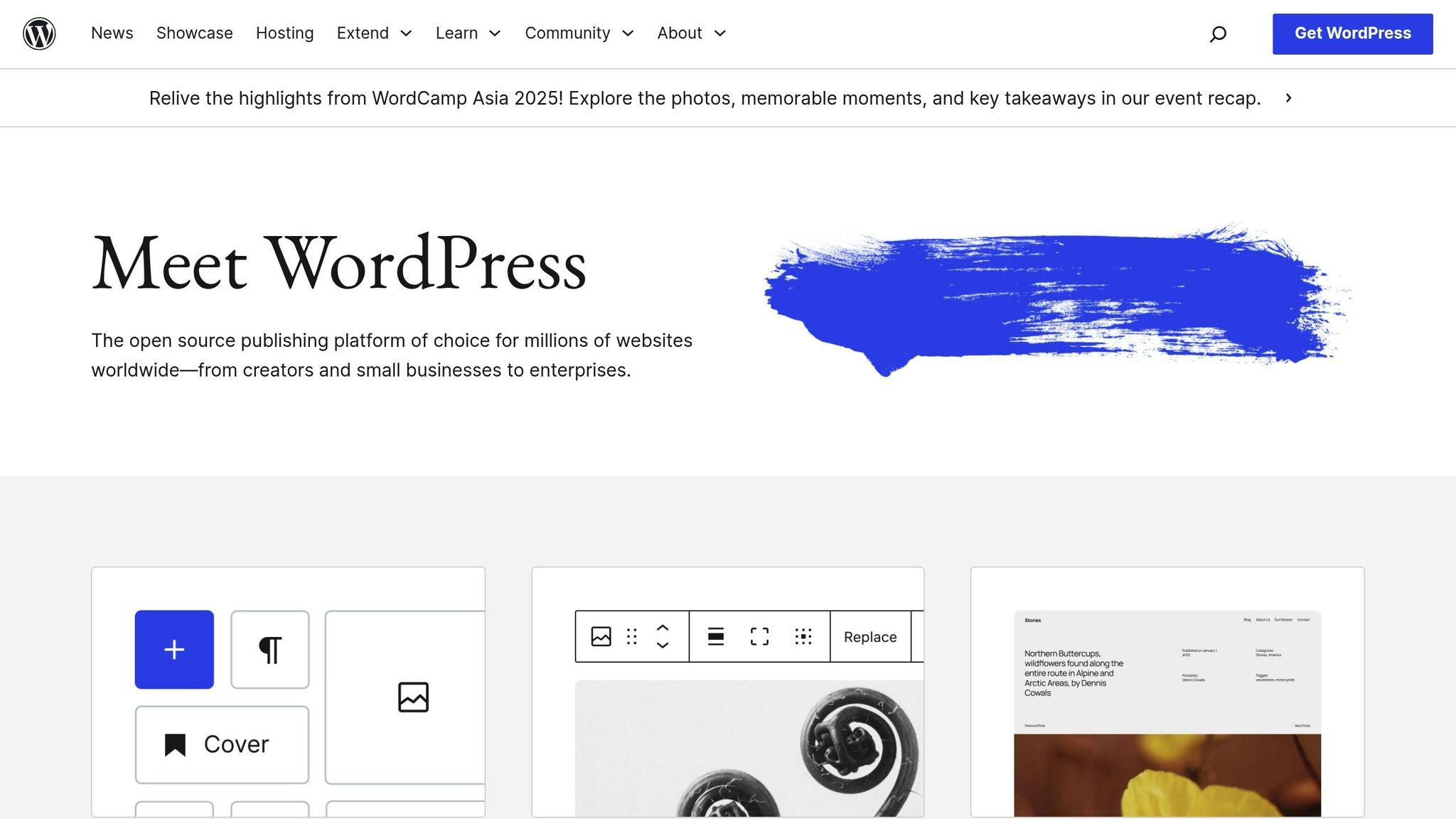
4 Group Pricing Models
WordPress LMS platforms offer several pricing models to cater to different organizational requirements. Here’s a breakdown of four common approaches to group pricing.
Fixed Price Per User
This model involves charging a set fee for each learner. It works well for organizations with consistent team sizes:
- A monthly or annual fee per user (e.g., $29 per user)
- Includes discounts for larger groups
- Provides full access to platform features
Usage-Based Pricing
In this approach, costs are determined by how much the platform is used:
- Metrics like course completion rates, time spent learning, or resource usage influence pricing
- Ideal for organizations with fluctuating engagement or seasonal training needs
- Aligns costs directly with actual usage
Single Fee Group Access
This option allows unlimited user access within specific group sizes:
- A flat fee applies regardless of the number of users in the group
- Pre-set tiers (e.g., up to 50 users, 51-100 users, 101-250 users)
- All features included
This is a great choice for teams that need the flexibility to scale quickly without adjusting per-user costs.
Enterprise Solutions
Enterprise pricing is tailored for larger organizations with specific requirements:
- Customizable features and integrations
- Dedicated account management
- Advanced analytics and reporting tools
- Priority technical support
While this model offers extensive customization, it generally requires more time for setup and implementation.
The table below provides a quick comparison of these models:
| Model Type | Best For | Key Advantage | Primary Consideration |
|---|---|---|---|
| Fixed Price Per User | Stable teams | Predictable costs | Can become expensive as teams grow |
| Usage-Based | Variable engagement | Pay only for usage | Costs may vary month to month |
| Single Fee Group | Growing teams | Easy to scale | Choosing the right tier is crucial |
| Enterprise | Large organizations | Fully customized | Longer setup time needed |
Setting Up Group Pricing
Follow these steps to set up group pricing in your WordPress LMS effectively.
LMS Plugin Requirements
To enable group pricing, your WordPress LMS plugin should include these key features:
- User Role Management: Tools to create and manage different access levels.
- Group Administration: Options to organize users into teams or cohorts.
- Payment Integration: Support for various payment gateways and subscription plans.
- Progress Tracking: Tools to monitor engagement and progress within groups.
Choose an LMS plugin that aligns with your preferred group pricing model, whether that’s fixed, usage-based, or a single fee for access. Once you have the right plugin, configure group access to fit your pricing structure.
Group Access Setup
1. Create Access Levels
- Define roles for team leaders and set permissions for members.
- Configure access levels based on pricing tiers.
- Adjust content visibility according to the group type.
2. Automate Enrollment and Tracking
- Set up automated enrollment for group members.
- Provide team leaders with dashboard access for oversight.
- Enable tools to track progress and engagement.
3. Set Group Rules
Establish rules for group size, content sharing, resource usage, and access duration.
Payment System Setup
Build a reliable payment system to handle group transactions. Here’s a breakdown of the essential components:
| Payment Component | Features Needed | Priority |
|---|---|---|
| Payment Gateways | Support for multiple gateways, subscriptions | High |
| Billing System | Automated invoicing, proration management | High |
| Currency Support | Multi-currency processing, tax calculations | Medium |
| Refund Process | Policies for cancellations and credits | Medium |
Key steps for managing group payments:
- Automated Billing: Set up recurring payment schedules.
- Payment Gateway Integration: Ensure secure and seamless payment processing.
- Invoice Generation: Automate invoice creation for group transactions.
- Financial Reporting: Track all group-related financial activities.
These steps will help you create a smooth and efficient group pricing setup for your LMS.
sbb-itb-dee25d2
Group Pricing Advantages
Group pricing in WordPress LMS platforms helps increase revenue, improve the learning experience, and simplify administrative tasks.
Revenue Growth Opportunities
Offering volume discounts encourages larger enrollments, driving higher income. Adding premium features like team analytics can boost the average revenue per group. Securing long-term commitments from groups also helps improve retention rates.
Features like collaborative learning tools and premium add-ons not only justify higher pricing tiers but also create multiple ways to generate income. These benefits go beyond revenue, as group pricing also improves the overall learning experience.
Enhanced Learning Experience
Collaborative Learning Benefits:
- Shared progress tracking keeps learners engaged
- Team discussions promote deeper understanding
- Peer support fosters a sense of community, increasing course completion rates
Features like single sign-on, centralized content, and synchronized learning paths make it easier for groups to stay aligned and access materials. While these tools improve the learning process, they also make managing groups more efficient.
Streamlined Management
Tools for Team Leaders:
- Automated enrollment and bulk user management save time
- Dashboards provide insights into group performance
- Unified reporting tracks group activities with ease
Administrative Efficiency:
- Automated billing and renewal processes simplify financial tasks
- Centralized reporting helps measure ROI effectively
- Bulk user controls reduce repetitive administrative work
Group Pricing Success Tips
Market Analysis Steps
Start by understanding your target groups’ budgets, needs, and buying habits. Conduct surveys with potential corporate clients to pinpoint their primary requirements.
Focus Areas for Research:
- Budget ranges based on organization size
- Features that teams prioritize for training
- Typical group sizes and structures
- How organizations decide on learning investments
- Industry-specific compliance standards
Keep an eye on competitor pricing, but don’t just copy their numbers. Instead, stand out by offering features and benefits that cater directly to group-specific needs. Use this research to create pricing tiers that make sense for your audience.
Multi-Tier Pricing Guide
Set up clear pricing tiers to cater to different group sizes.
Example Tier Breakdown:
- Entry Level: Basic features for small groups (5-10 seats)
- Team: Advanced features for medium groups (11-50 seats)
- Department: Premium features for larger groups (51-200 seats)
- Enterprise: Custom features with unlimited seats (201+)
Each tier should offer added value, such as:
- Enhanced reporting tools
- Options for custom branding
- Higher levels of dedicated support
- API access for seamless integrations
- Tailored learning paths for teams
Price Testing Methods
Once your tiers are set, test your pricing model thoroughly.
Use A/B testing to find the best combinations of pricing and features.
How to Test Effectively:
- Change one variable at a time (e.g., price, features) and test for at least 30 days.
- Track key metrics like conversion rates, average group size, feature usage, renewal rates, and support ticket trends.
- Experiment with seasonal pricing during high-demand periods, like peak enrollment seasons.
This approach helps you fine-tune your pricing strategy to attract and retain group customers.
Next Steps
Main Points Summary
To move forward, focus on platforms that offer:
- Access Control: Manage who can view or interact with your content.
- Progress Tracking: Monitor user progress and engagement.
- Payment Integration: Simplify transactions for your users.
Additionally, establish your pricing model and key performance indicators. Keep an eye on metrics like signup rates, feature usage, and customer feedback to refine your strategy.
Pro Membership Sites Services
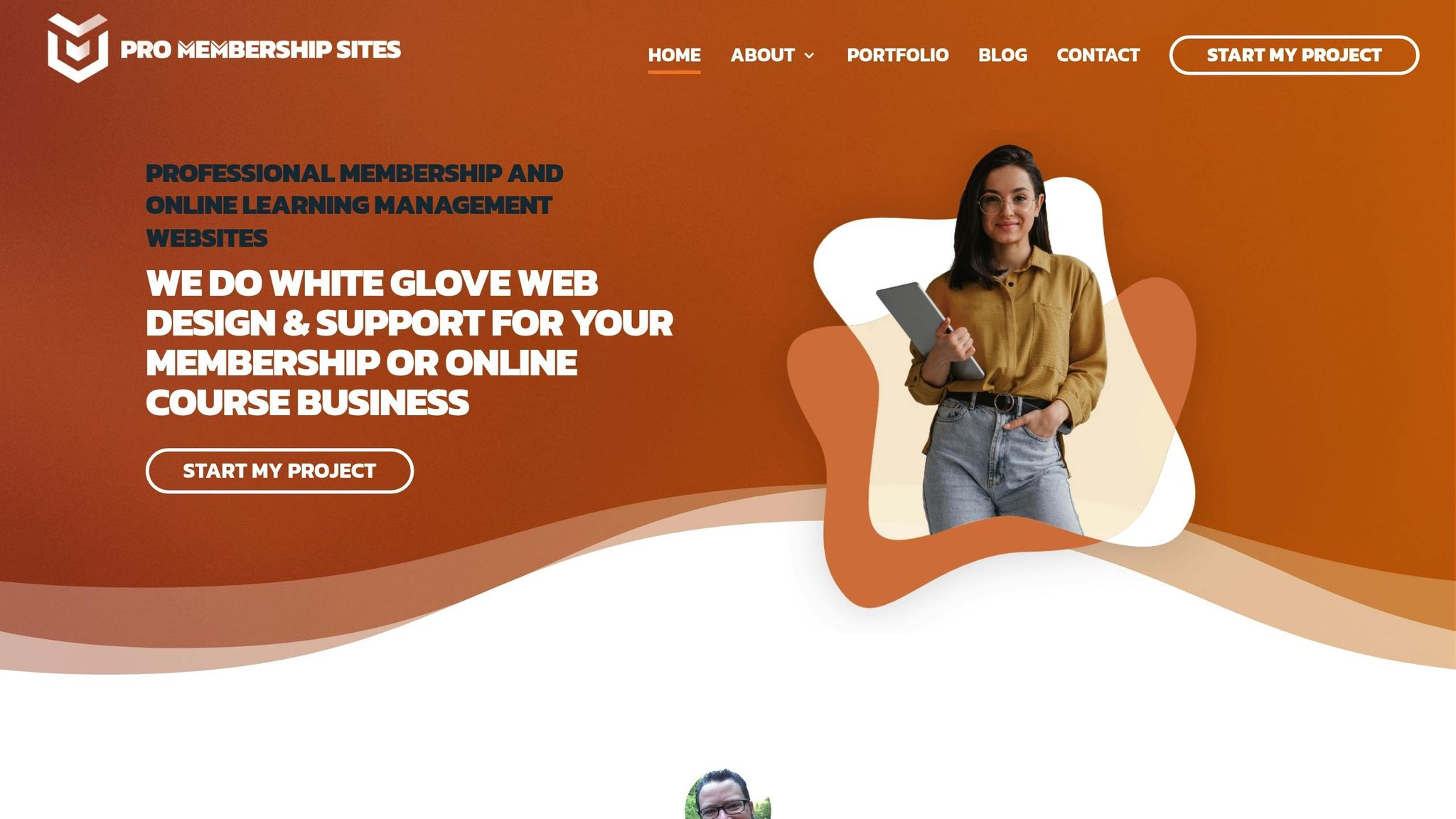
For a smooth implementation, consider Pro Membership Sites. They provide WordPress LMS solutions with features like:
- A group management dashboard for organizing users
- Tools for progress tracking and certification
- Custom pricing options to fit different needs
- Full control over content ownership and hosting
- A user-friendly design for better usability
- Email marketing integration to stay connected with users
- Lead generation tools to grow your audience
Their pricing starts at $199/month for basic solutions, while more comprehensive management options are available at $600/month. For businesses with advanced requirements, they offer tailored enterprise solutions with extensive customization and dedicated support.
These tools and strategies can help you build a successful membership platform.