Want a faster WordPress membership site? Database indexing is the key. Indexing acts like a table of contents for your database, helping it find and retrieve data quickly without scanning every record. This is crucial for membership sites handling tasks like user logins, content access, and progress tracking. Without indexing, your site can slow down as it grows.
Key Benefits of Indexing:
- Faster Logins & Content Access: Speeds up queries for permissions and user data.
- Improved Performance During Peak Traffic: Handles high user activity without lag.
- Efficient Progress Tracking: Optimizes learning management system (LMS) operations.
- Scalability: Prepares your site for growth without compromising speed.
Quick Fixes:
- Add indexes to critical database fields like member IDs, usernames, and permissions.
- Use tools like phpMyAdmin, MySQL commands, or WP-CLI for easy implementation.
- Regularly monitor and optimize your database to maintain performance.
By combining indexing with caching and database cleanup, you can ensure a smooth, fast experience for your members. Start optimizing today to keep your site running efficiently as it grows.
Database Indexing Explained (with PostgreSQL)
Understanding Database Indexing
Database indexing plays a crucial role in speeding up data retrieval in WordPress membership sites. It works by creating direct pointers to important data, making it easier and faster to access member details, permissions, and content.
How Indexing Works
Without indexing, your database performs a "full table scan", meaning it checks every single record until it finds what you’re looking for. This process can be slow, especially for large membership sites. Indexing changes this by creating shortcuts to frequently used data, such as:
- Member IDs and usernames
- Membership levels and expiration dates
- Course progress and completion status
- Purchase history and transactions
- Content access permissions
By eliminating the need to search through every record, indexing significantly reduces wait times, improving the overall experience for your members.
Types of Indexes You’ll Encounter
For WordPress membership sites, three main types of database indexes are commonly used:
- Primary Indexes: These are automatically created for unique identifiers like member IDs or post IDs. They ensure each record can be quickly located using its unique key.
- Unique Indexes: These are used for fields that must have unique values, such as email addresses or usernames. They help prevent duplicate entries and speed up member lookups.
- Composite Indexes: These combine multiple fields, like membership level and expiration date, to optimize queries involving multiple criteria. For instance, they allow member logins to verify credentials instantly, even in large databases.
While indexes make data retrieval faster, they do come with trade-offs. They require extra storage and can slightly slow down data insertion. However, for membership sites – where reading data happens far more often than writing it – this trade-off is usually worth it.
Knowing how these indexes work and when to use them is essential for tackling database performance challenges effectively.
Why Membership Sites Need Indexing
Common Database Issues
WordPress membership sites often encounter database challenges that can slow down performance if indexing isn’t properly implemented:
High-Volume User Interactions
When multiple users are active at the same time, the database can get overwhelmed. Each login, content access check, or progress update triggers several database queries. Without optimized indexing, this can lead to noticeable slowdowns during peak usage.
Access Control Complexity
Membership sites constantly verify permissions, which involves tasks like:
- Checking membership levels
- Validating content access rights
- Confirming course enrollments
- Ensuring payment status
- Managing group permissions
These checks often require scanning entire tables, which drags down site speed.
Progress Tracking Overhead
Features like tracking user progress in learning management systems add extra strain. Every interaction contributes to database load, and without indexing, this can create performance bottlenecks.
Proper indexing can help tackle these issues, leading to better overall performance.
Performance Improvements
Addressing these database challenges with proper indexing offers several benefits:
Faster Queries
Operations like authentication, content access, and progress updates become much quicker.
Better Use of Server Resources
Indexing helps reduce:
- CPU usage during data retrieval
- Memory demands for complex queries
- Disk I/O activity
- Strain on query caching
Scalability
With indexing in place, membership sites can handle growth more efficiently. This includes managing larger databases, supporting more simultaneous users, and accommodating complex content structures.
These improvements provide a strong starting point for further optimizing the database and ensuring a smooth user experience.
Setting Up Database Indexes
Here’s how you can configure and manage database indexes effectively for your membership site.
WordPress Core Indexes
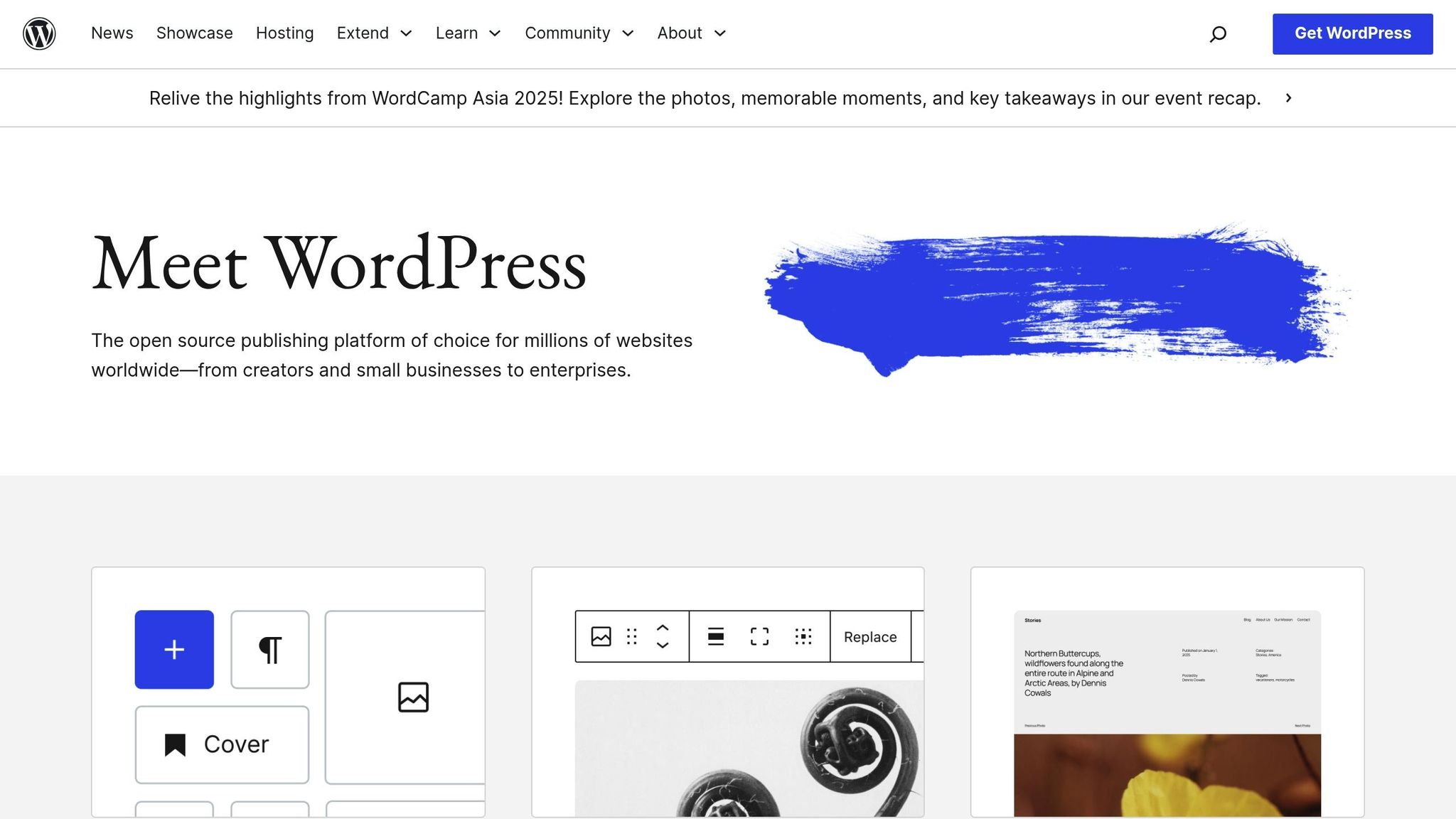
WordPress includes several default indexes for its core tables, such as:
- Post and page retrieval: Found in the
wp_poststable. - User authentication: Managed through the
wp_userstable. - Basic metadata queries: Handled in the
wp_usermetatable.
These default indexes might not fully address membership-specific needs like subscription checks, course tracking, or content permissions. You may need to create additional indexes to optimize these areas.
Creating New Indexes
Using phpMyAdmin:
Access your database through phpMyAdmin, select the table you want to modify, and go to the Indexes section. Add a new index by choosing the relevant columns and setting the type (usually BTREE).
Via MySQL Command Line:
You can create indexes directly through SQL commands. For example:
ALTER TABLE wp_usermeta ADD INDEX membership_status (meta_key, meta_value);
ALTER TABLE wp_posts ADD INDEX course_access (post_type, post_status, post_author);
Using WP-CLI:
The WordPress Command Line Interface (WP-CLI) also allows you to add indexes efficiently:
wp db query "ALTER TABLE wp_usermeta ADD INDEX user_progress (user_id, meta_key);"
Once your indexes are set up, you’ll need to monitor and manage their performance.
Index Management Tips
Monitor Performance:
Track query execution times before and after adding new indexes. Focus on critical operations such as:
- Login processes
- Content access checks
- Progress updates
- Subscription verifications
Maintenance Best Practices:
- Optimize indexes during low-traffic periods to avoid disrupting users.
- Review and remove unused or outdated indexes to reduce overhead.
- Always back up your database before making changes to indexes.
Choosing the Right Columns:
When creating indexes, prioritize columns that:
- Are frequently used in
WHEREclauses. - Appear in
JOINoperations. - Relate to membership status or user progress tracking.
Watch Index Size:
To avoid unnecessary overhead, limit indexes to essential columns and clean up outdated member data regularly. This helps maintain a lean, efficient database.
sbb-itb-dee25d2
Real Results: Indexing Performance Data
WordPress membership sites often experience better performance when database indexing is optimized. By fine-tuning indexes, sites achieve faster query response times, leading to quicker logins, smoother course access, and easier navigation. This also helps reduce server strain during busy periods, ensuring a better experience for users.
The impact of indexing can differ depending on site size and traffic levels. Monitoring query performance and server resource usage both before and after applying custom indexes provides valuable insights. This approach allows site owners to make further adjustments tailored to their specific setup.
These performance gains lay the groundwork for exploring additional speed optimization techniques in the sections ahead.
Database Speed Optimization Guide
Indexing is essential for fast data retrieval, but it’s not the only way to improve database performance. Additional techniques can work alongside indexing to make your database run even more efficiently.
Caching Methods
Using object and query caching tools like Redis or Memcached can significantly cut down on database calls. This speeds up tasks like member logins, role verification, and course tracking. Key queries that benefit from caching include:
- Verifying user roles
- Checking membership levels
- Tracking course progress
- Updating achievement statuses
Database Cleanup Steps
Routine maintenance is crucial for keeping your database running smoothly. Here are some key steps to optimize your database:
-
Remove Obsolete Data
- Delete outdated or unnecessary data from membership tables.
- Clear expired transients and session data.
- Limit content revisions to the last 3-5 versions.
-
Table Optimization
- Defragment tables related to memberships.
- Rebuild indexes on user meta tables.
- Compress large content tables.
- Eliminate duplicate entries in relationship tables.
-
Structure Refinement
- Switch tables to the InnoDB engine for better performance.
- Adjust column types to optimize storage and speed.
- Use the correct character sets for your data.
- Establish proper foreign key relationships for better data integrity.
Performance Testing Tools
Once you’ve cleaned and optimized your database, test the results using these tools:
-
Query Monitor: A WordPress plugin that evaluates:
- Database query performance and memory usage.
- PHP execution times for membership-related tasks.
- Hook processing during user authentication.
- Speed of logins and course access.
-
MySQL EXPLAIN: Helps analyze query execution by highlighting:
- How indexes are being used.
- Table scan operations that could slow things down.
- Opportunities to optimize joins.
- Bottlenecks in queries tied to membership operations.
Pro Membership Sites Database Services
Pro Membership Sites focuses on improving the performance of WordPress membership databases with advanced monthly indexing services. They work with platforms like LearnDash, MemberPress, and TutorLMS to keep databases running smoothly, even under heavy user traffic.
Their optimization efforts are centered on two main areas:
-
Custom Index Implementation
- Tailored indexes for membership tables
- Improved user meta queries for role verification
- Better tracking for course progress
- Efficient updates for achievements and statuses
-
Performance Monitoring
A dedicated technical team tracks performance metrics to address potential bottlenecks before they become issues.
Here’s a quick look at the key areas of optimization:
| Optimization Area | Implementation Details |
|---|---|
| Core Tables | Custom indexes for WordPress users and usermeta tables |
| Member Data | Specialized indexes for membership status and access levels |
| Course Progress | Composite indexes for tracking tables |
| Transaction History | Indexed payment and subscription records |
These enhancements are part of a larger optimization system designed to boost database efficiency.
"We partner with your business to make sure your website always looks great, runs smoothly, and accomplishes your goals." – Pro Membership Sites
Pricing starts at $199 per month, with most clients spending around $600 monthly. This includes daily performance monitoring, regular backups, index updates, query optimization, and table structure improvements.
"Steve and his team are quick to respond and always have an answer. They are my go-to for all my website needs!" – Kevin Depew, Relax and Learn Guitar
Pro Membership Sites takes a personalized approach to every project, treating each website as a unique system. They tailor solutions based on specific member activity, content structure, and site usage. Their team handles all aspects of database optimization, allowing site owners to focus on growing their membership communities.
Conclusion
Efficient database indexing plays a key role in maintaining site speed and performance. When combined with caching and regular maintenance, it can significantly improve the functionality of WordPress membership sites.
These optimization strategies lead to:
- Faster page load times
- Better member login experiences
- More reliable course progress tracking
- Streamlined payment processing
Consistent database management is essential for keeping your site running smoothly. This includes regular monitoring, implementing caching, cleaning up outdated data, and conducting performance tests.
For site owners looking to scale, partnering with professionals can make a big difference. Expert services, starting at $199 per month, offer a complete approach by combining indexing with other performance improvements.
"We partner with your business to make sure your website always looks great, runs smoothly, and accomplishes your goals." – Pro Membership Sites
"Steve and his team are quick to respond and always have an answer. They are my go-to for all my website needs!" – Kevin Depew, Relax and Learn Guitar
Think of database optimization as an ongoing effort. Regular updates and maintenance are key to ensuring your site performs at its best as it grows.