Gamification makes online learning more engaging by adding game-like features to your WordPress Learning Management System (LMS). Here’s how you can use it to boost student motivation and course completion:
- Points: Reward students for completing quizzes, assignments, or participating in discussions.
- Badges: Celebrate milestones like finishing a course or mastering a topic.
- Progress Bars: Show learners how far they’ve come in their journey.
- Leaderboards: Add friendly competition to encourage participation.
- Levels: Unlock new content as students progress.
Quick Setup Tips:
- Use plugins like LearnDash or LifterLMS for built-in gamification tools.
- Automate rewards with points and badges to save time.
- Tailor gamification to different learning styles (visual, auditory, kinesthetic).
- Track progress with tools like progress bars, leaderboards, and achievement logs.
These features turn traditional online courses into interactive, rewarding experiences that keep learners engaged and help them succeed.
How to Start Gamifying Your Online Course with LearnDash
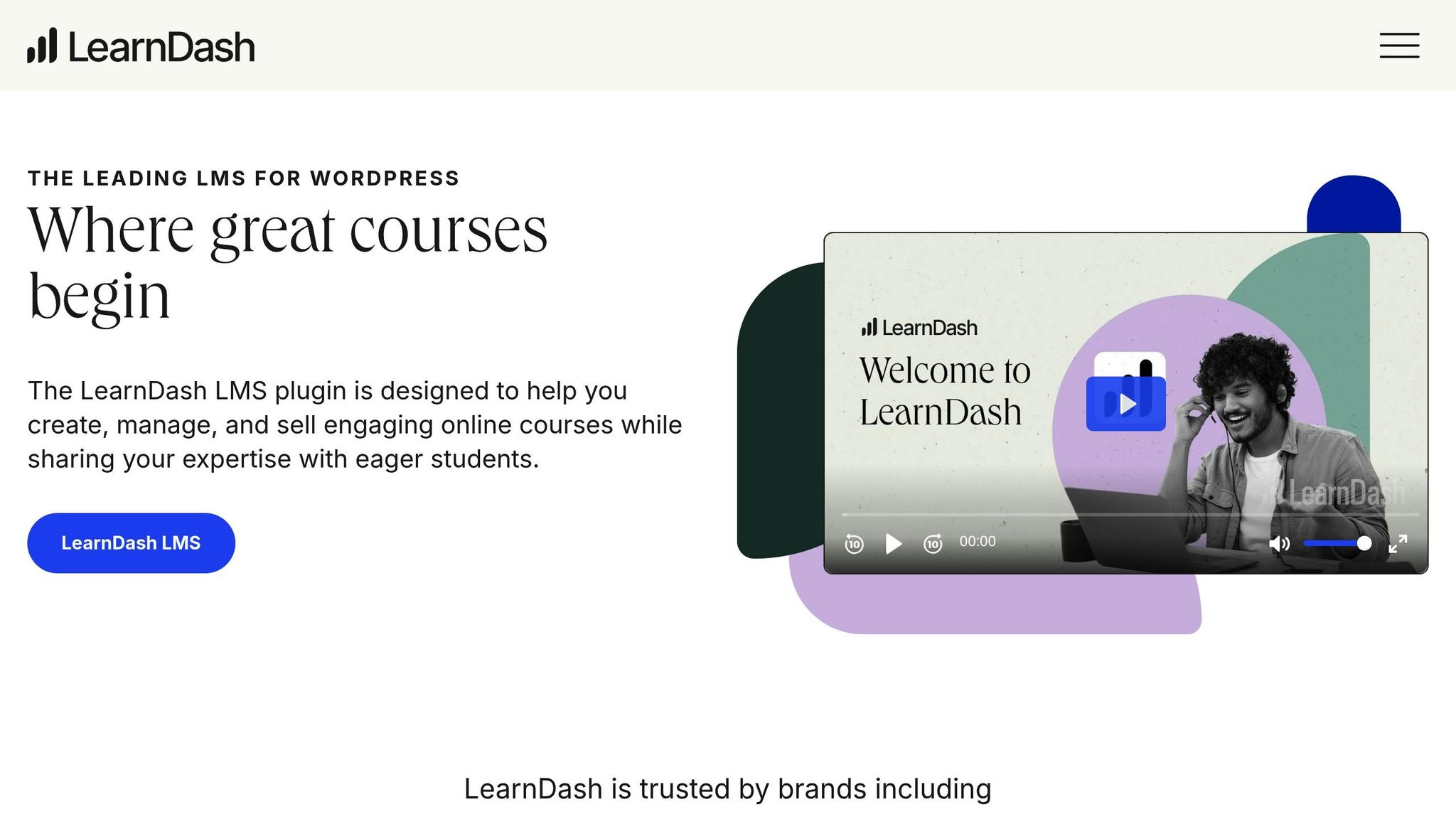
Selecting a WordPress LMS Plugin
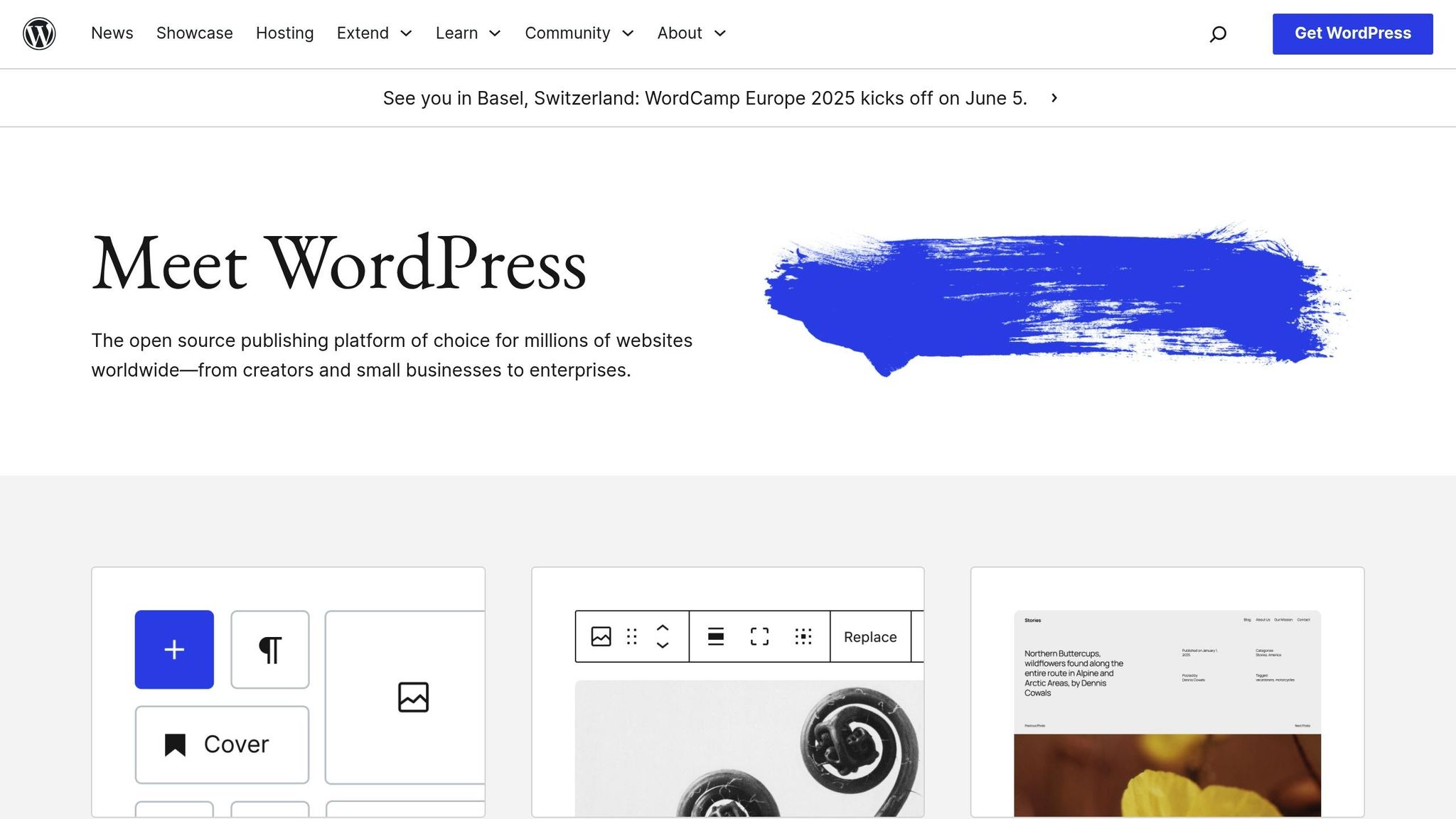
Explore the key features and options for WordPress LMS plugins that include gamification tools.
Key Features to Look For
When choosing a WordPress LMS plugin with gamification, focus on these core features:
| Feature Category | Key Elements | Purpose |
|---|---|---|
| Reward Systems | Points, badges, achievements | Encourages learner engagement |
| Progress Tools | Progress bars, tracking, analytics | Tracks and displays progress |
| Access Control | Content restrictions, level unlocks, learning paths | Structures the learning experience |
| Integration Options | CRM, email marketing, payment systems | Ensures compatibility with other tools |
These features form the foundation of the top LMS plugins discussed below.
Recommended LMS Plugins
Plugins like LearnDash and LifterLMS stand out for their comprehensive features and unique tools:
LearnDash Highlights:
- Customizable quizzes with advanced options
- Automated content unlocks based on triggers
- Multi-level course progression
- Rewards tied to performance
- Course prerequisites for structured learning
LifterLMS Highlights:
- Tools to track learner behavior and engagement
- Built-in membership level support
- Social learning features to foster collaboration
- Personalized content delivery
- Customizable achievement paths
Setting Up Your LMS Professionally
A professional setup ensures you get the most out of your LMS plugin. Pro Membership Sites specializes in creating tailored WordPress LMS solutions, offering:
- Gamification features aligned with course goals
- Smooth integration with WordPress
- Advanced tracking and reporting for insights
- User-friendly interfaces for both admins and students
- Automated member management processes
By working with experts, you can design a system that:
- Tracks achievements automatically
- Strategically controls content access
- Builds targeted member groups
- Keeps full control of your content
- Simplifies student management processes
Setting Up Basic Gamification
Points and Rewards Setup
A points system can help keep students engaged and motivated. Assign specific point values to different actions, like this:
| Action | Point Value | Purpose |
|---|---|---|
| Quiz Completion | 25-50 points | Verifies knowledge |
| Discussion Participation | 10 points | Encourages community interaction |
| Assignment Submission | 25 points | Promotes task completion |
| Daily Login Streak | 5 points/day | Encourages regular activity |
Automating the process makes it easier to manage. For example, you can set up systems that automatically award points when tasks are completed. According to Pro Membership Sites, sending automated email notifications when students earn points can also boost engagement by providing instant feedback.
Once your points system is in place, add badges to visually reward achievements.
Badge System Implementation
Design your badge system to align with the goals of your course. Here’s a breakdown of badge categories:
- Foundation Badges: These are for initial steps like completing enrollment, finishing the first quiz, making the first discussion post, or setting up a profile.
- Achievement Badges: Reward students for hitting milestones such as perfect quiz scores, mastering a section, reaching participation goals, or completing special projects.
- Expert Badges: These are for advanced achievements like finishing the entire course, earning advanced certifications, leading discussions, or excelling in project work.
Badges not only recognize achievements but also encourage students to keep progressing.
Progress Tracking Tools
Tracking progress helps students see how far they’ve come and what’s left to achieve. Here are some key tools you can use:
| Tracking Feature | Function | Location |
|---|---|---|
| Progress Bars | Show course completion | Dashboard & course pages |
| Achievement Log | Displays badge & point history | Student profile |
| Leaderboards | Compare rankings | Community section |
| Milestone Markers | Highlight key achievements | Course navigation |
Set these tools to update in real time to provide immediate feedback. Additionally, automated email triggers can keep students engaged by:
- Notifying them when they’re close to earning a badge
- Celebrating their milestones
- Reminding them of unfinished activities
- Highlighting new opportunities to earn points
These features work together to create a gamified experience that keeps learners motivated and on track.
sbb-itb-dee25d2
Advanced Gamification Methods
Content Access Levels
Engage learners by introducing tiered content access. Start with basic materials during the initial orientation, and gradually unlock advanced content as learners achieve specific milestones.
Pro Membership Sites suggests automating this process using WordPress LMS plugins that support membership levels. With this setup, learners automatically unlock new materials as they meet the set criteria, keeping them motivated without requiring manual updates.
Now, let’s look at how to make assessments more interactive and fun.
Quiz Gamification
Transform assessments into exciting challenges by incorporating game-like features:
- Timed Challenges: Add countdown timers to quizzes to create a sense of urgency. Adjust the time limits based on the quiz’s difficulty level.
- Dynamic Scoring: Use a scoring system that rewards both accuracy and speed. Offer base points for correct answers, bonus points for quick responses, and multipliers for streaks of correct answers.
- Competition Elements: Include real-time leaderboards to display top scores and overall progress, encouraging friendly competition among learners.
These methods not only make quizzes more engaging but also help track progress, highlighting areas where learners might need additional support or challenges.
Gamification for Learning Types
Take gamification to the next level by tailoring your LMS to fit different learning styles.
Student Learning Styles
Design gamification strategies that cater to a variety of learner preferences.
Visual Learners
These learners thrive on graphical elements. Consider including:
- Custom-designed badges
- Interactive course maps
- Visual tools for tracking achievements
Auditory Learners
For students who learn best through sound, incorporate:
- Audio feedback for quizzes and tasks
- Narrated descriptions of achievements
- Voice-based discussions or instructions
Kinesthetic Learners
Hands-on learners benefit from activities like:
- Drag-and-drop exercises
- Simulated real-world scenarios
- Challenges that involve completing practical projects
By aligning gamification features with these styles, you can create a more engaging and effective learning environment.
Custom Learning Routes
Offer flexible, personalized learning paths to match how students engage with material.
Adaptive Learning Paths
Create branching scenarios that adjust based on individual learning styles:
| Learning Style | Gamification Features |
|---|---|
| Visual | Progress maps, achievement galleries |
| Auditory | Audio cues, collaborative discussions |
| Kinesthetic | Interactive challenges, project rewards |
Customizable Reward Systems
-
Achievement Tracking
Build dashboards that visually present progress and achievements in an interactive way. -
Interactive Point System
Implement a points system that rewards learners based on their preferred activities, such as:- Participating in discussions
- Completing interactive exercises
- Reaching quiz goals
This approach ensures that learners stay motivated while engaging with content in a way that suits them best.
Conclusion
Key Takeaways
Gamification can elevate your WordPress LMS by introducing these essential elements:
Core Gamification Features
- Points and rewards to encourage regular participation
- Achievement badges to celebrate milestones
- Tools for tracking progress
- Personalized learning paths tailored to individual needs
Advantages of Implementation
- Boosts engagement and retention with interactive, reward-based learning
- Improves completion rates through clear progress tracking
- Delivers measurable results by creating customized learning experiences
These components lay the groundwork for a smooth and effective implementation process.
Ready to Get Started?
It’s time to bring gamification to your WordPress LMS. Pro Membership Sites specializes in creating tailored WordPress LMS solutions with integrated gamification, designed to align with your teaching objectives.
"You will not find a more communicative, thorough, and caring team than Pro Membership Sites. We would love to work with you and offload the tech concerns so you can fully enjoy the freedom you’ve always wanted." – Steve, Founder of Pro Membership Sites
Here’s what our professional setup includes:
- Seamless integration of gamification tools
- CRM system connectivity to streamline operations
- Achievement tracking systems to monitor progress
- Ongoing support starting at $199 per month
Gamification isn’t just about adding points and badges – it’s about creating a system that motivates learners and delivers real results. With expert implementation, you can turn your WordPress LMS into a dynamic learning hub that keeps students engaged and coming back for more.
FAQs
How can I make gamification in my WordPress LMS engaging for different types of learners?
To ensure gamification elements in your WordPress LMS resonate with various learners, focus on creating a balanced and inclusive experience. Incorporate diverse game mechanics such as points, badges, leaderboards, and progress tracking to appeal to different motivations. For example, competitive learners may enjoy leaderboards, while achievement-focused learners might prefer earning badges or unlocking milestones.
Additionally, use customizable plugins to tailor gamification features to your audience’s needs. These tools allow you to adjust difficulty levels, provide personalized feedback, and align gamified elements with your course objectives. Regularly gather feedback from learners to refine the experience and keep it effective and engaging for everyone.
How can I set up a points and badges system in my WordPress LMS to boost student engagement?
To set up a points and badges system in your WordPress LMS, start by using a customizable gamification plugin compatible with your LMS platform. These plugins allow you to assign points for tasks like completing lessons, passing quizzes, or participating in discussions. You can also create achievement badges to reward milestones such as course completion or exceptional performance.
When designing your system, focus on clear goals and rewards to keep students motivated. For example, offer small rewards for consistent participation and larger incentives for major accomplishments. Regularly review your setup to ensure it aligns with your learning objectives and fosters meaningful engagement.
How can I select the best WordPress LMS plugin with gamification features to meet my course goals?
Choosing the right WordPress LMS plugin with gamification features starts with understanding your course goals and the type of engagement you want to create for your learners. Look for plugins that offer features like quizzes, badges, leaderboards, and progress tracking, as these can significantly enhance the learning experience.
If you’re looking for a tailored solution, Pro Membership Sites specializes in creating custom WordPress-based learning platforms. Their tools include built-in learning and membership features, extensive customization options, and gamification elements to help you effectively manage and reward students. They also provide additional services like email marketing integration and lead generation tools to support your course’s success.