WPML (WordPress Multilingual Plugin) makes it easy to create multilingual WordPress LMS (Learning Management System) websites. By integrating WPML with popular LMS plugins like LearnDash, Tutor LMS, and LearnPress, you can translate courses, quizzes, and other content into multiple languages. This helps educators and course creators reach global audiences while improving SEO and user experience.
Key Benefits of WPML for LMS:
- Automatic & Manual Translation: Quickly translate course materials while maintaining accuracy.
- Multilingual SEO: Boosts course visibility in search engines across different languages.
- Centralized Management: Simplifies handling translations for lessons, quizzes, and media.
- Plugin Compatibility: Works with major LMS platforms like LearnDash, Tutor LMS, and LearnPress.
Quick Setup Steps:
- Install WPML and essential add-ons (e.g., String Translation, Translation Management).
- Configure language settings, including primary and secondary languages.
- Translate course content, quizzes, and media.
- Ensure LMS-specific settings are enabled for smooth integration.
Quick Comparison of LMS Plugin Compatibility:
| LMS Plugin | WPML Add-ons Needed | Special Notes |
|---|---|---|
| LearnDash | LearnDash Multilingual Add-on | Translate quizzes manually for accuracy. |
| Tutor LMS | WPML Add-on enabled in settings | Avoid using advanced translation editor for course content. |
| LearnPress | LearnPress WPML Add-on | Assign translated lessons to corresponding courses. |
Whether you’re an educator, course creator, or institution, WPML ensures your LMS platform is accessible to learners worldwide. Start by selecting your target languages, configuring WPML, and translating your content for a seamless multilingual experience.
WPML Setup Guide for LMS

WPML Installation Steps
To set up WPML for your WordPress LMS, start by purchasing WPML from its official website. Once you have it, install the following essential modules:
- WPML Multilingual CMS
- WPML String Translation
- WPML Translation Management
For easier management of WPML components, install the OTGS Installer plugin. According to the WPML FAQ:
"OTGS Installer will help you choose the WPML components that your site needs, and register WPML."
As of WPML version 4.5 (released in October 2021), the Translation Management module is already included in the Multilingual CMS plugin, simplifying the setup process. After installation, configure your language settings to match your course content and audience preferences.
Language Settings Setup
Once WPML is installed, its setup wizard will guide you through key configuration steps. Here’s a breakdown of the language settings process:
| Configuration Step | Purpose | Key Consideration |
|---|---|---|
| Primary Language | Sets your site’s main language | Pick the one that aligns with your primary audience. |
| Secondary Languages | Adds additional language options | Choose based on your target markets. |
| URL Format | Defines the structure for multilingual URLs | Consider its impact on SEO. |
| Translation Mode | Select manual or automatic translation | Balances quality and speed of content delivery. |
Selecting the right languages is crucial for reaching your audience effectively. Be sure to configure Hreflang tags and generate separate sitemaps to improve multilingual SEO performance.
Media and Category Translation
- Category Structure Setup
WPML includes a taxonomy translation feature that helps maintain consistent course categorization across all languages. To manage categories effectively, enable the "Translatable – only show translated items" option in WPML Settings.
- Media Management
Don’t overlook translating your course media. This includes:
- Video subtitles
- Audio transcripts
- Image alt text
- Document attachments
- Content Synchronization
Translate lessons, quizzes, and assignments first to ensure your content remains synchronized and progress tracking works seamlessly. Once your media and categories are properly translated, you can move on to configuring LMS-specific WPML settings.
For LMS platforms, additional setup may be required. For example, Tutor LMS users need to enable the WPML addon in their Tutor LMS settings. Meanwhile, WPLMS users must install a dedicated WPML Translation plugin to ensure full compatibility with the system.
WPML Integration with LMS Plugins
WPML with LearnDash
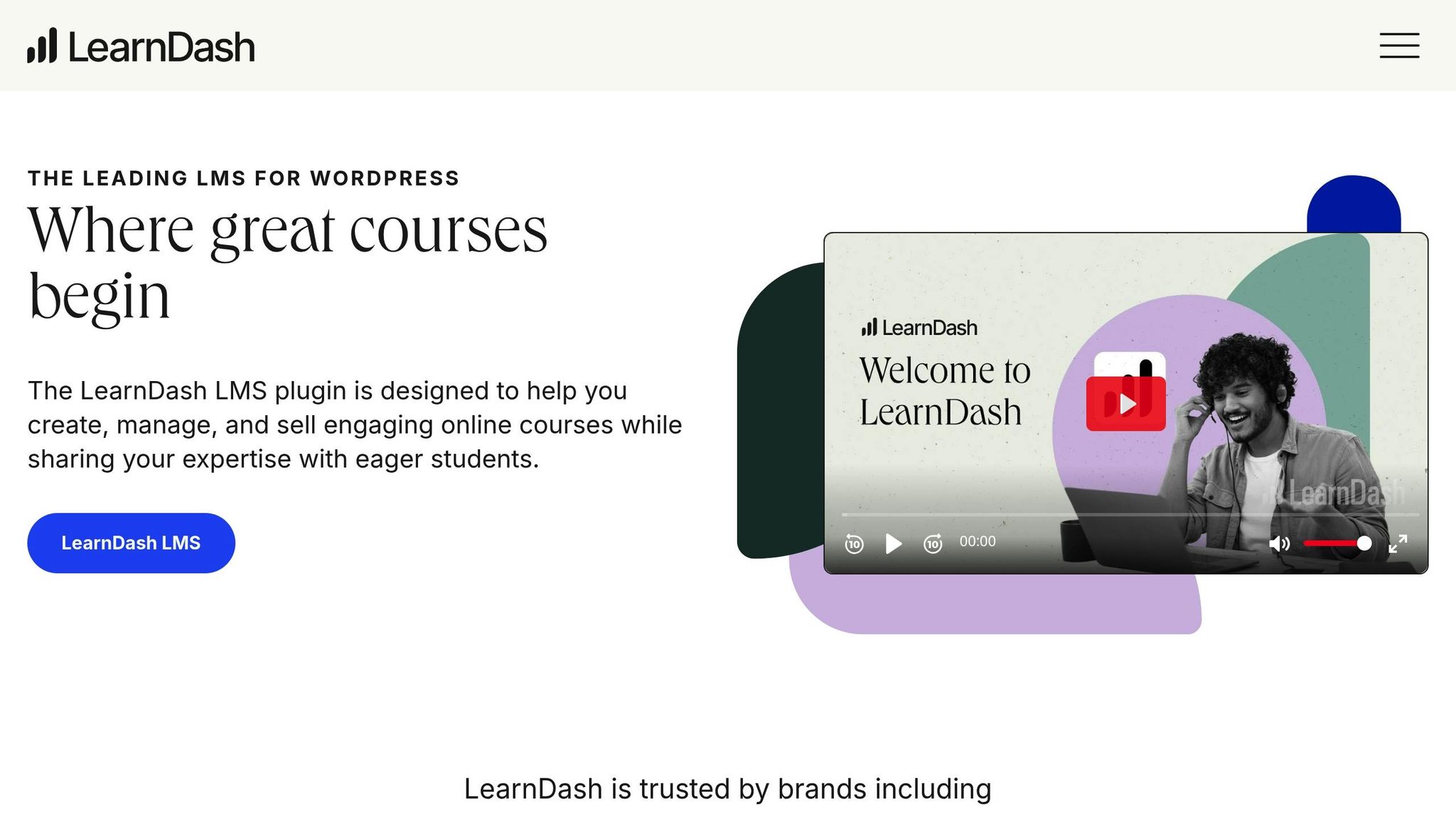
To make LearnDash work seamlessly with WPML for multilingual courses, some setup is required. According to WPML’s February 2025 documentation update, the process involves three key steps:
- Install Necessary Add-ons
- LearnDash Multilingual Add-on
- WPML Translation Management
- WPML String Translation
- Set Up Course Translation
- Open the Translation Management dashboard.
- Select course content for translation.
- Manually link translations.
For quizzes, answers need to be translated manually to ensure accuracy and maintain the integrity of assessments. This approach ensures that learning objectives are evaluated consistently across different languages. Now, let’s look at how Tutor LMS integrates with WPML for similar functionality.
WPML with Tutor LMS
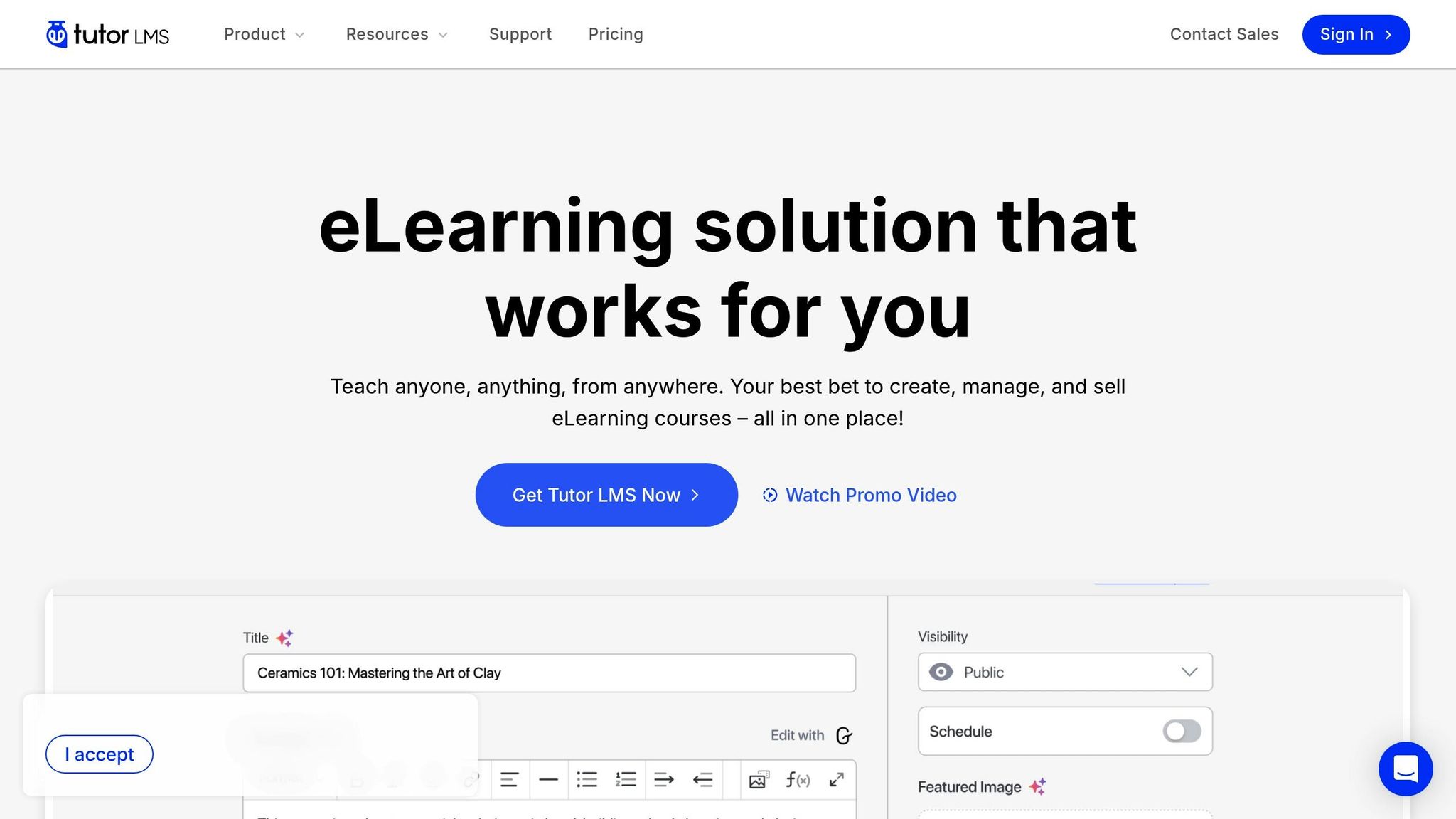
Tutor LMS also supports WPML for creating multilingual courses, but the setup involves some specific configurations:
| Configuration Step | Action Required | Important Note |
|---|---|---|
| WPML Add-on | Enable in Tutor LMS settings | This must be done before starting translations. |
| Language Switcher | Configure in WPML settings | Impacts user experience and navigation. |
| Theme Compatibility | Enable multilingual option | Ensures consistent display across languages. |
It’s best to avoid using the advanced translation editor for Tutor LMS courses. Doing so can cause issues with linking lessons, quizzes, and assignments. Now, let’s explore how LearnPress handles WPML integration.
WPML with LearnPress
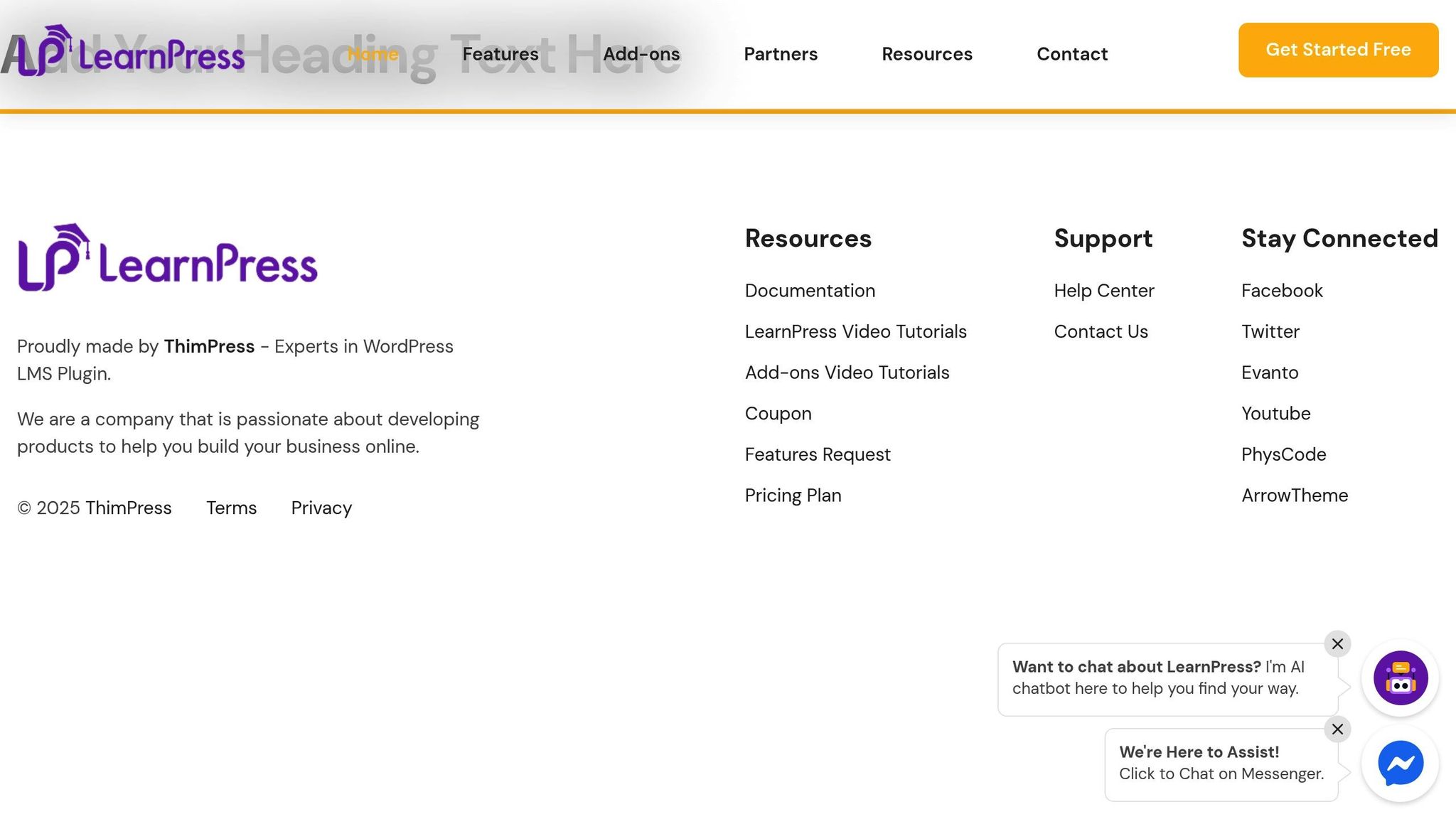
LearnPress works with WPML to offer full support for multilingual course translations. Here’s how to set it up:
- Initial Setup
- Install the LearnPress WPML add-on.
- Configure language settings in WPML.
- Adjust translation preferences.
- Translate Course Content
- Open the course edit screen.
- Add translations for each target language.
- Ensure all course elements are properly connected.
WPML integration with LearnPress also ensures that translated pages adhere to SEO guidelines, helping courses perform well in search results across multiple languages. This includes translating everything from course descriptions and lessons to quizzes, instructor bios, and course categories.
Pro Tip: When translating lessons in LearnPress, always assign them to the corresponding translated course. This keeps the course structure intact and ensures smooth navigation for learners.
[LearnPress] – How to use WPML Add-on for LearnPress
sbb-itb-dee25d2
Advanced WPML Features
Expanding beyond basic integrations, these advanced tools focus on boosting course monetization and improving user interaction.
Payment and Currency Translation
WPML works seamlessly with WooCommerce Multilingual & Multi-currency, making it easier to handle global payments and support various currencies. To get started:
- Install These Tools:
- WooCommerce
- WooCommerce Multilingual
- WPML
- WPML String Translation
- Set Up Currency Options:
- Activate multicurrency mode and define conversion rates.
- Configure payment gateways tailored to specific regions.
For optimal functionality, ensure you exclude the following cookies from your cache:
wcml_client_currencywcml_client_countrywcml_client_currency_languagewcml_client_currency_switched
Translating Interactive Elements
Interactive course elements require different approaches for translation. Here’s a quick guide:
| Element | Translation Method | Important Notes |
|---|---|---|
| Quizzes | Manual translation | Each answer needs to be translated individually. |
| Progress Tracking | Language-specific | Progress isn’t shared between different languages. |
| Interface Elements | String Translation | Utilize WPML’s String Translation feature. |
Once translations are handled, you can move on to managing content releases with WPML’s scheduling tools.
Managing Scheduled Content
WPML simplifies time-sensitive course launches across multiple languages and LMS plugins. Its scheduling features include:
- Time Zone Settings: Adapt date and time formats for secondary languages.
- Synchronized Course Releases: Keep course rollouts aligned across languages.
- Advanced Translation Editor: Edit translations on the fly.
Use WPML’s Translation Management dashboard to organize your content, check translation statuses, and ensure everything is ready before scheduling release dates.
Pro Membership Sites Solutions
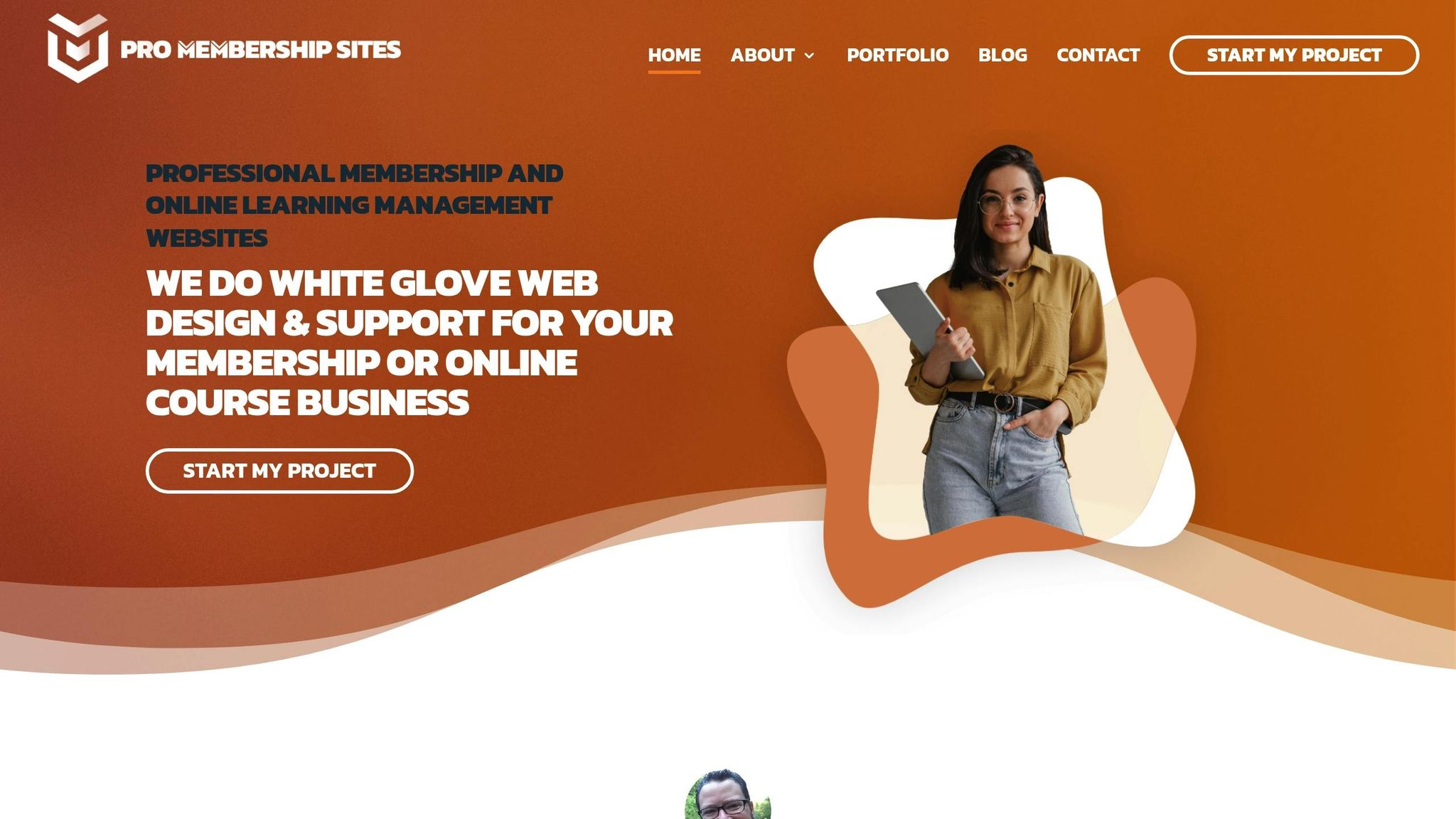
Pro Membership Sites takes the standard WPML-LMS integration to the next level by offering a streamlined approach to delivering multilingual courses through WordPress LMS platforms. They combine technical know-how with thoughtful design to ensure smooth content delivery across multiple languages.
Custom WPML Setup
Pro Membership Sites tailors WPML configurations to fit the unique needs of educational platforms. Here’s how they do it:
| Element | Configuration Details | Benefits |
|---|---|---|
| Language Selection | Over 65 languages, including custom variants | Expands global reach |
| Translation Management | Offers both automated and manual translations | Ensures accurate content |
| SEO Integration | Multilingual URLs and optimized metadata | Boosts search engine visibility |
| Plugin Compatibility | Works with major LMS platforms | Ensures smooth functionality |
This setup serves as a solid foundation for managing multilingual memberships effectively.
Multilingual Membership Tools
Pro Membership Sites also equips platforms with versatile tools for managing multilingual memberships. These features integrate seamlessly with WPML, allowing for:
- Content Access Control: Create membership levels with language-specific permissions.
- User Interface Customization: Offer dashboards tailored to each language.
- Course Categories: Organize and manage access by language-specific categories.
These tools make it possible for course creators to offer flexible membership models, from full-site access to category-specific memberships.
User Experience Design
Beyond membership tools, Pro Membership Sites enhances user experience by making course navigation and content access as smooth as possible.
- Interface Optimization: WPML’s side-by-side translation editor ensures consistent formatting and interactive elements across all languages.
- Navigation Structure: Clear language-switching options, intuitive menus, language-specific search functions, and tailored course progression tracking make navigating the platform simple.
- Performance Optimization: Fast content delivery is achieved through strategic caching, language-specific media handling, and automated URL management.
These features work together to create a seamless learning experience for users, no matter what language they speak.
Summary
WPML-LMS Integration Results
WPML integration has proven to be a game-changer for global education platforms. With over 75% of Internet users preferring to browse in their native language, multilingual capabilities are no longer optional – they’re essential. WPML provides robust language support, allowing course creators to extend their reach and connect with a broader audience. Here’s how it makes an impact:
| Benefit | Impact | Feature |
|---|---|---|
| Global Reach | Broadened student base | Translation of courses and quizzes |
| SEO Performance | Improved visibility | Multilingual optimization |
| User Experience | Increased engagement | Native language interface |
| Content Management | Simplified operations | Centralized dashboard |
Beyond these technical advantages, Pro Membership Sites takes this integration further by offering customized services to enhance functionality.
Pro Membership Sites Support
Pro Membership Sites complements WPML with advanced solutions, including:
- Expert translation management
- Regional content customization
- System performance improvements
- Localized SEO for each language
Next Steps
Now that the benefits and available support are clear, take these actionable steps to optimize your platform:
- Identify your target languages: Determine which languages will best serve your audience.
- Choose the right WPML tier: Options include:
- Multilingual Blog ($39/year)
- CMS ($99/year)
- Agency ($199/year)
- Prepare course materials: Organize content for translation.
- Install necessary WPML components: Ensure all essential tools are set up.
- Monitor language preferences: Use analytics to refine your offerings.
For the best results, consider partnering with Pro Membership Sites. Their expertise can help you implement WPML effectively and provide ongoing support for a seamless multilingual learning experience.
FAQs
How does WPML improve SEO for multilingual WordPress LMS websites?
When it comes to improving SEO for multilingual WordPress LMS websites, WPML makes a big impact. It allows you to translate essential SEO elements like page titles, meta descriptions, and keywords. This ensures your content is properly indexed by search engines in multiple languages, giving your site better visibility in various regions.
On top of that, WPML integrates smoothly with popular SEO plugins and supports structured data. This helps you stick to search optimization best practices. A multilingual site doesn’t just expand your audience – it can also boost engagement, which plays a key role in climbing search rankings.
What should I know about using WPML with LMS plugins like LearnDash, Tutor LMS, and LearnPress?
When using WPML with LMS plugins like LearnDash, Tutor LMS, and LearnPress, it’s crucial to set up the necessary WPML add-ons to ensure everything works smoothly. Some LMS platforms, such as Tutor LMS and LearnPress, might also require their own dedicated WPML integration for full multilingual support.
Take a close look at how your courses and content are organized. Each plugin has its own way of handling course creation, quizzes, and user roles, so configuring these settings carefully is key to ensuring translations appear correctly. It’s also important to keep course categories, tags, and memberships consistent across all languages to provide a seamless experience for your users.
How can course creators use WPML to accurately translate quizzes and assessments in their LMS?
To get precise translations for quizzes and assessments in your LMS using WPML, it’s best to follow a systematic process. Begin by leveraging WPML’s Translation Management tool to find and add your quizzes and questions to the translation queue. After that, use the WPML translation editor to manually translate the quiz questions and answer choices, ensuring accuracy.
Don’t forget to translate related elements like lessons and assignments beforehand. This step ensures that all course components align and stay consistent in the target language, maintaining the quality and coherence of your multilingual courses.