Securing your membership site is critical to protect user data, payments, and your reputation. Cyberattacks on WordPress sites are common, with outdated plugins and weak authentication being major risks. Here’s a quick overview of how to safeguard your site:
Key Security Measures:
- Enable HTTPS/SSL: Encrypt data during transmission with free tools like Let’s Encrypt.
- Strong Passwords + 2FA: Use tools like LastPass and enable two-factor authentication.
- Keep Everything Updated: Regularly update WordPress, plugins, and themes.
- Role-Based Access: Limit permissions using plugins like User Role Editor.
- Monitor Activity: Use tools like Wordfence for real-time threat detection.
- Secure Payments: Choose trusted gateways with encryption and fraud detection.
- Automated Backups: Store encrypted backups off-site for quick recovery.
Quick Tips:
- Remove inactive accounts.
- Enable automatic logouts for idle users.
- Use security plugins like Wordfence or Sucuri for malware scans and firewalls.
By following these steps, you can protect your membership site from common threats and ensure your members’ data stays safe.
Keeping Your WordPress Membership Site Secure
Basic Security Steps for WordPress Membership Sites
Protecting your WordPress membership site starts with a few key security measures. These steps help safeguard your platform against common risks and ensure your members’ data stays safe.
Secure Your Site with HTTPS and SSL
Make sure your site uses HTTPS by enabling SSL. Free options like Let’s Encrypt or plugins such as Really Simple SSL make it easy to set up. SSL encrypts sensitive information like login details, payment data, and member content, keeping it safe during transmission.
Use Strong Passwords and Enable Two-Factor Authentication
Strong passwords are essential. Tools like LastPass or 1Password can help you generate and store secure passwords. To add another layer of protection, enable two-factor authentication (2FA) using plugins like Google Authenticator or Two Factor Authentication [3].
Keep WordPress, Themes, and Plugins Updated
Outdated software is a common entry point for attackers. Regularly update WordPress, along with your themes and plugins. Tools like SolidWP or Wordfence can automate these updates. Always test updates in a staging environment before rolling them out to your live site [2].
Once your site is secure and up to date, you can focus on managing user access and permissions effectively.
Managing User Access and Permissions
Managing user access is a key step in safeguarding your membership site’s sensitive content and user data. By setting up proper controls and keeping a close eye on activity, you can lower the chances of security issues.
Set Up Role-Based Permissions
WordPress comes with a built-in role system, but plugins like User Role Editor allow you to fine-tune permissions specifically for membership sites.
Here’s a quick breakdown of how to assign and manage roles:
| Role Level | Access Rights | Security Measures |
|---|---|---|
| Basic Member | Access to general content only | No admin privileges |
| Premium Member | Access to exclusive content + community features | Limited plugin access |
| Content Creator | Can create and manage posts | Restricted from making system changes |
| Site Admin | Full control over the site | Requires 2FA, limit to a few accounts |
Remove Inactive or Suspicious Accounts
Inactive or compromised accounts can pose a risk. Regularly review accounts using tools like WP Security Audit Log. Set up automated alerts for the following:
- Accounts inactive for over 90 days
- Failed login attempts from unusual locations
- Unusual patterns of user activity
- Multiple password reset requests in a short time
Enable Automatic Logouts for Idle Users
Idle sessions can be a security loophole. Enforce automatic logouts to reduce this risk. Plugins like Inactive Logout can help you set session time limits. For example, admins might have a 15-minute timeout, while regular members could have a 30-minute limit.
"Limiting admin access and enabling automatic logouts are key to preventing unauthorized access."
Once you’ve nailed down user access controls, it’s time to shift focus to securing your site’s data and payment systems.
sbb-itb-dee25d2
Protecting Data and Securing Payments
Once you’ve tackled user access management, the next focus should be safeguarding your data and payment systems. These are the backbone of your membership site, and keeping them secure is non-negotiable.
Encrypt Stored User Data
Keep user information safe by enabling SSL/TLS encryption for secure data transmission and adding extra layers of protection to your database.
Here’s how you can bolster database security:
| Security Layer | Purpose | How to Implement |
|---|---|---|
| Database Encryption | Safeguard stored data | Install WordPress database encryption plugins |
| File System Encryption | Protect uploaded files | Enable server-side encryption |
| Sensitive Data Masking | Conceal critical details | Use data masking for admin views |
Use Trusted Payment Gateways
Pick payment processors that prioritize security and offer features like:
- Tokenization and end-to-end encryption to protect payment details.
- Fraud detection systems that automatically flag unusual activity.
"The key to secure payment processing is choosing gateways that offer both robust security features and a seamless user experience." [3]
Set Up Automated Backups
A reliable backup system is essential. Make sure yours includes:
- Off-site storage to ensure recovery in case of disasters.
- Encrypted backup files to block unauthorized access.
- Multiple versions (daily, weekly, monthly) to cover various recovery needs.
Opt for managed WordPress hosting with automated backups for added peace of mind.
With your data and payments secure, it’s time to shift focus to monitoring your site for any possible threats.
Using Security Plugins and Monitoring Tools
Keeping your membership site secure means using tools that actively watch for and block potential threats. WordPress sites face around 90,000 attacks every minute, so having strong security measures in place is non-negotiable.
Install Trusted Security Plugins
Plugins like Wordfence, Sucuri, and MalCare can provide essential protection. They offer features like firewalls, malware scans, and real-time monitoring. Each plugin has its own strengths:
- Sucuri provides DNS-level protection to stop threats before they reach your site.
- MalCare simplifies cleanup with a one-click malware removal tool.
- Wordfence Premium is particularly helpful for membership sites, offering real-time IP blacklisting and advanced two-factor authentication options [2].
Use Real-Time Threat Monitoring
Real-time monitoring is crucial for spotting and stopping threats as they happen. It tracks login attempts, flags suspicious IP addresses, and alerts you to failed logins. This quick response capability helps protect your members’ data and keeps your site secure.
Watch for File Changes
File monitoring acts as an early warning system, alerting you to unauthorized changes. Automate daily scans, enable real-time alerts, and keep audit logs to catch tampering fast. For instance, Sucuri’s tools blocked about 450,000 attacks in just three months on a single membership site [2].
Conclusion: Keep Your Membership Site Secure
Key Steps to Protect Your Site
Keeping your membership site secure is an ongoing process that helps protect both your members’ data and your business. With WordPress powering more than 40% of websites worldwide, strong security measures are a must.
Here’s what your security setup should include:
- Technical Basics: Use SSL certificates and keep your site updated to prevent vulnerabilities. By 2023, over 85% of websites have adopted SSL, making it a standard practice.
- Access Controls: Set up role-based permissions and automatic logouts to limit unauthorized access.
- Data Safeguards: Encrypt sensitive user data and rely on trusted payment gateways for transactions.
"Your website is only as secure as the credentials you use to access it." – Jen Swisher, Customer Experience Specialist for Jetpack
Once these basics are in place, you can take additional steps to strengthen your site’s defenses.
Next Steps to Strengthen Security
Here’s how you can further improve your website’s security:
- Run a security audit with tools like Wordfence or Sucuri. These tools can help you find vulnerabilities and block threats in real time.
- Set up monthly security reviews to ensure your measures stay effective and up to date.
WordPress’s popularity makes it an attractive target for hackers. By staying vigilant and proactive, you can protect your membership site and the valuable data it holds.
FAQs
Is there a membership plugin for WordPress?
MemberPress is a WordPress plugin designed to handle secure payment processing, protect content, and integrate with popular security tools. It boosts your site’s safety through features like these:
| Feature | How It Helps with Security |
|---|---|
| Payment Processing | Ensures safe credit card and digital wallet transactions |
| Integration Support | Compatible with security plugins like Wordfence and Sucuri |
| Advanced Protection | Offers two-factor authentication and tokenization |
Setting up security correctly is essential to safeguard your membership site. MemberPress works well with security plugins to help defend against unauthorized access and threats [1][3].