Personalizing your WordPress site can improve engagement, retention, and satisfaction for your members. This article highlights 10 plugins that make it easy to tailor content, learning paths, and user experiences without coding. Here’s a quick summary of each plugin:
- Pro Membership Sites: Tailor content by membership tiers, automate communication, and track learning progress.
- PersonalizeWP: Use rules for content customization based on location, behavior, or time; integrates with WooCommerce and forms.
- If-So: Dynamic content based on user roles, behavior, or marketing data; supports analytics and caching.
- Logic Hop: Tracks over 40 data points to adjust content dynamically; integrates with CRMs and page builders.
- OptinMonster: Create targeted campaigns with smart rules like exit-intent and dynamic text replacement.
- WP Fusion: Syncs user data with 50+ CRMs for personalized automation and content delivery.
- Dynamic Content for Elementor: Adds conditional logic and dynamic tags to Elementor for user-specific experiences.
- Advanced Custom Fields (ACF): Build custom user profiles with flexible fields and layouts.
- MemberPress: Restrict content by membership level and use drip scheduling for timed access.
- LearnDash & LifterLMS: Offer personalized learning paths, dashboards, and content dripping for LMS sites.
Quick Comparison
| Plugin | Key Features | Price (Annual) |
|---|---|---|
| Pro Membership Sites | Membership tiers, automation, quizzes | Varies |
| PersonalizeWP | Rules-based personalization, profiles | $199 – $499 |
| If-So | Dynamic content, analytics, caching | $89 – $199 |
| Logic Hop | 40+ data points, funnel creation | $199 |
| OptinMonster | Targeted campaigns, A/B testing | Varies |
| WP Fusion | CRM integration, automation | $247+ |
| Dynamic Content for Elementor | Conditional logic, dynamic tags | Requires Elementor Pro |
| Advanced Custom Fields | Custom user profiles, flexible fields | Free/$49+ |
| MemberPress | Access control, drip scheduling | $179+ |
| LearnDash & LifterLMS | Personalized learning paths, dashboards | $199+ |
These plugins simplify creating personalized experiences, helping you retain members and boost engagement. Explore them to find the best fit for your site’s needs.
1. Pro Membership Sites
Pro Membership Sites is a WordPress tool designed to create personalized member experiences, seamlessly integrating with learning management systems (LMS). This combination allows for highly tailored interactions across different membership levels.
The platform’s advanced member management system ensures that content is delivered based on specific membership tiers. Administrators can customize experiences by:
- Displaying exclusive content for certain member groups
- Offering targeted upsell opportunities
- Recommending content based on user behavior
Its intuitive interface makes it easy for both administrators and members to explore personalization features. Plus, with extensive customization options, organizations can craft tailored experiences without needing technical expertise.
Pro Membership Sites is also built to handle educational content efficiently throughout the year, accommodating various schedules and training requirements. It supports multiple learning formats, making it versatile for diverse training needs.
By integrating with email marketing and CRM systems, the platform automates personalized communications. These automated messages adapt to each member’s actions, ensuring that content, messaging, and learning paths align with individual preferences.
Additionally, the built-in learning and quiz tools help measure progress. These tools refine content delivery, keeping members engaged and improving their overall outcomes.
2. PersonalizeWP
PersonalizeWP takes content customization to the next level, offering a detailed and user-friendly approach to personalizing WordPress sites. Designed to work effortlessly with the Block Editor and WooCommerce, this plugin enables site owners to deliver tailored experiences without needing any coding skills. At the heart of the plugin is its powerful rules engine, which allows for personalized content based on a variety of user attributes.
The plugin’s personalization capabilities are impressive, offering customization options based on factors like:
| Personalization Criteria | Examples |
|---|---|
| Location | Region-specific pricing or delivery details |
| Device Type | Mobile-friendly content layouts |
| User Status | Different content for first-time vs. returning visitors |
| Time-based | Limited-time offers or promotions during specific hours |
| Behavior | Recommendations based on past purchases or browsing history |
What sets PersonalizeWP apart is its visitor profiling system. This feature tracks user interactions – such as page visits, clicks, form submissions, and purchase history – to build detailed profiles. These profiles allow for even more precise personalization, helping businesses boost engagement and conversions.
"PersonalizeWP brings powerful personalization to WordPress, boosting engagement and conversions." – Aayush, WP Mayor
The plugin also shines when it comes to integrations, making it especially useful for membership-based websites. It works seamlessly with:
- WooCommerce for product recommendations and purchase-driven customization
- Gravity Forms for automatic profile updates
- Ninja Forms for collecting visitor data
- WSForm for mapping visitor profiles
For instance, if a customer purchases a high-end camera, the plugin can suggest related items like lenses or tripods, creating a more engaging shopping experience.
The pricing structure is straightforward. The Pro version, priced at $199/year, includes advanced features like visitor profiles, segmentation, and lead scoring to measure engagement. For agencies managing multiple sites, the Pro Agency plan is available at $499/year .
Another standout feature is the inclusion of geolocation capabilities in all plans, allowing for location-specific content delivery without any additional costs. With a strong 4/5 rating on WP Mayor, PersonalizeWP is often praised for its unlimited personalization rules and extensive library of pre-built rules.
3. If-So
If-So is a plugin designed to deliver personalized content to different member groups, all without requiring any coding skills. With an impressive 4.8/5 rating based on 81 reviews, it stands out for its ability to fine-tune content based on various targeting criteria.
The plugin’s personalization features are organized into several categories:
| Targeting Category | Key Capabilities |
|---|---|
| Member Status | Recognizes user roles, login status, and returning visitors |
| Behavior Tracking | Tracks pages visited, search terms used, and interaction history |
| Technical Factors | Identifies device type, browser language, and IP address |
| Marketing Data | Utilizes UTM parameters, referral sources, and dynamic links |
| Time-based | Allows scheduling based on time zones, start dates, and end dates |
If-So works seamlessly with popular membership platforms like MemberPress, WishList Member, Restrict Content Pro, and Paid Memberships Pro.
The plugin also includes built-in analytics to help track performance and optimize engagement efforts. One standout feature is its Dynamic Keyword Insertion (DKI), which uses shortcodes to customize content in real time. This makes it easy to tailor messages based on user-specific attributes.
When it comes to pricing, If-So keeps things simple. Plans start at $89 per year, while the Business Plan, priced at $199 annually, offers advanced tools like conditional pop-ups and user self-selection forms.
For those needing more advanced functionality, If-So integrates with caching solutions to ensure personalized content is delivered without impacting site performance. It also connects with learning management systems like LearnDash and WP Courseware, and works with CRM platforms via WP Fusion, making it a powerful tool for precise member targeting.
4. Logic Hop
Logic Hop is a WordPress plugin designed to create personalized experiences for website members. By leveraging over 40 data points, it enables site owners to tailor content based on factors like location, device usage, and referral sources.
This plugin is packed with features that make personalization seamless and effective:
| Feature Category | Capabilities |
|---|---|
| User Tracking | Tracks query strings, UTM codes, page views, and visit frequency |
| Seamless Integrations | Works with page builders, CRMs, analytics tools, and marketing platforms |
| Content Types | Customizes images, buttons, text, and conditional redirects |
| Goal Tracking | Tracks newsletter signups, affiliate clicks, and custom events |
One standout feature is its intelligent funnel creation system, which dynamically adjusts content and navigation paths based on user behavior. Logic Hop is compatible with popular tools like Gutenberg, Divi, and Elementor.
For membership site owners, Logic Hop integrates with platforms like Google Analytics, Facebook Pixel, and various CRMs. These integrations allow for precise tracking of user engagement and conversions, ultimately improving the overall experience.
"Logic Hop allows for so many ways to customize conditions using a multitude of blocks, tags, etc. I was able to get the geolocation linked up with WooCommerce and now it works flawlessly."
– sytepointinc
The results speak for themselves: content personalization through Logic Hop has been shown to boost conversion rates by 30% or more. Additionally, 56% of consumers report being more likely to make repeat purchases after experiencing personalized content.
At $199 per year, Logic Hop remembers user preferences across visits, ensuring a more refined and consistent experience over time.
The plugin also offers specialized add-ons to expand its capabilities, including:
- Gravity Forms
- WooCommerce
- HubSpot
- ConvertKit
- Drip
These add-ons provide even greater flexibility for customizing user interactions.
"This plugin is amazing, and it solves in a very elegant way the personalization on the website. The interface is intuitive, very easy to use, and the Gutenberg block is super useful. The plugin has good documentation and I would recommend it for all new projects."
– Iulia Cazan
With an average rating of 4.5 out of 5 stars, Logic Hop is designed to handle cached content efficiently, making it a reliable option for high-traffic websites.
5. OptinMonster
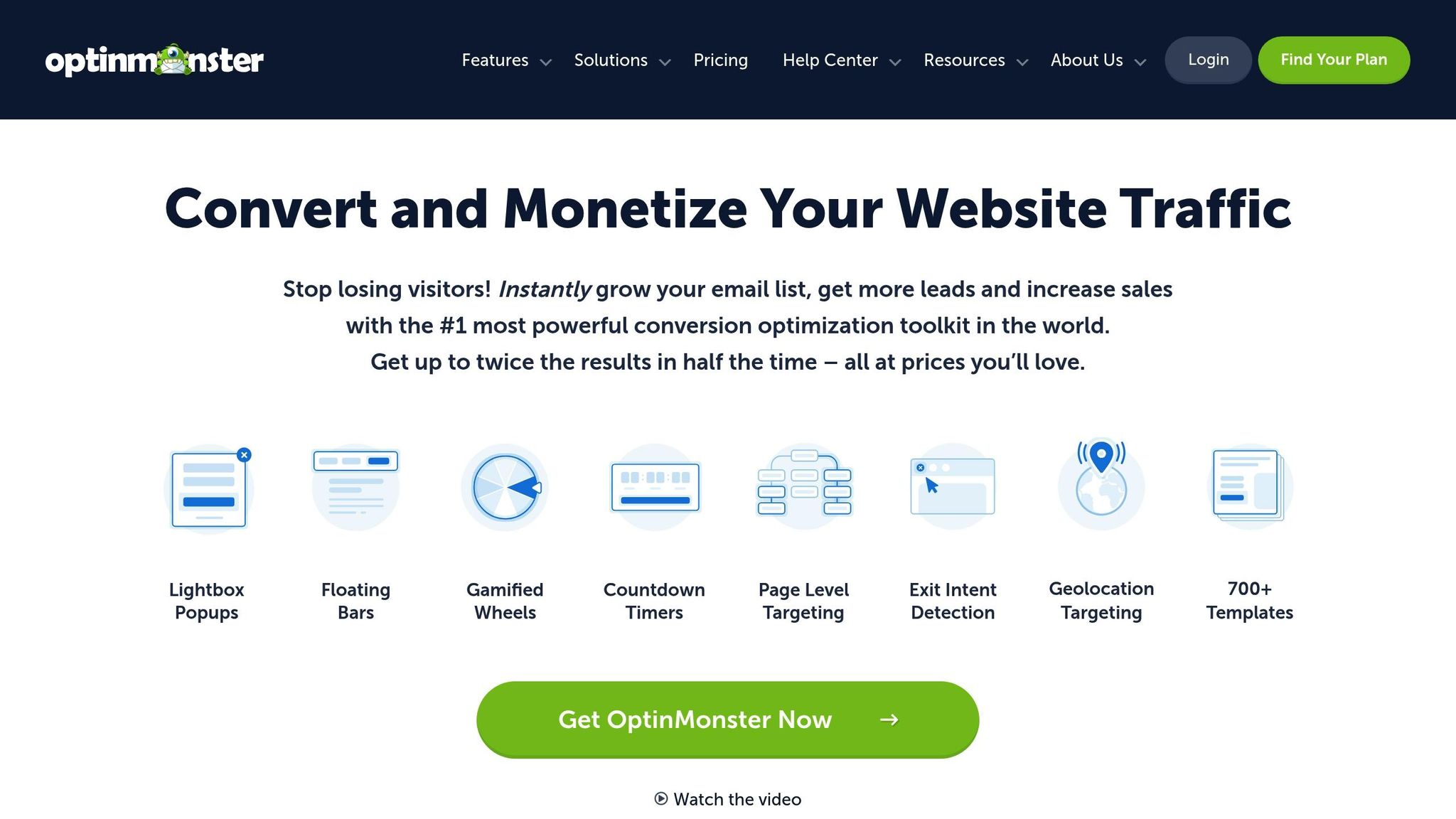
OptinMonster stands out as a WordPress plugin designed to create personalized member experiences through targeted campaigns and dynamic content. It’s packed with features that make tailoring user experiences both effective and efficient.
Here’s a closer look at what it offers:
| Feature Category | Functionality |
|---|---|
| Smart Targeting | Page-level targeting, geolocation, device detection |
| Behavioral Rules | Exit-intent, scroll depth, inactivity sensing |
| Content Personalization | Dynamic text replacement, smart content display |
| Retargeting Tools | OnSite Retargeting®, cookie-based personalization |
One standout feature is Dynamic Text Replacement, a tool that adjusts messaging in real time based on user behavior and attributes. This ensures users see content that resonates with them, boosting engagement. These features have proven effective, with results like a 20% increase in pageviews, over 30,000 new email subscribers each month, and significant conversion improvements.
Here’s what Maruti Konduri, Head of Marketing, had to say about the tool:
"OptinMonster is one of the best tools for digital marketing available. We increased conversions 300% using OptinMonster. It also helped decrease our bounce rate because the popups were seamless and slick."
– Maruti Konduri
The plugin’s segmentation features are particularly impactful. Research shows that segmented campaigns can achieve 46% higher open rates. For example, its OnSite Retargeting® feature tailors content for returning visitors, ensuring they see fresh and relevant information based on prior interactions. Social Media Examiner leveraged its Exit-Intent Technology to add over 95,654 email subscribers in just seven months.
OptinMonster integrates seamlessly with WordPress via a dedicated plugin, allowing campaigns to be personalized using a variety of targeting criteria:
| Targeting Criteria | Examples |
|---|---|
| Member Behavior | Page views, time on site, scroll depth |
| Demographics | Location, device type, referral source |
| Engagement Level | Previous interactions, content preferences |
| Membership Status | New vs. returning, subscription level |
The plugin also offers robust A/B testing to fine-tune strategies. Flywheel, for instance, increased user engagement by 660% through targeted campaigns. Studies further suggest that strategic user experiences can boost conversion rates by as much as 400%.
Adam Enfroy, owner of AdamEnfroy.com, shared his experience:
"OptinMonster played a huge role in growing my email list from 0 to 11.3k in my blog’s very first year… It’s also great for custom page-level affiliate offers to drive sales. I can’t recommend it enough."
– Adam Enfroy
With its powerful targeting and personalization tools, OptinMonster is an essential resource for boosting member retention and engagement on WordPress sites.
6. WP Fusion
WP Fusion connects WordPress to over 50 CRMs, including heavyweights like ActiveCampaign, HubSpot, and Salesforce, making it a powerful tool for creating personalized member experiences. This integration allows for seamless automation, ensuring every member interaction feels tailored and relevant.
Unlike plugins that primarily focus on content customization, WP Fusion takes things further by linking member data to personalize experiences across platforms:
| Integration Capability | Functionality |
|---|---|
| Data Synchronization | Syncs user profiles, purchases, and activities in real time |
| Field Mapping | Connects custom fields between WordPress and your CRM |
| Access Control | Uses tags to control content visibility and permissions |
| Automation Triggers | Tracks user activity and initiates automated responses |
A great example of WP Fusion in action is 5DayDeal, which manages over 100,000 customers across multiple site archives. Griffin Stewart from 5DayDeal explains:
"We use WP Fusion to help us keep over 100,000 customers scored and synced over more than 12 site archives. It is a robust tool that we have found to only be limited by our imagination."
Beyond integration, WP Fusion enhances dynamic content delivery. The plugin uses user tags, membership levels, and purchase history to serve personalized content. Chris Badgett from LifterLMS highlights its value:
"WP Fusion builds a critical bridge between our WooCommerce powered ecommerce site and LifterLMS powered training site to our CRM ActiveCampaign."
WP Fusion also simplifies member management through automation. For instance, DigiSavvy implemented it at FairPlay.ai to push user data directly into HubSpot CRM, saving 50% of their data management time.
| Automation Feature | Business Impact |
|---|---|
| Purchase Tracking | Automatically tags and segments users |
| Course Progress | Monitors student engagement for better insights |
| Login Activity | Analyzes user retention patterns |
| Cart Behavior | Recovers abandoned carts with automated follow-ups |
The plugin’s field mapping ensures consistent member data across WordPress and CRM systems. Jeremy Alexander from Jerementor praises its reliability:
"I’m very critical of the software I use and am extremely careful of the plugins I use. WP Fusion is hands down one of the most helpful plugins I have ever come across. It does everything I need, and it just works."
WP Fusion also integrates seamlessly with e-commerce platforms like WooCommerce, enabling detailed customer tracking and personalization. It can automatically tag customers based on their purchases, trigger follow-up communications, and even customize product visibility for specific customer segments. This makes it a comprehensive tool to ensure every interaction is informed by data and focused on the member’s needs.
sbb-itb-dee25d2
7. Dynamic Content for Elementor
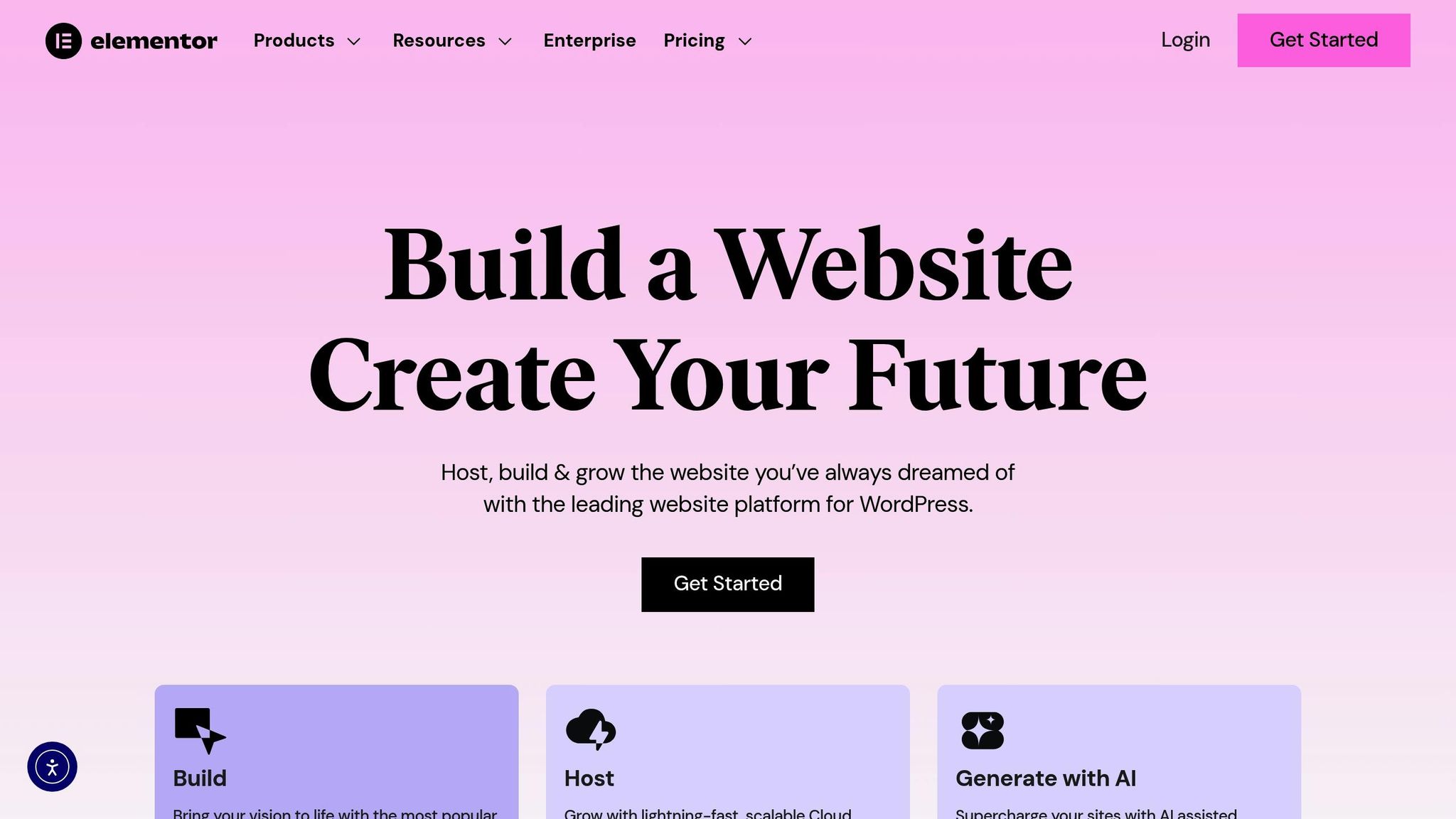
Dynamic Content for Elementor transforms WordPress pages into personalized experiences for members, all through the power of Elementor. The best part? You don’t need to write a single line of code to make it happen.
This plugin stands out by offering seamless, user-driven personalization through three core features:
| Feature Category | What It Does |
|---|---|
| Dynamic Tags | Displays content tailored to user data |
| Display Conditions | Shows or hides elements based on specific user rules |
| Template System | Lets you create reusable content blocks for efficiency |
One of its standout abilities is crafting conditional experiences by using user data to make content more relevant:
| Data Source | How It Personalizes |
|---|---|
| Cookies | Tracks prior interactions to customize content |
| Location | Delivers geo-targeted experiences |
| Page Visits | Adapts content based on browsing behavior |
| User Actions | Adjusts content based on clicks or interactions |
| Member Status | Provides role-specific content for users |
Here’s something to think about: 71% of consumers expect businesses to offer personalized interactions, and 80% of companies report better spending behavior when they do. This plugin taps into that potential by integrating with popular tools like WooCommerce, Yoast, Advanced Custom Fields, and even CRM platforms. Together, they ensure smooth data flow and streamlined personalization.
For membership sites, these features translate into some seriously practical benefits:
- Favorite Content Management: Members can save and organize their preferred content.
- Conditional Forms: Form fields adjust dynamically based on user inputs.
- Dynamic Listings: Content listings are created with taxonomy filters, making it easier for users to find what they need.
To make the most of Dynamic Content for Elementor, consider these strategies:
- Segment users based on their behavior.
- Create multiple content versions for different user groups.
- Monitor performance metrics for your dynamic content.
- Fine-tune rules based on engagement data.
Keep in mind, you’ll need Elementor Pro to use this plugin. While it’s an investment, the payoff is clear – this tool allows membership sites to deliver personalized, engaging experiences that cater to each member’s unique preferences and needs.
8. Advanced Custom Fields
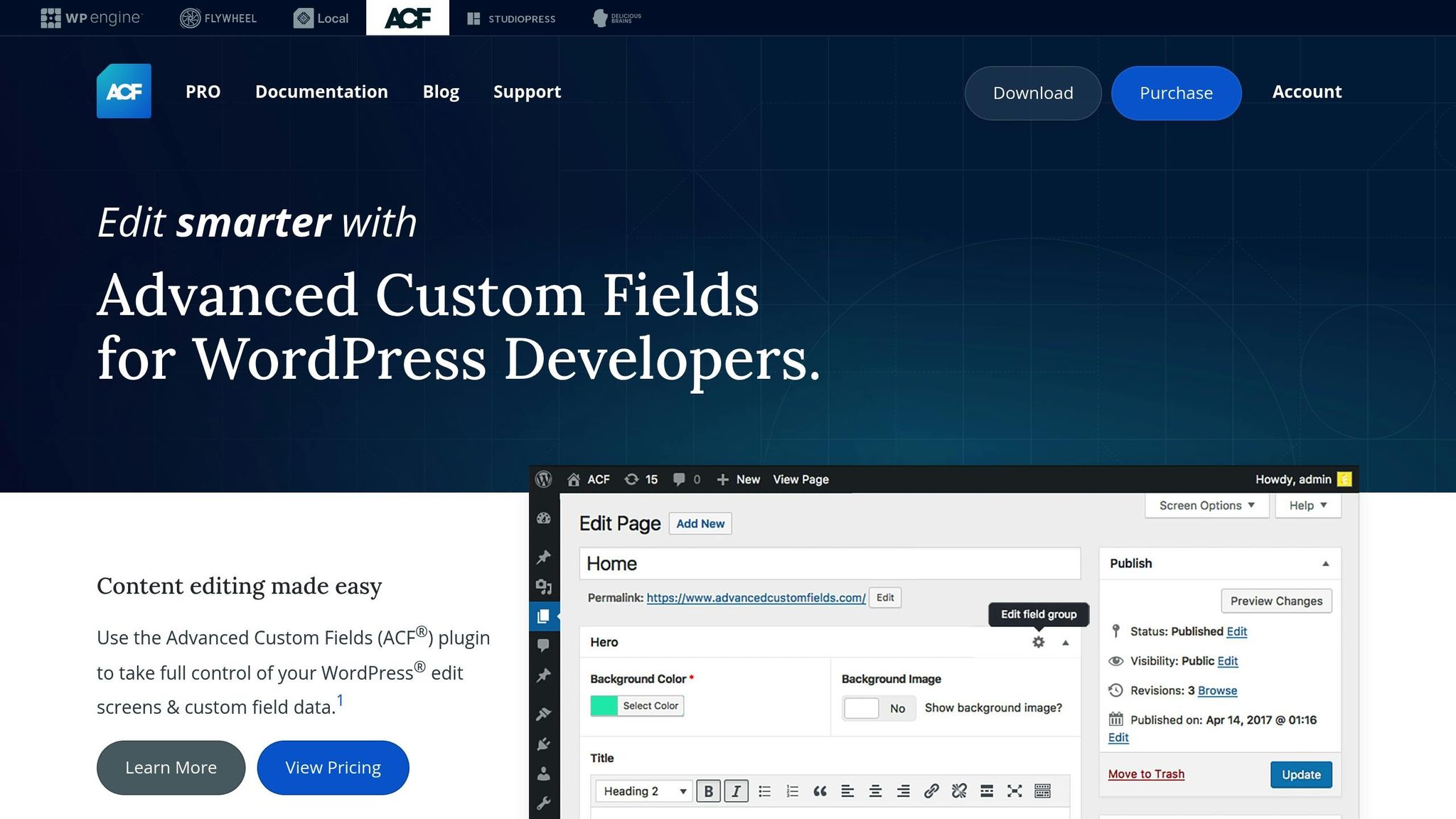
Advanced Custom Fields (ACF) is a powerful tool for WordPress that allows you to add custom fields to user profiles, enhancing how members personalize their content and interactions. It’s a game-changer for creating tailored user experiences.
ACF provides two main types of fields:
| Field Type | Available Options | Common Uses |
|---|---|---|
| Basic Fields | Text, Media, Choice | Social profiles, basic credentials |
| PRO Fields | Repeater, Gallery, Flexible Content | Portfolios, multi-section layouts |
For example, imagine a photography site using ACF to create highly customized profiles. They could include:
| Profile Element | How to Implement |
|---|---|
| Equipment Lists | Repeater fields with categorization |
| Portfolio Galleries | Gallery fields with auto-optimization |
| Availability Calendar | Date picker integration |
| Service Packages | Flexible content layouts |
| Social Media Feed | Dynamic content integration |
These features enable users to build rich, detailed profiles that showcase their work and personality, driving deeper engagement within the community.
"The difference between a basic website and a thriving community often comes down to how users can express themselves through their profiles. ACF bridges this gap by providing the exact fields and features your community needs, while ACF PRO takes these capabilities even further."
Tips to Get the Most Out of ACF
- Organize Fields Smartly: Group similar fields together and use progressive disclosure techniques to keep forms clean and manageable.
- Prioritize Data Security: ACF integrates seamlessly with WordPress user meta, offering built-in validation and sanitization to ensure data remains secure and accurate.
- Leverage Validation Controls: Each field comes with built-in validation options, so you can maintain high data quality without extra effort.
When paired with other membership tools, ACF can elevate profile customization even further. Here are some additional features to consider:
| Feature | How It Helps |
|---|---|
| Custom Validation | Ensures accurate and reliable member data |
| Conditional Logic | Displays fields based on user type or role |
| Media Management | Automatically optimizes profile images |
| Dynamic Layouts | Adjusts content based on user preferences |
The key to success with ACF is focusing on collecting only the most relevant information. By streamlining user profiles, you not only make the experience smoother but also encourage members to engage more meaningfully with your platform.
9. MemberPress
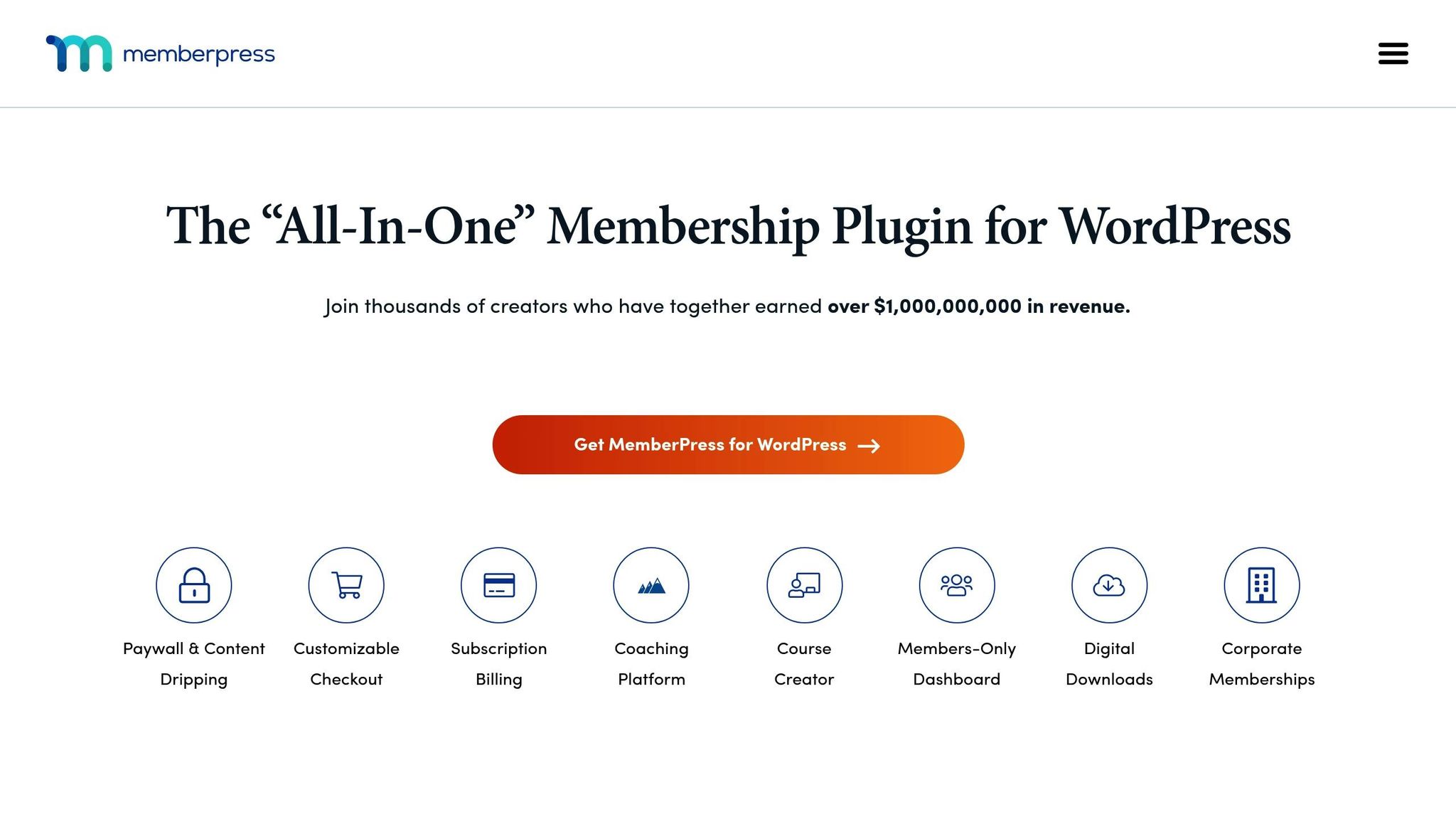
MemberPress stands out as a tool that helps create tailored member experiences by offering detailed access controls and engagement features. It allows you to restrict access to various types of content based on membership levels, user roles, or even custom permissions, making it a great choice for managing personalized content delivery .
Content Access Rules System
With its flexible rules engine, MemberPress ensures that only the right members see specific content. Using Protected Content Blocks, you can set up full or partial access to materials, keeping your exclusive content secure.
Advanced Personalization Features
One of MemberPress’s standout features is its drip scheduling system, which releases content over time. This can be customized using different triggers:
| Drip Trigger | How It Works |
|---|---|
| Fixed Date | Schedule content to go live on a specific date |
| Post-Registration | Delay content access for a set period after signup |
| Purchase-Based | Unlock content immediately after a member makes a purchase |
These tools integrate smoothly with marketing strategies, helping you maintain engagement and offer a more personalized experience.
Real-World Applications
The platform is widely used by professional associations and content creators to deliver customized offerings. For instance, fitness programs can use MemberPress to create tiered memberships – offering beginner-level resources to new members while providing advanced training materials to seasoned users.
Integration Capabilities and Customization
MemberPress works seamlessly with popular email marketing platforms like ActiveCampaign, Drip, Constant Contact, and Mailchimp, enabling targeted communication with your members. It also offers custom registration fields, allowing you to collect specific member data. Features like customizable paywalls, login prompts, excerpts, and redirects help protect your premium content while encouraging subscriptions.
10. LearnDash and LifterLMS
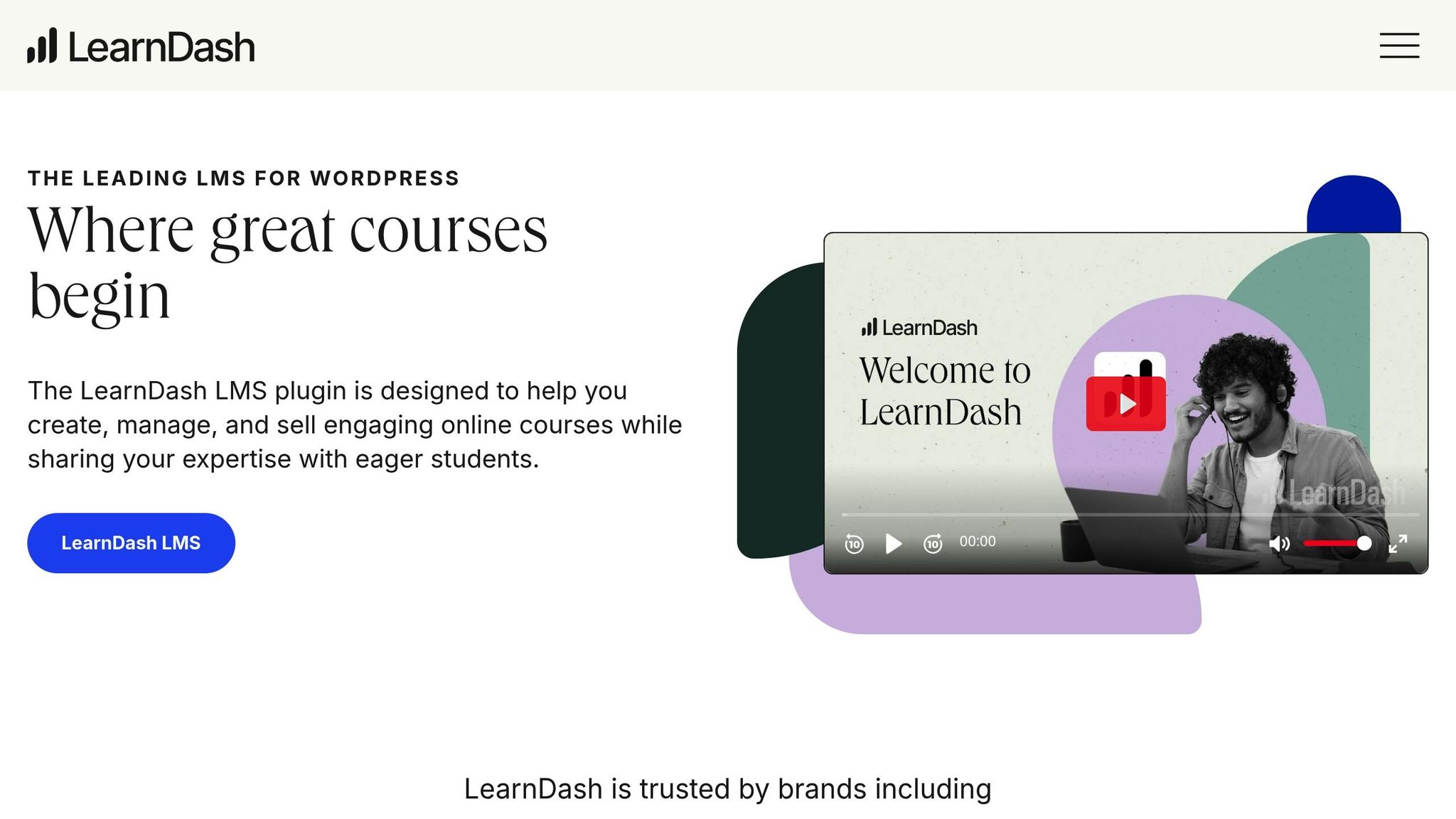
LearnDash and LifterLMS stand out as platforms that offer tailored learning experiences, equipped with tools to enhance customization and student engagement.
Personalization Capabilities
LearnDash includes a Focus Mode that helps students stay on track by minimizing distractions. Both platforms support features like content dripping, detailed student dashboards, personalized email notifications, and flexible learning paths.
| Feature | LearnDash | LifterLMS |
|---|---|---|
| Content Dripping | Scheduled content release | Behavior-triggered release |
| Student Dashboard | Tracks progress, shows achievements | Comprehensive progress overview |
| Email Customization | Automated notifications | Behavior-based communications |
| Learning Paths | Supports blended learning | Custom course sequences |
Integration and Customization
Both platforms allow you to shape the learning experience to match your brand. LearnDash simplifies this process with a Style Customizer that doesn’t require coding, letting you tweak course pages, lessons, and quizzes effortlessly. On the other hand, LifterLMS offers more advanced customization through template overrides, which require some knowledge of HTML and PHP. It also features an easy-to-use course builder.
Proven Success Metrics
LifterLMS has facilitated 8.3 million enrollments and 12.5 million course completions. Its impact is illustrated through user testimonials:
"LifterLMS gave us valuable tools to serve our learners better. Our 50,000+ students earn badges and certificates for completing lessons and courses. They can print and share them to verify that they’ve completed our training which helps them get hired." – Shawn Hesketh
Enhanced Member Experience
Both platforms integrate seamlessly with tools like WooCommerce, MailChimp, and BuddyPress, enabling you to create a fully connected learning environment. LearnDash has also demonstrated impressive growth potential – Florent Poux, for example, added over 500 new students annually from companies like Airbus, Netflix, Google, and Meta. Together, these platforms showcase how personalized learning paths and smart integrations can significantly boost engagement and success for membership sites.
Conclusion
Personalization plugins play a pivotal role in capturing user attention and driving growth. Research reveals that 80% of U.S. consumers are more likely to interact with brands that provide tailored experiences. This approach offers three standout advantages:
- Improved User Experience: Real-time adjustments to content based on user preferences and behavior lead to stronger engagement.
- Smarter Decision-Making: By integrating user tracking and analytics, businesses can fine-tune their targeting strategies and reduce churn rates, ensuring a more efficient and effective approach.
- Streamlined Member Journeys: Combining personalization tools strategically creates a cohesive and engaging path for users. As Filter Agency explains:
"Personalisation has become an essential component for modern businesses, and incorporating it into websites is crucial. By offering tailored experiences, businesses can create deeper connections with their audience and achieve various benefits, such as increased engagement, higher conversions, and enhanced customer satisfaction."
To maximize these benefits, consider these best practices:
- Regularly update and monitor plugins to ensure peak performance.
- Use analytics tools to track how members engage with your content.
- Conduct A/B testing to refine and improve personalization strategies.
- Gather user feedback consistently to guide ongoing improvements.
The secret to effective personalization lies in blending automation with a human touch. As wpsupportspecialists.com notes:
"When done correctly, real-time data personalisation can put a whole new spin on your online marketing efforts. The more relevant your website and content is, the longer visitors will stick around and the more likely they are to take action."
FAQs
What should I consider when choosing a WordPress plugin for personalizing my membership site?
When choosing a WordPress plugin to personalize your membership site, start by identifying what you need and matching those requirements with the features each plugin offers. For instance, do you need tiered membership levels? Tools to restrict content? Payment processing capabilities? Or maybe features designed to boost member engagement?
It’s important to consider factors like how easy the plugin is to use, whether it can grow with your site, and its cost. Before committing, try testing the plugin in a staging environment. This way, you can confirm it works smoothly with your current setup and delivers what you’re looking for. Taking these steps ensures you pick a plugin that fits your site’s goals and creates a better experience for your members.
How do personalization plugins improve member engagement and retention?
Personalization plugins play a key role in increasing member engagement and retention by crafting experiences that align with individual preferences and behaviors. These tools make it possible to offer features like exclusive content, customized recommendations, and automated notifications, helping members feel appreciated and more connected.
By using data insights, organizations can gain a clearer understanding of what their members are looking for. This ensures the content delivered is both relevant and engaging. The result? Members spend more time on the platform and develop a stronger sense of belonging – key factors that drive long-term loyalty and commitment.
What challenges might arise when using personalization plugins with existing WordPress themes or plugins?
Integrating personalization plugins into your WordPress site can sometimes bring a few hurdles. One of the most frequent problems is compatibility conflicts. This happens when certain plugins don’t play well with your theme or other plugins, which can lead to features not functioning as they should – or worse, your site crashing altogether.
Another concern is security and performance risks. Misconfiguring plugins or skipping best practices can open the door to vulnerabilities or cause your site to slow down. To minimize these risks, make sure to test any new plugin thoroughly before going live. Double-check that it works seamlessly with your current setup. And don’t forget the basics: keep everything updated and take regular backups to ensure your site stays secure and runs smoothly.