To effectively manage student data and improve workflows, integrating CRM plugins with WordPress LMS is essential. These plugins help track student progress, automate communication, and streamline administrative tasks. Here’s what you’ll learn in this guide:
-
Top CRM Plugins for WordPress LMS:
- WP Fusion: Advanced user segmentation and real-time tracking.
- FluentCRM: Email marketing and visual automation builder.
- Groundhogg: Marketing automation and custom field mapping.
- HubSpot: Contact management, analytics, and automation.
-
Key Features to Look For:
- Student Data Management: Track progress, segment users, and manage memberships.
- Email Automation: Send reminders, milestone messages, and personalized follow-ups.
- LMS Integration: Seamless data syncing, automated actions, and platform compatibility.
-
Setup Guide:
- Install and activate the plugin.
- Configure API keys, user roles, and field mapping.
- Automate workflows like enrollment, progress updates, and certificate delivery.
-
Benefits:
- Automate student management.
- Personalize learning paths.
- Boost engagement and course outcomes.
Quick Comparison Table:
| Plugin | Key Features | Best For |
|---|---|---|
| WP Fusion | User segmentation, real-time tracking | Tailored learning experiences |
| FluentCRM | Email automation, engagement analytics | Email marketing and automation |
| Groundhogg | Multi-step workflows, custom field mapping | Marketing automation |
| HubSpot | Contact management, analytics, and automation | Comprehensive CRM solutions |
Start by choosing the CRM plugin that aligns with your needs, and follow the setup steps to enhance your WordPress LMS experience.
Integrating Tutor LMS with Fluent CRM Using Bit Integrations …
Best CRM Plugins for WordPress LMS
Here’s a look at some top CRM plugins that work well with WordPress LMS platforms.
WP Fusion Features

WP Fusion helps create tailored learning experiences by using advanced user segmentation. Key features include:
- Automated control of content access based on tags
- Automatic student enrollment triggered by behavior
- Real-time tracking of course progress
- Integration with tools like LearnDash and MemberPress
- Adjusts student access and triggers actions based on course completion or quiz results
FluentCRM Tools

FluentCRM is a WordPress-native CRM packed with email marketing capabilities. Its LMS integration offers:
- Built-in automation for email sequences
- A visual automation builder to map out student journeys
- Engagement analytics to track student activity
- Smart segmentation linked to course progress
Groundhogg Functions

Groundhogg focuses on marketing automation for WordPress LMS platforms. Its features include:
- Tracking student behavior across courses
- Multi-step workflows for automation
- Custom field mapping to sync LMS data
- An advanced system for scoring contacts
HubSpot Plugin Tools

HubSpot’s WordPress plugin brings high-level CRM functionality to your LMS. Here’s what it offers:
| Feature Category | Capabilities |
|---|---|
| Contact Management | Tracks student profiles, engagement history, and course enrollment status |
| Marketing Tools | Supports email campaigns, landing pages, and form integration |
| Analytics | Monitors course completion rates, engagement, and revenue |
| Automation | Handles enrollment workflows, follow-ups, and certificate delivery |
HubSpot’s plugin combines contact management, marketing, analytics, and automation, making it a strong choice for tracking and engaging with students.
Choose the plugin that aligns best with your LMS requirements to get the most out of your CRM.
Must-Have CRM Plugin Features
When integrating a CRM with your WordPress LMS, certain features can make all the difference in managing students, automating communication, and ensuring smooth operations.
Student Data Management
Managing student data effectively is key to a successful LMS-CRM setup. Look for CRM plugins that provide:
| Feature | Purpose | Benefit |
|---|---|---|
| Member Tracking | Monitor student actions | Helps refine and improve courses |
| Custom Fields | Capture detailed student information | Enables tailored learning experiences |
| Segmentation | Group students by progress or activity | Supports targeted communication |
| Progress Monitoring | Track course completion and achievements | Identifies students who may need help |
With these tools, you can analyze learning patterns and adjust your course offerings to better meet student needs.
Once student data is handled efficiently, email automation becomes the next step in enhancing engagement.
Email Campaign Tools
Email automation is a powerful way to keep students engaged and encourage course completion. A good CRM should include:
- Automated Reminders: Trigger emails for inactivity or upcoming deadlines.
- Milestone-Based Messages: Send congratulations or extra resources when students hit key achievements.
- Personalized Follow-Ups: Target email sequences based on individual performance.
- Campaign Analytics: Track open rates and engagement to measure success.
These features help maintain communication and improve student outcomes.
The final piece of the puzzle is ensuring your CRM integrates smoothly with your LMS.
LMS Connection Options
A direct connection between your CRM and LMS ensures data flows seamlessly and workflows are automated. Key integration features to look for include:
1. Platform Compatibility
The plugin should natively integrate with popular LMS platforms like LearnDash, MemberPress, and TutorLMS. This minimizes manual tasks and ensures reliable data syncing.
2. Automated Actions
Set up the system to trigger actions based on student activity, such as:
- Awarding certificates for course completion
- Adjusting access levels as students progress
- Unlocking new content when prerequisites are met
3. Data Synchronization
Keep student records updated, track progress, manage memberships, and coordinate access levels effortlessly.
These features ensure your CRM and LMS work together seamlessly, saving time and improving the learning experience.
sbb-itb-dee25d2
CRM Setup Guide for WordPress LMS
Connecting your CRM with WordPress LMS helps streamline data management and improve student tracking.
Installation Steps
1. Preparation
Before starting, make sure to back up your site and verify that your hosting meets these requirements:
- PHP 7.4 or higher
- MySQL 5.6 or higher
- WordPress memory limit of at least 256MB
2. Plugin Installation
From your WordPress dashboard:
- Go to Plugins > Add New
- Search for your preferred CRM plugin
- Click Install Now, then Activate
- Enter your license key in the plugin settings
3. Initial Configuration
- Set up API keys and authentication
- Map user roles and permissions
- Add default tags and categories for tracking students
- Test the connection to ensure everything works
Once installed, you might encounter some setup challenges. Use the troubleshooting tips below to resolve them.
Problem-Solving Tips
| Issue | Solution |
|---|---|
| API Connection Failures | Regenerate API keys, clear your cache, and rotate keys every 90 days |
| Data Sync Delays | Adjust the sync frequency to match your user activity |
| Missing Student Data | Double-check your field mapping setup |
| Plugin Conflicts | Temporarily disable other plugins that might be causing issues |
After troubleshooting, focus on keeping your data synchronized with the steps outlined below.
Data Sync Guide
1. Field Mapping Setup
Accurate field mapping is essential for managing student data effectively:
- Link LMS user fields to CRM contact fields
- Configure custom field synchronization
- Enable two-way syncing for seamless updates
2. Automation Rules
Set up automated workflows to save time and ensure accuracy:
- Trigger actions for course enrollments
- Send updates on student progress
- Notify students about certificate completions
- Track engagement metrics
3. Data Protection
Keep your data secure with these measures:
- Use SSL encryption
- Schedule regular backups
- Define user access levels
- Monitor sync logs for any unusual activity
To ensure everything runs smoothly, test your sync settings by:
- Performing monthly manual sync tests
- Checking for missing or duplicate data
- Verifying data accuracy across platforms
- Adjusting mapping rules as needed
Finally, plan system maintenance during off-peak hours to minimize disruptions for students.
Getting Results with CRM-LMS Tools
Once your CRM is set up, you can use it to boost student engagement and improve course outcomes.
Custom Learning Paths
Leverage CRM data to create personalized learning paths by grouping students based on their progress, interests, and behavior. This allows you to automatically:
- Recommend courses that align with their completion history
- Adjust content difficulty to match their performance levels
- Provide tailored resources when students struggle
Keep an eye on engagement metrics like video completion rates, quiz scores, and assignment submissions to refine the learning experience further.
Marketing Automation
Make your course marketing smarter with CRM-driven automation that responds to specific student actions:
| Student Action | Automated Response |
|---|---|
| Finishing a course | Send a certificate and suggest advanced courses |
| Struggling with quizzes | Provide extra materials and study guides |
| Being inactive for 14+ days | Trigger a re-engagement email series |
| Unlocking achievements | Highlight their success on the community dashboard |
Use these automated strategies alongside email campaigns to better engage students. Track metrics like:
- Enrollment rates
- Retention rates
- Time to course completion
- Assessment performance
Student Progress Tracking
Stay on top of student progress by monitoring their time spent on materials, assignment completions, quiz scores, and interactions with resources.
Set up automated alerts to take action when students:
- Fall behind schedule
- Score below benchmarks
- Skip key modules
- Show outstanding performance
Progress dashboards can give you a real-time view of individual and group performance. These insights help you pinpoint:
- Common challenges in courses
- The most effective materials
- Ideal pacing for different student groups
- Areas where additional support is needed
Your CRM can also issue certificates and badges automatically when students hit milestones, keeping them motivated throughout their learning journey.
Pro Membership Sites Services
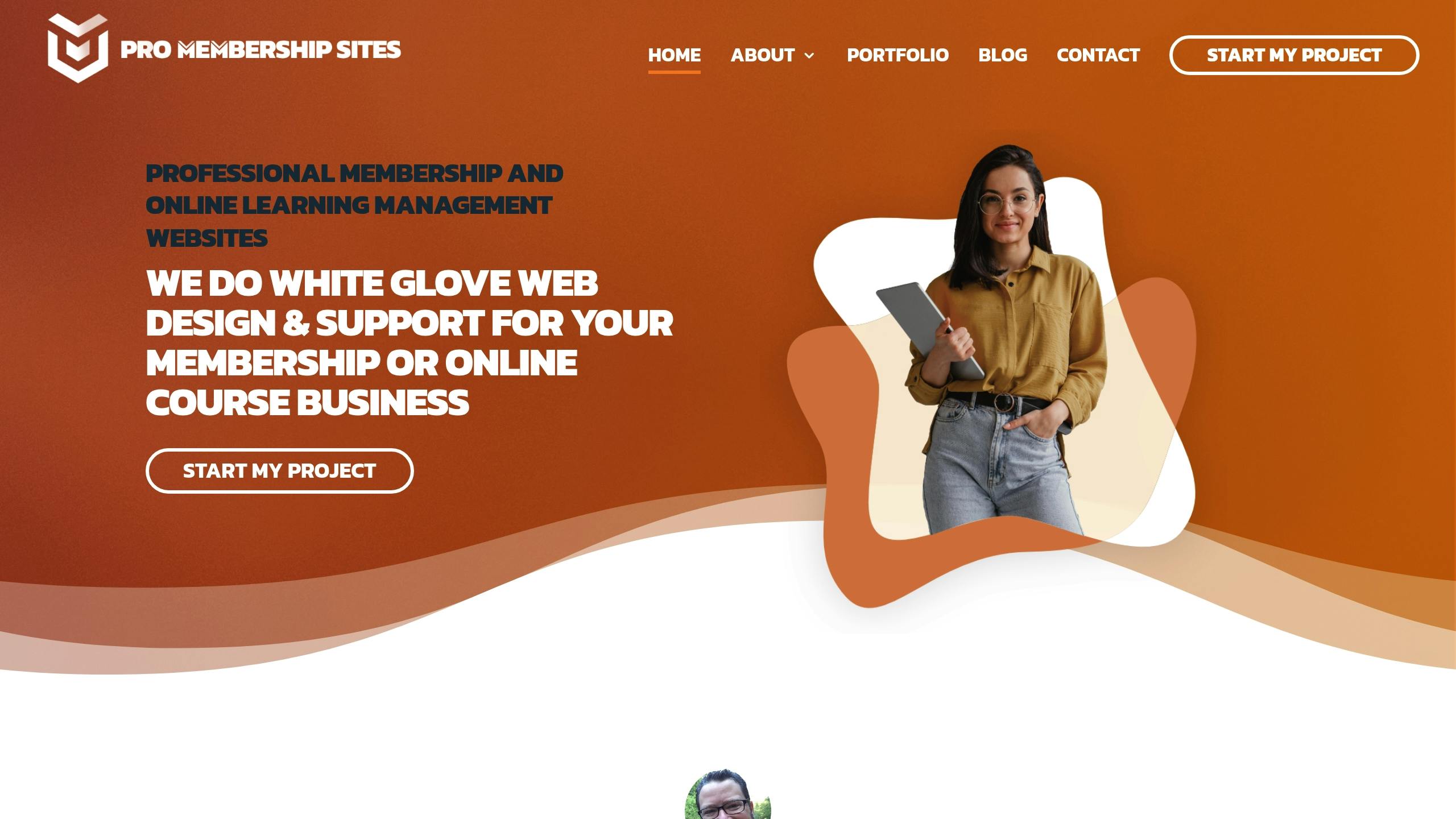
Pro Membership Sites specializes in streamlining your CRM-LMS setup, making operations smoother and more efficient. Their WordPress-based offerings are designed to simplify technical hurdles, so you can focus on delivering great content.
Here’s what they bring to the table:
- Automated Communications: Send targeted emails triggered by student actions.
- Custom Assessment Tools: Includes their proprietary Memberscore™ system.
- Progress Monitoring: Automatically award certificates as students complete courses.
The team has deep experience with major LMS platforms and CRM integrations, ensuring the technical side is handled while you concentrate on your courses.
Key Features at a Glance
| Service Component | Features |
|---|---|
| CRM Integration | FluentCRM email marketing, automated notifications, student tracking |
| LMS Management | Course progress monitoring, certificate automation, quiz management |
| Technical Support | Security updates, daily backups, performance optimization |
| Customization | Membership levels, team access controls, content restrictions |
What Clients Are Saying
Pro Membership Sites has earned high praise from clients like Relax and Learn Guitar and MGMA for their responsive support and ability to drive better student engagement.
"Steve and his team are quick to respond and always have an answer. They are my go-to for all my website needs!"
"Steve and Pro Membership Sites have been an invaluable asset to the MGMA. They clarified and improved our vision and molded it into a wonderful experience for our members. They were extremely flexible, detail-oriented, responsive, and committed to making sure we had a successful launch."
Pricing and Services
Their services start at $199 per month, with most clients investing around $600 monthly. This includes ongoing support like regular updates, security management, and technical assistance.
Here’s a breakdown of their core services:
- Technical Support & Performance: Daily backups, security updates, and system optimization.
- Security Management: Safeguarding student and member data.
- CRM-LMS Integration: Synchronizing data and automating workflows.
Conclusion
Key Takeaways
Integrating CRM plugins with WordPress LMS can simplify processes while improving how students interact with your platform. The benefits go well beyond basic management, helping to boost engagement and improve the learning experience overall.
Here’s what CRM-LMS integration brings to the table:
- Automated student management: Tasks like sending reminders, awarding certificates, and tracking progress become seamless.
- Data-driven decisions: Insights from student data can help fine-tune course strategies for better results.
- Personalized learning paths: Customizing courses based on student behavior can improve completion rates and satisfaction.
Many successful setups combine strong data management and thoughtful automation to create a more responsive and effective learning environment.
Future of CRM-LMS Integration
The future looks promising for CRM-LMS integrations. These tools are expected to provide deeper insights into student engagement and smarter automated responses based on performance data. Staying competitive in online education will require aligning these advancements with your goals and the needs of your students.