Gamified quizzes transform traditional assessments into engaging experiences by incorporating game-like elements such as points, badges, and leaderboards. They keep learners motivated, improve knowledge retention, and make learning fun. Here’s a quick overview:
- Why They Work: Gamification taps into competition and achievement, boosting engagement and effort.
- Key Features:
- Rewards: Points, badges, and certificates for milestones.
- Tracking: Progress bars, analytics, and performance metrics.
- Challenges: Adaptive difficulty and instant feedback.
- Quiz Design Tips:
- Align with learning goals.
- Use varied question types.
- Balance difficulty to maintain interest.
- Top Plugins:
Achievements & Gamification with LearnDash and WordPress
Core Components of Gamified Quizzes
Gamified quizzes work best when they combine rewards and progress tracking to keep learners motivated and engaged.
Reward Systems
Reward systems offer students tangible incentives for their efforts, using various elements to encourage participation:
| Reward Type | Purpose | How It Works |
|---|---|---|
| Points | Measure progress and performance | Automatic scoring |
| Badges | Highlight specific accomplishments | Awarded for milestones |
| Certificates | Serve as formal proof of completion | Given for course mastery |
To make these rewards meaningful, ensure point systems accurately reflect progress and issue certificates as formal acknowledgments. Pair these with clear visual indicators to reinforce a sense of achievement.
Achievement Tracking
Achievement tracking builds on rewards by showing learners exactly where they stand. Use visual tools like:
- Progress Bars: Simple visuals that show how much is completed.
- Level Systems: Unlock new content as students demonstrate mastery.
- Performance Analytics: Display quiz scores and other metrics to highlight progress.
Many WordPress LMS platforms can automate this process, even sending email updates to keep learners engaged and motivated.
Quiz Design Principles
Creating engaging and effective gamified quizzes starts with clear educational goals and thoughtful design.
Learning Goals
Define specific objectives that align with your course material. The quiz should directly support these objectives by focusing on:
| Goal Type | Quiz Design Focus | Implementation |
|---|---|---|
| Knowledge Retention | Recall Questions | Multiple choice, fill-in-the-blank |
| Skill Assessment | Practical Scenarios | Case studies, problem-solving |
| Comprehension | Concept Application | Matching, ordering questions |
| Mastery Validation | Mixed Format | Combination of question types |
Each quiz should connect to measurable outcomes. Once your goals are set, the next step is crafting precise and purposeful questions.
Question Writing Guide
Effective questions are the backbone of a well-designed quiz. Here’s how to create them:
- Use Clear Language: Write straightforward, unambiguous questions that focus on testing knowledge without unnecessary complexity.
- Incorporate Variety: Include multiple-choice, true/false, short answer, and matching questions to evaluate different skills and understanding.
- Make It Relevant: Ensure questions tie directly to the course material and showcase practical applications. This helps learners see how the content applies to real-life scenarios.
Difficulty Balance
Balancing question difficulty is key to keeping learners engaged and motivated. Here’s how to achieve that balance:
- Start Simple, Build Complexity: Begin with easier questions and gradually increase the difficulty to challenge learners as they progress.
- Reward Accuracy and Speed: Introduce scoring systems that reward correct answers with base points and offer bonuses for quick responses. Include opportunities to recover from early mistakes.
- Provide Feedback: Offer immediate, constructive feedback for each answer. This helps learners understand what they got right or wrong and why.
sbb-itb-dee25d2
WordPress Quiz Plugins
Choosing the right quiz plugin can enhance your WordPress LMS by adding engaging and interactive tools to your platform. These plugins expand on the basic LMS features, offering more advanced quiz options.
LearnDash Features
LearnDash includes a variety of quiz tools designed to make learning more interactive and engaging. Some of its key features are:
- Point System: Assign specific point values to each question.
- Achievement Badges: Automatically reward students with badges for reaching milestones.
- Dynamic Scoring & Progress Tracking: Get real-time analytics and flexible scoring for quizzes.
Instructors can design quizzes with multiple levels and advanced question types, like essays, matching, and fill-in-the-blank. Additional options include setting time limits, randomizing questions, and adding custom feedback messages. These features help create an engaging and competitive learning environment.
LifterLMS Options
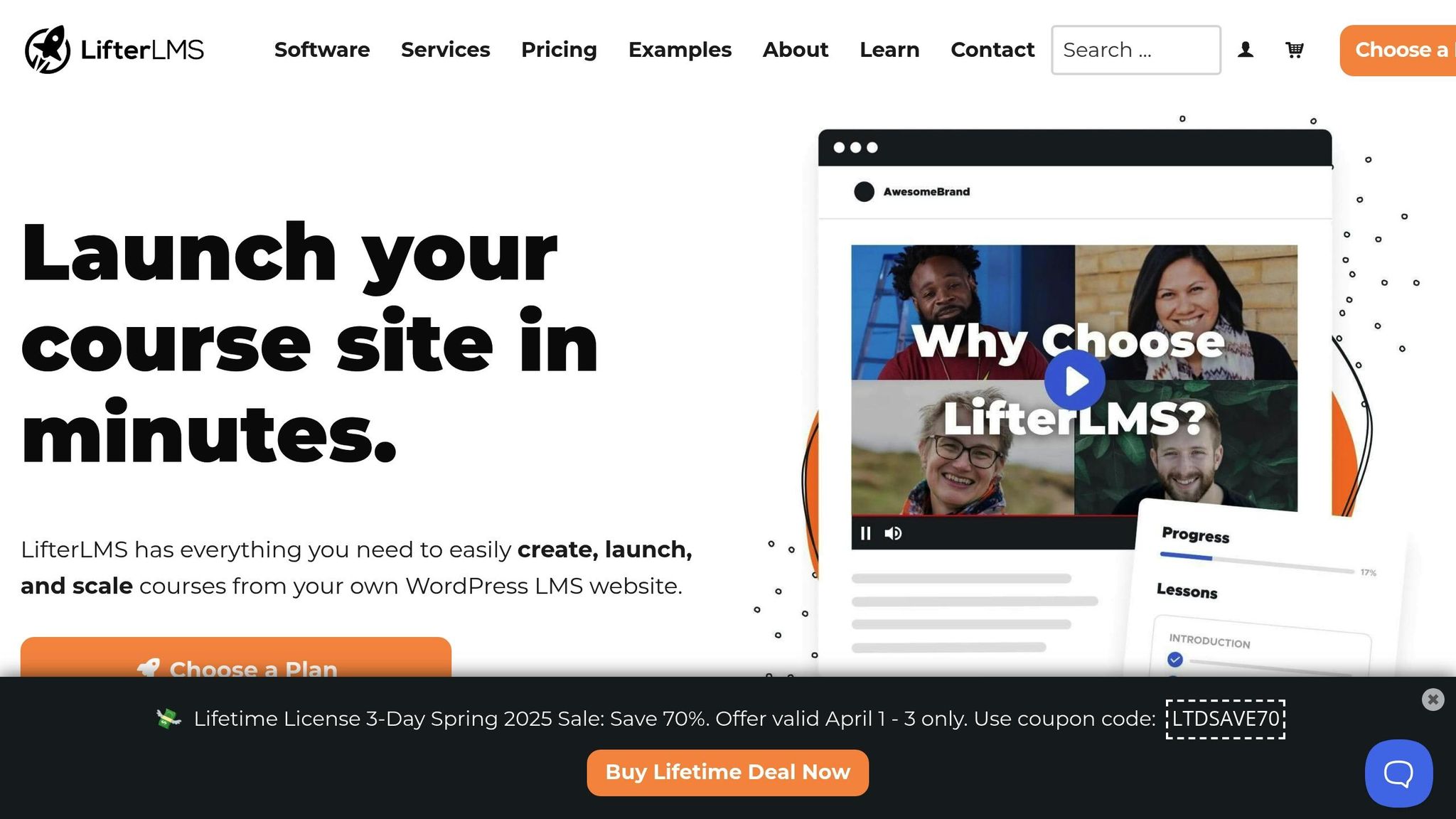
LifterLMS offers tools designed to improve engagement and ensure accurate assessments. Its standout features include:
- Advanced Question Banks: Use randomized questions to create unique quizzes.
- Custom Completion Rules: Set specific passing scores and retake policies.
- Automated Certificates: Generate certificates instantly when a quiz is completed.
- Progress Tracking: Access detailed analytics to monitor performance.
LifterLMS also provides immediate feedback and in-depth analytics, helping instructors pinpoint areas where students may need extra support. These tools make it easier to track performance and deliver tailored feedback within your LMS.
Implementation Guidelines
Adding gamified quizzes to your WordPress LMS can boost both engagement and learning outcomes.
Content Integration
Make sure your quiz content matches your course modules. Here’s how to do it effectively:
- Module Alignment: Place quizzes at key points in your course to reinforce learning.
- Difficulty Progression: Adjust quiz difficulty as students advance through the material.
- Feedback Loop: Provide immediate, clear feedback after each quiz.
Pro Membership Sites‘ WordPress LMS tools let you display quizzes tailored to membership levels, creating a smooth and logical learning journey.
Thoughtful content mapping lays the foundation for introducing engaging competitive features.
Student Competition
Once your content is in place, adding a competitive element can further motivate learners. When done right, competition can drive engagement while keeping stress levels low. Focus on balancing competitive features with supportive tools:
| Competition Feature | How to Implement | Benefit |
|---|---|---|
| Leaderboards | Reset weekly to give everyone a fair shot | Boosts participation |
| Achievement Badges | Reward both skill mastery and effort | Encourages consistent effort |
| Progress Bars | Show individual improvement visually | Keeps focus on personal goals |
Highlight personal growth over direct competition. Configure your WordPress LMS to emphasize individual progress while fostering group engagement through shared milestones.
Performance Tracking
Pair competition with performance tracking to measure progress and pinpoint areas for growth. Your WordPress LMS should track:
- Quiz completion rates
- Time spent on each question
- Success rates by topic
- Overall student engagement
Use this data to:
1. Spot Knowledge Gaps
Identify questions that frequently challenge students and adjust your course content to address these areas. This ensures the learning curve stays manageable.
2. Personalize Learning
Tailor learning paths based on performance. For example, if a student excels in foundational topics but struggles with advanced ones, assign extra quizzes to help them catch up.
3. Track Progress
Set up automated reminders for unfinished quizzes and reward students with certificates or badges when they complete them.
Pro Membership Sites’ built-in tools make it easy to integrate these tracking features with your CRM, simplifying student management and performance monitoring.
Conclusion
Quiz Impact Summary
Gamified quizzes combine assessments with interactive gameplay, making learning more engaging and effective. When used on WordPress LMS platforms, they can lead to:
- Higher course completion rates by rewarding milestone achievements
- Better retention of information through instant feedback
- Motivated learners driven by friendly competition
- Useful performance data to track progress and identify areas for improvement
By integrating these elements, you can create a learning experience that’s both immersive and measurable.
Next Steps
Ready to elevate your WordPress LMS? Follow these steps:
-
Assessment and Planning
Start by evaluating your course structure, learning goals, and engagement strategies. Use tools like Memberscore™ to guide this process. -
Platform Setup
Build a strong foundation for your LMS with WordPress. Pro Membership Sites offers expertise to integrate features like:Feature What It Does Custom Quiz Design Aligns quizzes with your course content and goals Progress Tracking Automates monitoring of student performance Achievement System Adds rewards and certificates to celebrate success Member Management Simplifies communication and support for students -
Implementation
For $199 per month, Pro Membership Sites can design and manage your WordPress LMS, complete with gamified quizzes. Their team works with top LMS tools to create a custom solution tailored to your needs.
Take the first step – schedule your consultation today!