Automating member onboarding saves time, reduces repetitive tasks, and improves the experience for new members. It ensures consistency, scales effortlessly as your membership grows, and tailors engagement based on individual behavior. Here’s what you need to know:
- Key Benefits:
- Consistent onboarding for all members.
- Scalable processes for any membership size.
- Personalized content delivery based on preferences.
- Core Elements:
- Event-Based Workflows: Automate actions like welcome emails and progress tracking.
- Multi-Channel Communication: Use email, SMS, and in-platform notifications.
- Custom Content Delivery: Tailor materials to member behavior and goals.
- Tools to Use:
- Track member progress with quizzes, engagement metrics, and feedback.
- Use platforms like Pro Membership Sites for pre-built workflows, tracking, and CRM integration.
In short, automated onboarding helps you focus on building a strong community by handling repetitive tasks efficiently.
Automate your onboarding process with membership area #GoHighLevel
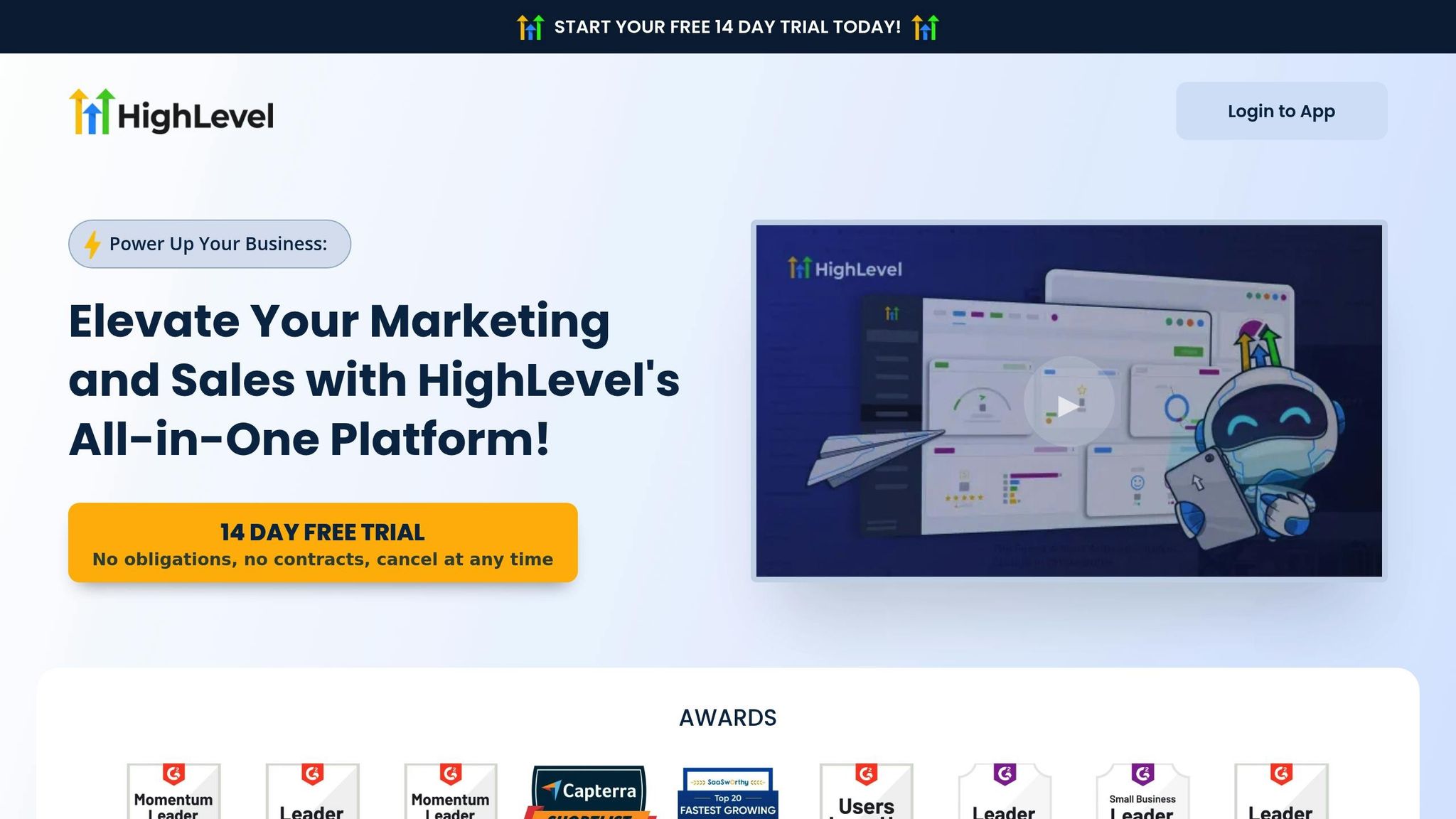
Core Elements of Onboarding Automation
Onboarding automation revolves around three key components that help create scalable and personalized experiences for your members.
Event-Based Workflows
Event-based workflows activate specific actions based on what members do. These automated processes respond to behaviors like:
- Sending welcome materials right after registration
- Unlocking exclusive content after payment
- Enabling additional features upon upgrades
- Tracking progress and awarding certificates
- Initiating follow-ups based on engagement levels
By delivering the right content at the right time, these workflows keep members engaged without manual intervention.
Multi-Channel Communication
Successful onboarding keeps communication flowing across multiple platforms, such as:
- Email sequences: Welcome emails, step-by-step guides, and updates on progress
- In-platform notifications: Real-time alerts for new content, milestones, or required actions
- SMS updates: Quick reminders and key announcements
- Dashboard messages: Personalized greetings and progress trackers
When these channels work together, they create a seamless experience that keeps members informed and engaged throughout their onboarding journey.
Custom Content Delivery
Custom content delivery ensures each member’s onboarding journey feels tailored to their needs. The system adapts content based on factors like:
- Membership level and access permissions
- Interaction history
- Stated preferences and goals
- Completion of onboarding steps
- Engagement patterns with existing materials
"With our sites, you not only can see what actions students have taken, but you can take action based on their actions as well. Send reminder emails, hook up your CRM, monitor progress, award certificates, and so much more. All built in with every membership and learning management website."
– Pro Membership Sites
Next, we’ll dive into strategies for creating workflows that cater to individual member needs.
Building Member-Specific Onboarding
Creating a tailored onboarding experience starts with understanding member behavior, strategically timing content, and keeping a close eye on progress. By aligning each step with how members interact, you can significantly boost engagement and satisfaction.
Grouping Members by Behavior
Segmenting members based on their behavior allows you to deliver content that resonates with their specific needs. For example, advanced users can dive into more complex material, while beginners might benefit from foundational resources. To do this effectively, track key behaviors like:
- Engagement patterns: How often members log in and how much time they spend.
- Quiz performance: Scores and completion rates.
- Forum activity: Participation in discussions or asking questions.
- Resource downloads: Frequency and type of materials accessed.
- Video completion: Whether members finish watching videos or drop off midway.
This kind of segmentation ensures that each member receives content that matches their skill level and interests.
Timing Content for Maximum Impact
Automating content delivery based on specific triggers keeps members engaged without overwhelming them. Useful triggers include:
- Membership duration: Deliver content at intervals like the first week, month, or quarter.
- Milestones: Celebrate achievements with new resources or rewards.
- Course completion: Provide next steps or advanced materials when a course wraps up.
- Assessment results: Offer tailored suggestions based on quiz or test scores.
- Engagement levels: Re-engage inactive members or reward highly active ones.
By timing content releases strategically, you can keep members motivated and help them see consistent progress.
Tools to Track Member Progress
Monitoring progress is essential to ensure members stay on track and feel supported. Use a combination of tools and metrics to get a clear picture of their journey:
Assessment Tools
- Quizzes and tests
- Surveys for feedback
- Certificates to mark achievements
Engagement Metrics
- Login frequency and activity levels
- Interaction with content
- Participation in community forums
- Use of downloadable resources
Feedback Mechanisms
- Ratings for courses or content
- Suggestions for improvement
- Support requests and responses
- Analysis of feature usage
"With our sites, you not only can see what actions students have taken, but you can take action based on their actions as well. Send reminder emails, hook up your CRM, monitor progress, award certificates, and so much more. All built in with every membership and learning management website."
– Pro Membership Sites
sbb-itb-dee25d2
Improving Automation Results
Boost the effectiveness of your onboarding automation by running split tests. Experiment with different email subject lines, sending times, and content triggers to see what resonates best with your audience. These tests fine-tune your workflows and ensure your system is ready for smooth software integration.
Pro Membership Sites WordPress Tools
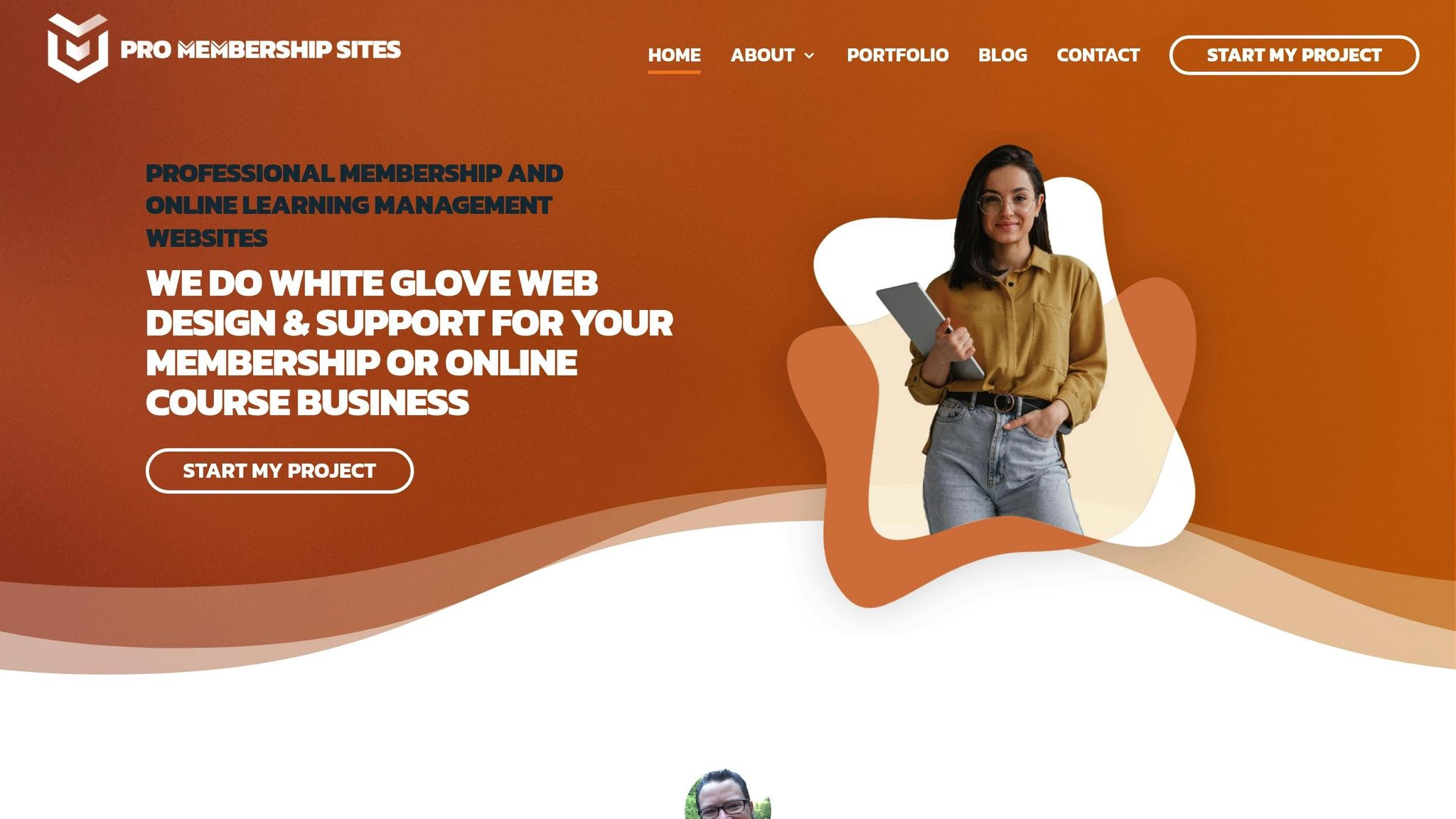
Pro Membership Sites takes automation to the next level with dedicated WordPress tools designed to streamline member onboarding. By eliminating technical barriers, the platform ensures membership site owners can focus on delivering a seamless experience without compromising functionality.
Ready-Made Workflows
The platform offers pre-built automation templates tailored for common onboarding tasks. These workflows seamlessly integrate with WordPress, making it easy to:
- Kick off welcome emails based on membership levels
- Enforce content access rules that match member progress
- Send reminders for incomplete onboarding steps
These templates strike a balance between simplicity and flexibility, allowing you to adapt them to your specific membership needs while saving time.
Member Progress Tracking
The platform’s tracking system provides clear insights into member engagement and progress. Here’s what it offers:
| Feature | How It Helps |
|---|---|
| Activity Monitoring | See how members interact to offer timely support |
| Progress Indicators | Motivate members to stay on track |
| Certificate Management | Automatically reward members for achievements |
This system helps you identify where members might face challenges, so you can step in with the right support at the right time.
Marketing Tool Connection
Pro Membership Sites doesn’t just automate workflows – it also integrates directly with marketing tools to boost engagement. For example, the platform connects with FluentCRM, enabling you to:
- Send automated reminders triggered by member actions
- Sync CRM data for consistent communication
- Use lead generation tools to feed new members into onboarding sequences
These features ensure your communication stays personal and relevant, keeping members engaged throughout their journey. By aligning marketing efforts with onboarding progress, you create a smooth and connected experience for your audience.
Summary
Automating member onboarding not only saves time but also enhances the overall experience. By streamlining workflows, it ensures a consistent and personalized journey while reducing the need for resource-heavy manual tasks.
Here’s a closer look at the three key elements that make onboarding automation effective:
| Element | Benefit | Actions |
|---|---|---|
| Event Triggers | Sends timely, relevant content based on member actions | Welcome emails, progress-driven updates |
| Personalization | Creates tailored experiences that drive engagement | Custom content delivery, personalized pathways |
| Progress Tracking | Keeps members on track and flags potential issues | Monitoring achievements, tracking engagement |
These features are at the heart of Pro Membership Sites’ WordPress tools, which come with pre-built workflows designed to adapt to individual member behavior. Plus, the system integrates seamlessly with marketing tools like FluentCRM, ensuring smooth communication that evolves alongside member progress.
The impact of these tools is evident in user feedback:
"They clarified and improved our vision and molded it into a wonderful experience for our members. They were extremely flexible, detail-oriented, responsive, and committed to making sure we had a successful launch." – Jeff Takacs, MGMA
FAQs
How does automating member onboarding help improve engagement and retention?
Automating the onboarding process for new members creates a smooth and customized journey, making them feel welcomed and appreciated right from the beginning. By offering personalized content, clear step-by-step instructions, and timely updates, automation helps keep members engaged while minimizing the risk of them losing interest.
Using tools like automated emails, progress tracking, and reminders, you can guide members through important milestones and help them stay actively involved with your platform. This approach not only boosts retention but also builds lasting loyalty by leaving a strong, positive first impression.
What are the best tools and strategies for automating member onboarding effectively?
To make member onboarding automation work effectively, you need tools that simplify the process while still offering a personal touch. The right platforms should include features like automated email sequences, user segmentation, and progress tracking to ensure a seamless experience. A Customer Relationship Management (CRM) system with automation capabilities – especially one that integrates email marketing – can be a game-changer.
When choosing tools, focus on those that integrate effortlessly with your membership site. For instance, platforms such as Pro Membership Sites offer tailored WordPress-based solutions. These come equipped with tools to manage members, create quizzes, and automate communication. This combination not only enhances the onboarding experience but also saves you valuable time and effort.
How does member behavior impact the customization of onboarding workflows and content delivery?
Member behavior is key to shaping onboarding workflows and creating tailored content. By keeping an eye on factors like how often members log in, their interaction with content, or their quiz results, you can uncover patterns that help refine the onboarding process.
For instance, if a member consistently engages with beginner-level materials, you can adjust the workflow to focus on foundational content. On the other hand, noticing periods of inactivity can prompt automated reminders or supportive messages to re-engage them. Adapting the onboarding process to align with individual behaviors makes the experience more relevant and impactful, boosting both retention and satisfaction.