Onboarding emails are essential for helping new members get started and stay engaged with membership sites. They guide users step-by-step, introduce resources, and encourage participation. Here’s what you need to know:
-
Purpose of Onboarding Emails:
- Welcome new members and provide login details.
- Highlight key resources and features.
- Track progress and celebrate milestones.
- Encourage engagement and community interaction.
-
Types of Onboarding Emails:
- Welcome Series: Immediate access details and a warm introduction.
- Getting Started Guide: Instructions for navigating the platform.
- Resource Highlights: Showcase valuable tools and content.
- Progress Updates: Celebrate achievements and suggest next steps.
- Engagement Prompts: Encourage active participation.
-
Key Features for Effective Emails:
- Clear subject lines and actionable CTAs.
- Simple design with a focus on readability.
- Personalized content based on user activity and membership level.
- Automated sequences triggered by user actions (e.g., sign-ups, milestones).
-
Benefits:
- Improved member retention and engagement.
- Reduced confusion with clear navigation.
- Increased use of platform features and tools.
Use tools like WordPress plugins (e.g., LearnDash, MemberPress) to automate and personalize email sequences. Track performance with metrics like open rates, click-through rates, and member retention to refine your approach. A well-planned onboarding email strategy sets the foundation for member success.
3 Customer Onboarding Email Templates Proven To Reduce Refunds
What Onboarding Emails Do
Onboarding emails serve as a structured introduction, helping new members navigate their initial experience. They guide users step-by-step, encouraging them to engage and transition into active participants.
Types of Onboarding Emails
Membership sites often use different types of onboarding emails, each tailored to a specific purpose in the user journey:
- Welcome Series: Confirms membership and provides login details.
- Getting Started Guide: Offers clear instructions for accessing important features.
- Resource Highlights: Introduces key tools and content to maximize value.
- Progress Updates: Tracks and celebrates milestones in the member’s journey.
- Engagement Prompts: Encourages members to actively participate and explore.
Each type plays a role in supporting members and ensuring a smooth onboarding experience.
Impact on Member Success
Onboarding emails play a crucial role in improving member retention and engagement. When done right, they provide timely support and reduce the chances of early dropouts.
Here’s how they help:
| Area of Impact | How It Helps |
|---|---|
| Clear Orientation | Eases navigation and minimizes confusion |
| Resource Awareness | Encourages use of features and available content |
| Community Connection | Helps members connect with others |
| Goal Tracking | Keeps members focused on their objectives |
A well-planned onboarding email sequence creates a supportive environment that motivates members to stay engaged. The trick is to communicate consistently without overloading new members with information.
To make the most of these emails, focus on delivering actionable and useful content at every step. Tailoring messages to members’ progress and feedback ensures they receive the right guidance when they need it most.
Building Your Email Strategy
Creating an effective onboarding email strategy requires careful planning and tailoring. A well-thought-out approach ensures members receive the right information at the right time. Let’s dive into how to craft email sequences that encourage member engagement.
Planning Email Sequences
A successful onboarding process relies on timely emails and targeted content. Your email sequence should guide members step-by-step, helping them explore your site’s features and benefits.
| Timing | Email Purpose | Key Content |
|---|---|---|
| Day 1 | Welcome & Access | Login details, quick-start guide |
| Day 3 | Platform Features | Navigation tips, essential tools overview |
| Day 7 | Community Integration | Forums, member directories |
| Day 14 | Progress Check | Tracking progress, suggested next steps |
| Day 30 | Advanced Features | Premium tools, advanced capabilities |
Member Targeting Methods
Personalized emails are crucial for better engagement. Use member data and activity to tailor your messages.
-
Behavior-Based Triggers
Monitor member activity on your site to send relevant follow-ups. For instance, if a member completes their profile, send an email introducing networking features. -
Membership Level Segmentation
Adjust email content based on subscription plans. Premium members could receive tips on exclusive tools or access to additional resources. -
Progress Monitoring
Track engagement and completion rates to send milestone emails or personalized encouragement messages.
Breaking Down Complex Content
To avoid overwhelming new members, organize your content into manageable pieces. Here’s how to simplify the experience:
-
Bite-Sized Learning Modules
Divide large guides into smaller, focused sections. Each email should focus on one action and link to more detailed resources for those who want extra details. -
Progressive Information Flow
Start with the basics and build up to advanced features. For example, begin with login instructions before introducing tools like team management.
Email Design and Automation
Email Components That Work
To make onboarding emails effective, focus on clear and intentional design. Here are the key elements:
Subject Lines
- Keep them short and to the point.
- Add a personal touch by including the recipient’s name.
- Clearly state the purpose of the email.
- Use action-driven language to encourage clicks.
Visual Hierarchy
- Put the most important information at the top.
- Use white space to avoid clutter and improve readability.
- Highlight key actions with contrasting colors.
- Stick to consistent branding throughout.
A well-organized layout improves how your message is received. Here’s a quick guide:
| Element | Best Practice | Example |
|---|---|---|
| CTA Buttons | Focus on one clear action | "Access Your Dashboard" |
| Headers | Maintain clear hierarchy | "Getting Started Guide" |
| Images | Optimize for mobile | Include screenshots |
| Font Size | Prioritize readability | Use clear, consistent text |
Setting Up Automation
Pair your membership site with a CRM to automate email sequences based on member activities. These can include:
- New member sign-ups
- Course completions
- Membership renewal reminders
- Periods of inactivity
- Celebrating achievements or milestones
For example, send an onboarding email as soon as a member completes their profile. Track performance by monitoring metrics like open rates, click-through rates, and engagement levels.
U.S. Email Standards
When targeting U.S. audiences, follow these formatting guidelines:
Date and Time Formats
- Dates: Use MM/DD/YYYY (e.g., 05/06/2025).
- Times: Follow the 12-hour format with AM/PM (e.g., 2:30 PM EDT).
- Clearly indicate time zones (e.g., EDT or EST).
Content Standards
- Use American spelling and grammar.
- Display currency as $XX.XX.
- Format phone numbers as (XXX) XXX-XXXX.
- Include an easy-to-find unsubscribe link to comply with the CAN-SPAM Act.
sbb-itb-dee25d2
Tracking Email Success
Performance Metrics
Keep an eye on critical metrics to understand how well your emails are performing and how engaged your members are. Here are some key ones to track:
| Metric | What It Reveals |
|---|---|
| Open Rate | How appealing your subject lines are to members |
| Click-Through Rate | Whether your content and calls-to-action (CTAs) resonate with readers |
| Completion Rate | The percentage of members who finish the onboarding sequence |
| Time-to-First-Action | How quickly members respond or act after receiving an email |
| Member Retention | The lasting impact your emails have on keeping members engaged over time |
Most email platforms provide dashboards that make tracking these metrics straightforward. For example, Pro Membership Sites offers built-in tools that simplify the process and provide insights you can use to refine your approach. Up next, let’s dive into tips for seamlessly integrating email with your membership tools.
Pro Tips for Membership Sites
Connecting With Member Tools
Integrating onboarding emails with membership features helps create a smooth experience for your members.
Here are some key ways to connect onboarding emails with membership tools:
| Integration Type | Purpose | Implementation |
|---|---|---|
| Progress Tracking | Send encouragement emails | Track course progress and trigger milestone-based messages automatically |
| Certificate Awards | Recognize achievements | Automatically generate and email certificates when members meet requirements |
| CRM Connection | Personalize communication | Sync member data to segment and tailor email content |
| Team Management | Support group onboarding | Set up separate email sequences for team leaders and individual members |
Automated email sequences are a game-changer. For instance, if a member hasn’t logged in for a week, you can send a friendly reminder with details about their next course module. Or, when they hit 50% course completion, send a congratulatory email with a sneak peek of what’s ahead.
These integrations are a great starting point, and WordPress-based systems can take them even further.
WordPress-Based Solutions
WordPress offers powerful tools for setting up effective onboarding email sequences.
-
Membership Level Integration
Tailor your onboarding emails based on membership tiers. For example, premium members might receive exclusive content offers, while basic members get upgrade opportunities at strategic moments. -
Quiz and Assessment Connection
Use quiz results to trigger targeted emails. After members complete assessments, send follow-up content based on their performance. -
Progress-Based Communication
WordPress learning management features allow you to:- Track course progress and completion rates
- Send automated reminders to keep members engaged
- Email certificates when members reach key milestones
Platforms like LearnDash, MemberPress, and TutorLMS integrate seamlessly with WordPress, making it easy to sync onboarding emails with member activities. By leveraging these tools, you can ensure your emails stay aligned with each member’s journey, keeping them engaged and motivated.
Wrapping Up
Onboarding emails play a key role in welcoming, informing, and keeping your members engaged. By following the strategies in this guide, you can turn signups into active, involved participants. Use WordPress tools to create tailored email journeys based on member actions and progress.
Here are three key points to keep in mind when crafting your onboarding strategy:
- Focus on Your Members: Share content that directly speaks to their needs and goals.
- Seamless Integration: Sync your CRM with your membership platform to automate email workflows.
- Track Progress: Use tracking tools to celebrate milestones and encourage continued engagement.
These steps provide a strong foundation for success. For a smooth rollout, consider working with specialists like Pro Membership Sites. They offer custom WordPress solutions and email CRM integration, so you can concentrate on delivering value to your members.
FAQs
How can I make onboarding emails more engaging to boost member interaction on my membership site?
Personalizing onboarding emails is key to creating a stronger connection with your members and increasing engagement. Start by addressing members by name and tailoring the content to their specific interests or membership tier. For example, highlight features or resources they are most likely to use based on their preferences.
You can also segment your audience to send targeted emails that align with their goals or behavior. For instance, new members might appreciate a welcome email series that introduces them to your site’s features, while long-term members may benefit from updates about exclusive content or upcoming events. Including a clear call-to-action, such as completing their profile or exploring a specific feature, can further encourage interaction.
Lastly, use analytics tools to track email performance metrics like open rates and click-through rates. This data can help you refine your strategy over time to ensure your emails resonate with your audience.
How can I effectively automate onboarding email sequences for membership sites using WordPress tools?
Automating onboarding email sequences for membership sites can save time and ensure a seamless experience for new members. With WordPress, you can utilize plugins like MailPoet, AutomateWoo, or integrate third-party email marketing tools such as Mailchimp or ActiveCampaign to create tailored workflows.
Here are a few strategies to get started:
- Segment your audience: Group members based on their subscription type, interests, or engagement level to send personalized emails.
- Create a welcome series: Set up an automated series of emails introducing new members to your platform, features, and community guidelines.
- Incorporate triggers: Use behavioral triggers like sign-ups, course completions, or inactivity to send timely, relevant emails.
By leveraging these tools and strategies, you can deliver a professional and engaging onboarding experience that keeps your members informed and motivated.
How can onboarding emails help reduce member churn and improve retention on membership sites?
Onboarding emails play a crucial role in reducing member churn and boosting retention by helping new members feel welcomed, informed, and engaged right from the start. These emails guide members through the platform, highlight key features, and set clear expectations, ensuring they quickly see the value in their membership.
By delivering timely and personalized content, such as tutorials, tips, or exclusive offers, onboarding emails keep members engaged and motivated to participate. This proactive communication fosters a stronger connection to the community and reduces the likelihood of members losing interest or canceling their subscriptions.