Choosing between a self-hosted and SaaS LMS depends on your needs for control, customization, and technical expertise. Here’s a quick breakdown:
- Self-Hosted LMS: Offers full control over your platform, unlimited customization, and complete data ownership. Requires technical skills for setup and ongoing maintenance. Costs include hosting, security, and updates.
- SaaS LMS: Managed by the provider with pre-built features, automatic updates, and minimal technical requirements. Subscription-based pricing with less customization and data control.
Quick Comparison
| Feature | Self-Hosted LMS | SaaS LMS |
|---|---|---|
| Content Control | Full ownership | Provider-dependent |
| Customization | Unlimited options | Limited features |
| Technical Skills | High | Low |
| Updates | Self-managed | Automatic |
| Cost | Upfront + ongoing | Subscription-based |
| Security | User-managed | Provider-managed |
Tip: Self-hosted LMS works best for organizations needing heavy customization and data control, while SaaS LMS is ideal for quick setup and ease of use. Read on to dive deeper into features, costs, and security.
Main Features Comparison
Self-Hosted LMS Features
Self-hosted LMS platforms give you full control over your learning environment. Here’s what they offer:
Content Management and Ownership
- Full control over where and how your content is hosted.
- Ability to create custom learning paths and programs.
- Organize content flexibly, including by membership levels.
Customization Options
- Extensive options for platform customization and branding.
- Seamless integration with tools like WordPress.
- Ability to modify user interfaces and learning flows.
Member Management
- Track student progress in detail.
- Use automated emails for reminders and notifications.
- Award certificates to learners.
- Access detailed user behavior analytics.
- Manage teams with separate access levels for users.
Assessment Tools
- Create quizzes and tests tailored to your needs.
- Support for multiple assessment formats.
- Tools for tracking progress and generating reports.
- Competency-based evaluation options.
SaaS LMS Features
SaaS LMS platforms focus on simplicity and reducing technical challenges. Here’s what they bring to the table:
Simplified Administration
- Hosting is fully managed by the provider.
- Automatic updates keep the platform current.
- Built-in technical support is available.
- Content organization is straightforward.
User Experience
- Admins get an easy-to-use, intuitive interface.
- Uploading and organizing content is hassle-free.
- Learners enjoy simple navigation.
- Designed to work well on mobile devices.
Maintenance
- Updates are handled by the provider.
- Automatic backups ensure data safety.
- Regular security updates are included.
- Technical support is part of the package.
These features make it easier to compare the two options side by side.
Feature Comparison Table
| Feature Category | Self-Hosted LMS | SaaS LMS |
|---|---|---|
| Content Control | Full ownership of content | Subject to provider terms |
| Customization | Unlimited options | Limited to pre-built features |
| Technical Requirements | Requires technical expertise | Minimal technical skills needed |
| Updates & Maintenance | Self-managed | Provider-managed |
| Integration Options | Broad third-party compatibility | Limited to provider partnerships |
| Security Management | Handled by user | Managed by provider |
| Scalability | Custom scaling capabilities | Based on provider packages |
| Data Management | Complete control | Provider-dependent storage |
These differences can help you decide which platform aligns better with your goals. We’ll dig deeper into these factors in the next sections.
Cost Analysis
Self-Hosted LMS Costs
Choosing a self-hosted LMS involves both upfront and ongoing expenses. Here’s what the initial investment typically includes:
- Website hosting and domain registration
- SSL certificate for securing data
- System integration to connect various tools
- Platform setup and configuration
Ongoing costs don’t stop there. You’ll also need to budget for:
- Regular maintenance, updates, and performance checks
- Security monitoring and applying patches
- Backups to safeguard data
- Technical support for troubleshooting
Professional management for a self-hosted LMS starts around $199 per month, with full-service management (including design, SEO, security, and performance optimization) averaging $600 per month.
On the other hand, SaaS LMS platforms use a subscription model, offering a more predictable pricing structure.
SaaS LMS Subscription Costs
SaaS LMS solutions operate on a subscription basis, making budgeting more straightforward. Typical costs include:
- Base subscription fees for core features, updates, and basic support
- Usage-based fees that scale with user numbers, storage needs, or access to premium features
Additional Expenses
Both self-hosted and SaaS LMS platforms come with extra costs beyond their initial setup or subscription fees. Here’s a breakdown:
| Expense Category | Self-Hosted | SaaS |
|---|---|---|
| Customization | Developer fees for tailored features | Fees for premium upgrades |
| Integration | Costs for third-party tools and plugins | API connection fees |
| Training | Technical training for staff | Onboarding and training services |
| Support | IT staff or managed services | Costs for premium support tiers |
When evaluating total costs, keep in mind that self-hosted solutions give you more control over your hosting environment but require technical expertise. In contrast, SaaS platforms handle many maintenance tasks for you, though costs can rise with increased usage or advanced feature needs. Carefully weigh these factors against your team’s technical skills and budget constraints to make the best choice.
Cloud Based vs. Self Hosted Learning Management Systems …
sbb-itb-dee25d2
Data Security and Control
Data security is a top priority when selecting an LMS platform, going beyond just cost considerations.
Self-Hosted Data Control
A self-hosted LMS gives you full authority over your learning content and user data. Here are some of the main benefits:
- Full data ownership: Your data and content stay on servers you manage.
- Custom security measures: Tailor security protocols to meet your specific needs.
- Direct database access: Create personalized backup schedules and manage migrations.
- Regulatory flexibility: Adjust configurations to align with compliance requirements.
"We use WordPress to build platforms that give you full control over your content. Our sites are flexible, hostable anywhere, and ensure your data remains in your hands."
SaaS Security Standards
With SaaS LMS platforms, the provider takes care of the security infrastructure. This includes:
- Automated updates and regular maintenance to keep the system stable.
- Built-in compliance measures that simplify regulatory adherence.
- Standardized backup systems managed by the provider.
While convenient, this setup often comes with less control over your data and potential challenges in migrating it elsewhere.
Security Comparison Table
| Security Aspect | Self-Hosted LMS | SaaS LMS |
|---|---|---|
| Data Ownership | Complete control | Limited, provider-dependent |
| Security Management | Self-managed protocols | Provider-managed |
| Backup Control | Custom schedules and storage | Provider-determined systems |
| Compliance Options | Fully customizable | Pre-configured features |
| Data Migration | Full portability | Limited in some cases |
| Infrastructure Control | Full server and hosting control | No infrastructure management |
Understanding these differences can help you match your LMS choice with your organization’s technical capabilities and data protection priorities.
Platform Selection Guide
Selection Factors
- Technical Capabilities: Self-hosted platforms need an in-house IT team to manage maintenance and updates. SaaS platforms handle these tasks for you.
- Content Control: With self-hosted options, you can customize access, create tailored learning paths, and manage membership structures in detail.
- Security & Compliance: Self-hosted systems give you full control over your data. SaaS platforms follow standardized security protocols managed by the provider.
Common Use Cases
When to Choose a Self-Hosted LMS:
- Large enterprises with dedicated IT teams.
- Organizations with strict data security or sovereignty requirements.
- Educational institutions that need heavy customization.
- Businesses with complex membership or hierarchy needs.
When to Choose a SaaS LMS:
- Small to medium-sized businesses.
- Teams with limited technical expertise.
- Organizations looking for fast implementation.
- Businesses that want a ready-to-use learning solution.
These examples provide a starting point for evaluating which platform aligns with your needs.
Decision Guide
Use this checklist to determine the best LMS option for your organization:
-
Technical Assessment
Consider your team’s technical skills. Self-hosted systems demand ongoing maintenance, while SaaS platforms handle updates automatically. -
Content Management Needs
Think about how much control you need over your content. Self-hosted systems allow for extensive customization. -
Budget Analysis
Compare initial setup costs, ongoing maintenance expenses, scalability, and training investments.
| Consideration | Self-Hosted Priority | SaaS Priority |
|---|---|---|
| Technical Expertise | High | Low |
| Content Control | Maximum | Standard |
| Security Control | Complete | Provider-managed |
| Implementation Speed | Longer | Quick |
| Cost Structure | Front-loaded | Subscription-based |
Choose an LMS that matches your technical capacity, security needs, and content management goals, while considering both immediate and future objectives.
Next Steps
Summary
The key differences between self-hosted and SaaS LMS platforms lie in their technical requirements, level of control, and resource demands. Self-hosted platforms offer more control and customization but come with added technical challenges. On the other hand, SaaS platforms provide a quicker setup with managed features but less flexibility.
To make the most of either option, consider seeking expert help to ensure a smooth transition.
Pro Membership Sites Services
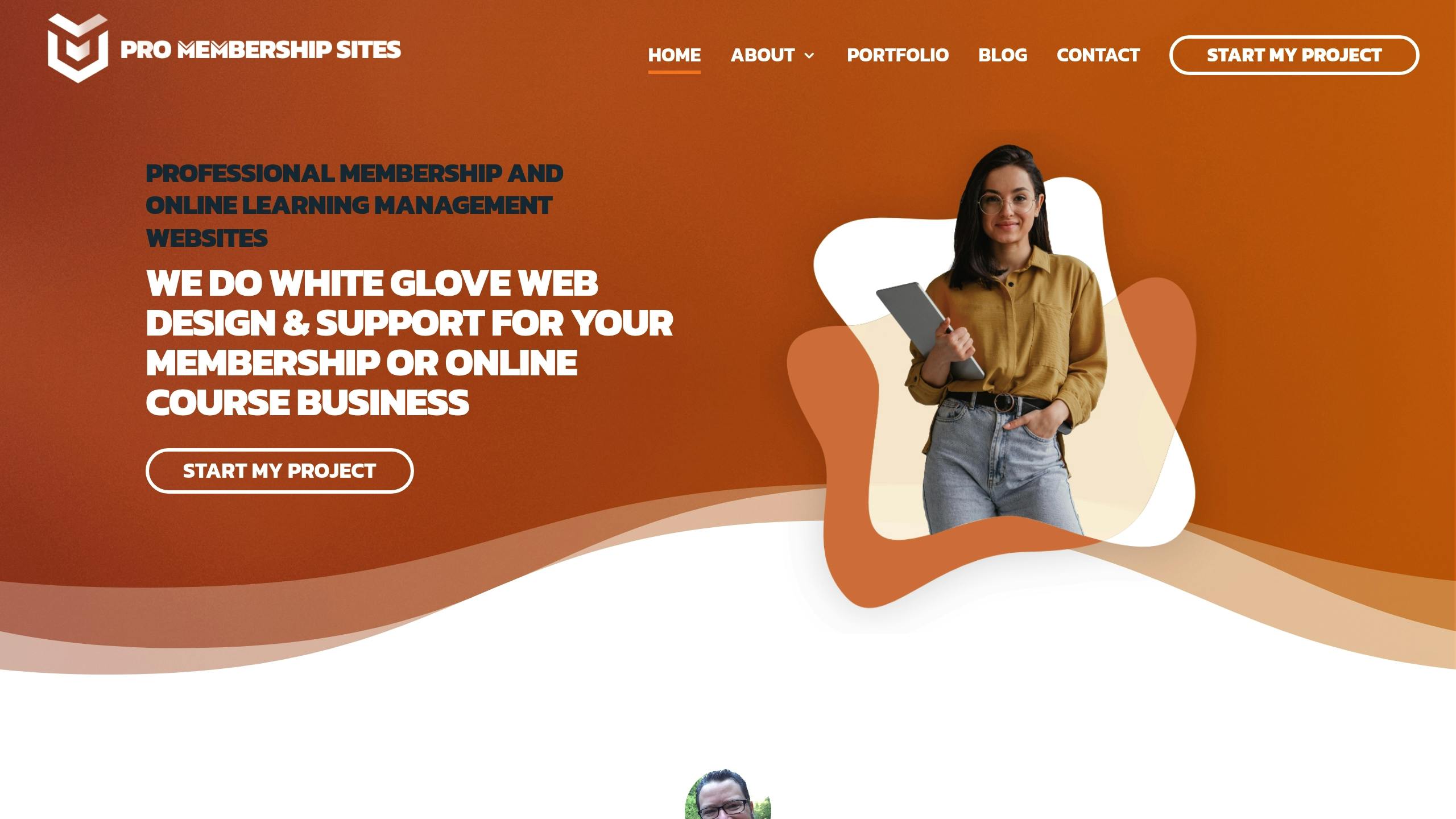
Pro Membership Sites offers custom WordPress-based LMS solutions tailored to your needs. Their approach combines flexibility with expert guidance to help you make informed decisions. Here’s what they provide:
Website Development and Management
- Custom WordPress LMS setup
- Integrated learning and membership tools
- Full content ownership with extensive customization options
- Continuous security updates, backups, and performance tuning
Professional Support
- Technical maintenance and regular updates
- Design improvements and user experience enhancements
- Seamless integration with email marketing CRMs
- Tools for managing members effectively
"They clarified and improved our vision and molded it into a wonderful experience for our members. They were extremely flexible, detail-oriented, responsive, and committed to making sure we had a successful launch." – Jeff Takacs, MGMA
Getting Started
Once you’ve decided on a platform, here’s how to move forward with launching your LMS:
-
Assess Resources and Needs
- Evaluate your technical capabilities
- Define content management requirements
- Establish security priorities
-
Plan Implementation
- Create a content migration strategy
- Develop a user onboarding process
- Identify technical setup needs
- Schedule administrator training sessions
-
Configure Platform
- Set up learning paths and course structures
- Define user roles and permissions
- Implement security measures
- Integrate with existing systems